Loading ...
Loading ...
Loading ...
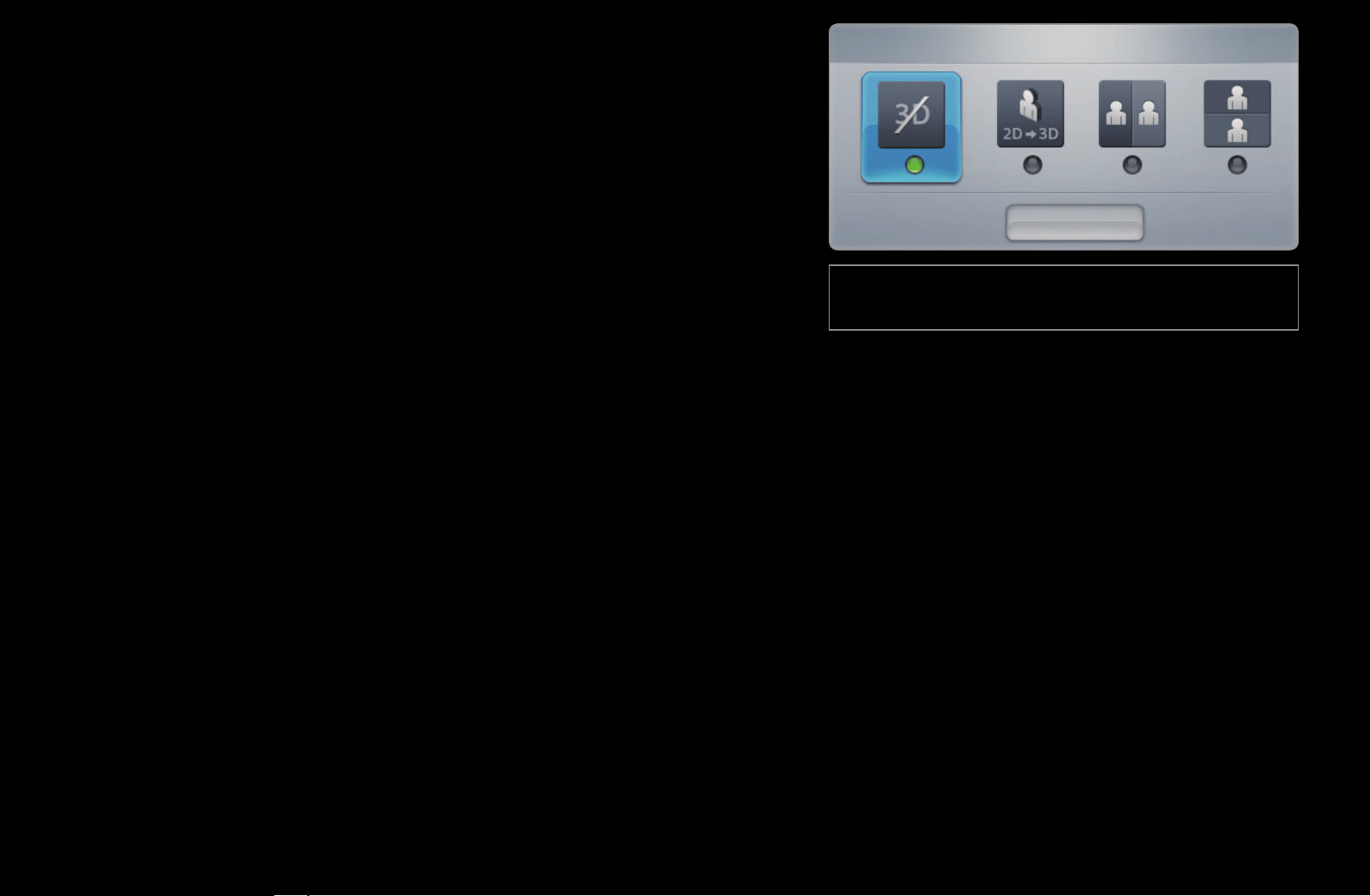
▶ ◀ ▶
English
3. Use the
or
button to select
3D Mode,
and then press the ENTER
button.
4. Using the
or
buttons on your remote
control, select the 3D Mode of the image
you want to view.
● The displayed image may differ depending on the
model.
3D mode
Cancel
Loading ...
Loading ...
Loading ...