Loading ...
Loading ...
Loading ...
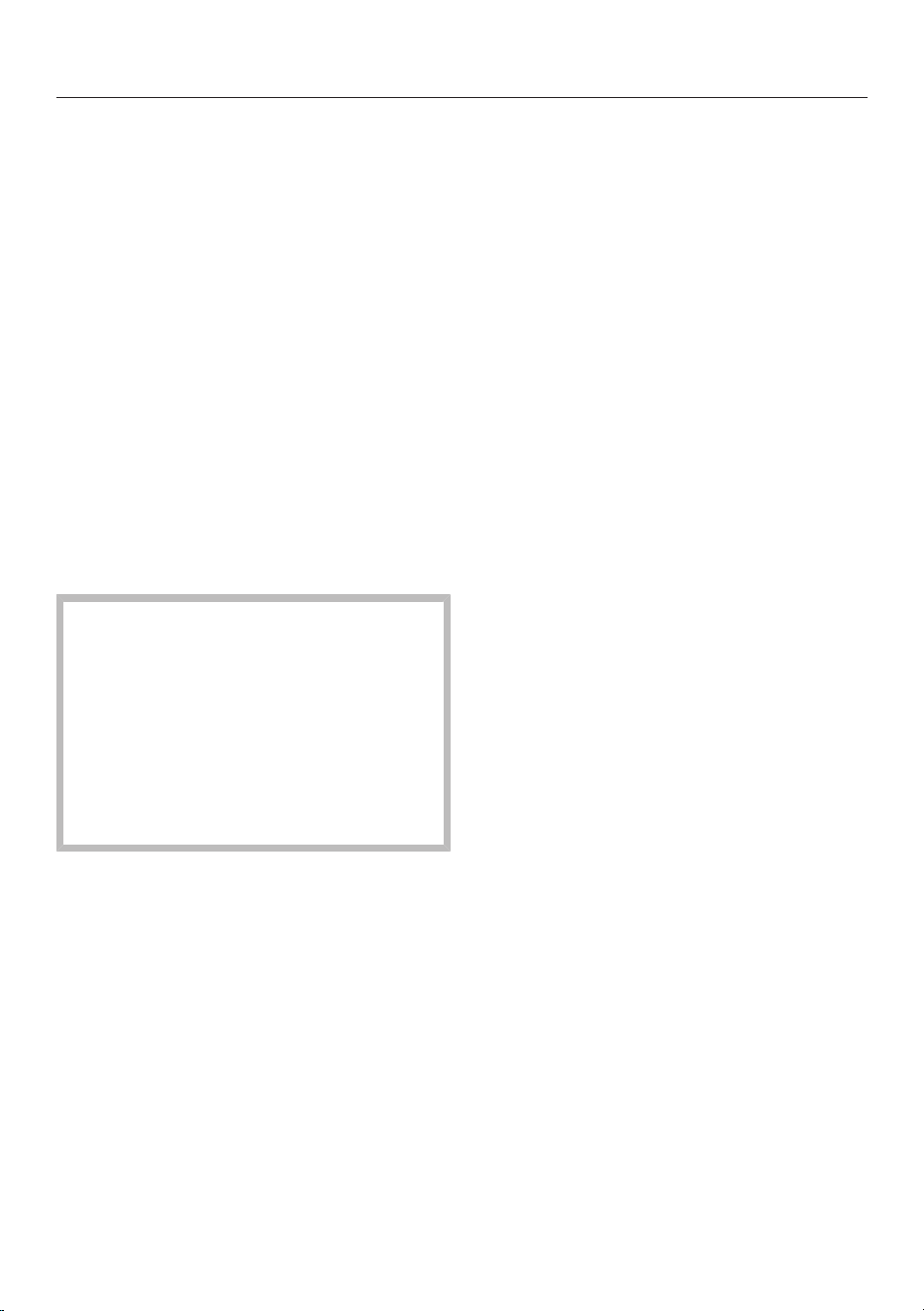
Selecting further settings
48
Resetting the network configuration
Tap.
Swipe left or right until is shown in
the middle.
Tap.
Swipe right until is shown in the
middle.
Tap.
TapOK.
All entered settings and values for
Miele@home are reset to the default
settings.
The WiFi connection has been deactiv-
ated. will go out on the start display.
Reset the network configuration if
you are disposing of or selling your
refrigeration appliance, or if you are
putting a used refrigeration appliance
into operation. All personal data is
removed from the refrigeration appli-
ance. This will also ensure that a pre-
vious owner is no longer able to ac-
cess the refrigeration appliance.
Changing the volume of the alarms
and buzzers/
You can change the volume of the
alarms and buzzers (e.g. in the event of
a door alarm or a fault message). Al-
ternatively, you can switch the alarms
and buzzers off if you find them annoy-
ing.
Tap.
Swipe left or right until is shown in
the middle.
Tap.
Select the volume you want by swip-
ing the segment bar to the left or
right.
Confirm the volume you want by tap-
ping on the segment bar.
When the alarms and buzzers are
switched off, will appear.
Adjusting the display brightness
You can adjust the display brightness to
the lighting conditions in the room.
Tap.
Swipe left or right until is shown in
the middle.
Tap.
Select the brightness you want by
swiping the segment bar to the left or
right.
Confirm the brightness you want by
tapping on the segment bar.
Loading ...
Loading ...
Loading ...