Loading ...
Loading ...
Loading ...
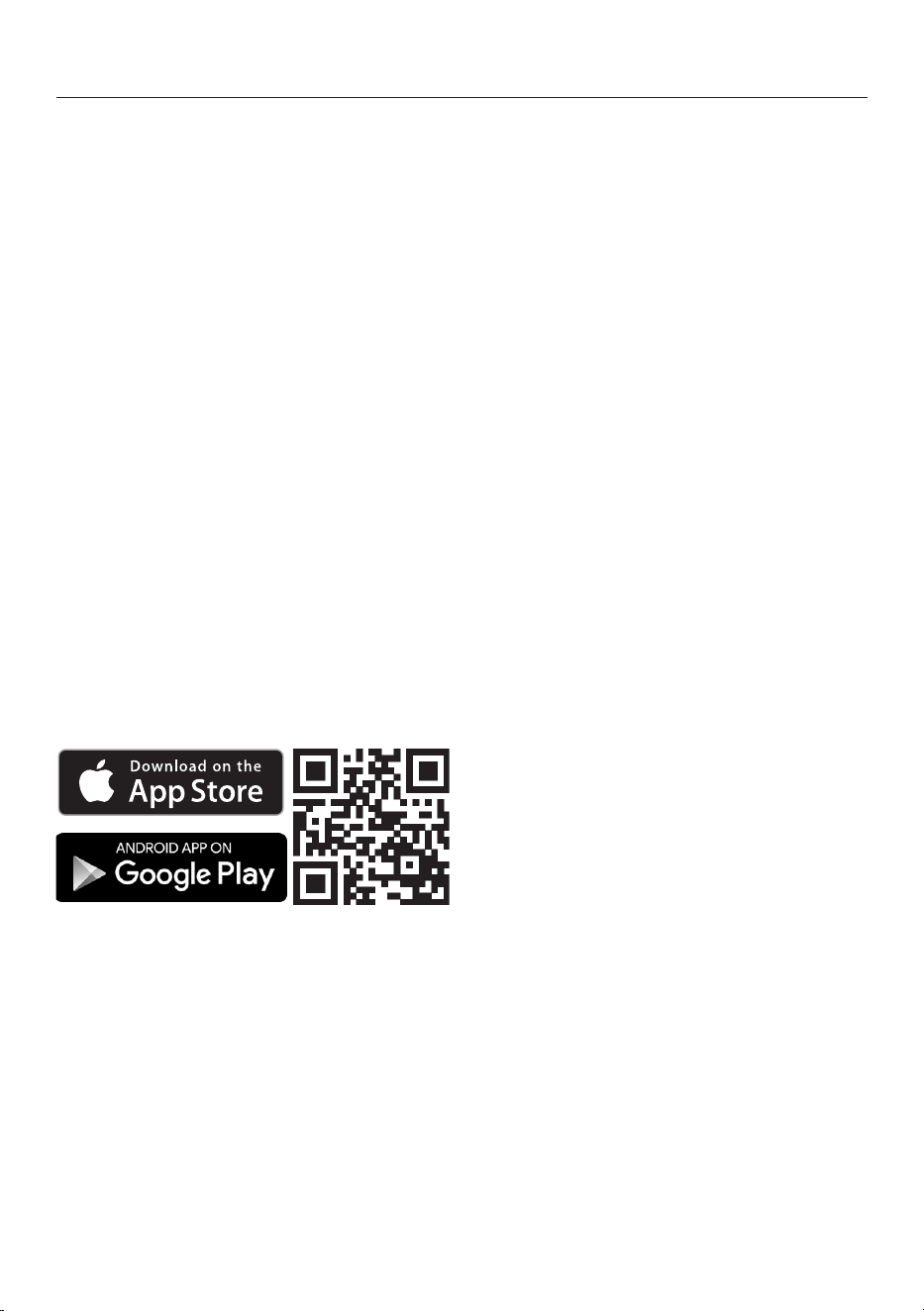
Selecting further settings
47
Availability of the WiFi connection
The WiFi connection shares a frequency
range with other appliances (including
microwave ovens and remote control
toys). This can give rise to sporadic or
even complete connection failures.
Therefore, the availability of featured
functions cannot be guaranteed.
Miele@home availability
The ability to use the Miele app de-
pends on the availability of the
Miele@home service in your country.
The Miele@home service is not avail-
able in every country.
For information about availability,
please visit www.miele.com.
Miele App
The Miele App is available to download
free of charge from the Apple App
Store
®
or from the Google Play Store™.
Setting up Miele@home for the first
time
Tap.
Swipe left or right until is shown in
the middle.
Tap.
Tap on the connection method you
wish to use (app or WPS).
After you have successfully logged in,
will appear on the start display.
If a connection could not be created,
will appear.
In this case, start the process again.
Deactivating or activating the WiFi
connection
Tap.
Swipe left or right until is shown in
the middle.
Tap.
Tap to deactivate the WiFi connec-
tion.
will appear on the display.
Tap to reactivate the WiFi connec-
tion.
Tap to exit the menu level.
When the WiFi connection is active,
will light up on the start display.
Loading ...
Loading ...
Loading ...