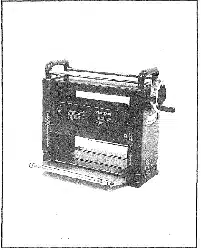Loading ...
Loading ...
Loading ...

TROUBLE SHOOTING
PROBLEM POSSIBLE CAUSE REMEDY
Snipe
(Gouging at ends
of Board)
Dull knives
2. Inadequate support of long boards
3. Uneven feed rol! pressure
4. Cutter casting not aligned
5. Lumber not butted properly
6. Support rollers misaligned
1. Replace or sharpen knives per instructions
(See "Maintenance", Page 8)
2. Support long boards
3. Checkfeed roll operation
4. Check position on elevation screws
5. Butt end to end each piece of stock as
boards pass through planer
6. Adjust support rollers
Fuzzy Grain 1. Planing wood with a high moisture 1. Remove high moisture content from wood
content by drying
Torn Grain 1, Too heavy a cut 1. Review"Depth of Cut", Page 6
2, Knives cutting against grain 2. Review"Feeding the Work", Page 7
3, Dull knives 3. Replace or sharpen knives per instructions
(See "Maintenance", Page 8)
Rough Raised 1, Dull Knives 1, Replace or sharpen knives per instructions
Grain (See "Maintenance", Page 8)
2. Too heaw a cut 2. Review "Depth of Cut", Page 6
3. Moisture content too high 3. Dry the wood or use dried wood
Uneven Depth 1. Knife projection not uniform 1. Adjust knife projection (See "Adjust the Knife
Cut Side to side Height", Page 7)
2. Cutterhead not leveled to 2, Rollerhead case not level; adjust
planer bed elevation screws
Cutterhead 1. Beveled gears dirty 1, Clean and lubricate beveled gears
Elevation 2. Elevation screws dirty 2. Clean and lubricate elevation screws
Adjusts with 3. Gears or screws worn 3. Replace
DifficUlty 4. Friction between casing & covers 4. Clean, lubricate
Board Thickness 1. Indicator not set correctly 1. Adjust indicator/securely tighten
Does Not Match 2. Knife projection incorrect 2. Set knife projection correctly
Depth Of Cut (See "Maintenance", Page 8)
Scale
Chain Jumping 1. Sprockets worn 1.
2. Chain worn 2.
1. Switch malfunction 1.
2. Circuit breaker tripped
ON/OFF
W'iil Not Turn On
2.
Replace sprockets
Replace chain
Have a qualified electrician replace the
ON!OFF switch
Reset circuit breaker. (Be sure planer is
disconnected from power source.)
Loading ...
Loading ...
Loading ...