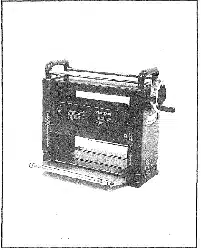Loading ...
Loading ...
Loading ...

OPERATION
ADJUSTING THE KNIFE HEIGHT
Refer to Figure 5.
To produce an even surface on a workpiece, the knife
edges must be the same distance from the axis of the
cutterhead.
A knife gauge (Key No.31) has been provided to make
knife adjustment more convenient.
Remove the cutterheed guard (Ke_ No.20) by removing
the fastening bolts (KeyNo.29).
Rotate the cutterhead to access one knife. Use caution
-the blades are sharp.
Position the knife gauge on one side of the cutterheed.
Hold the gauge against the cutterhead so the contact
point is over the knife (See Figure 3).
While holding the gauge, use a hex wrench to loosen the
locking bolts.
Ad ust the knife by turning the adjustment screw. Turn
coiJnterclockwise to ra se the blade.
Adjust the blade so ittouches the contact point while the
gauge is firmly held against the cutter head.
Adjust the other side of the blade in the same manner
and tighten the locking bolts securely.
Adjust the other knife in the same manner.
Replace the cutterhead guard and fasten it securely.
ADJUST THE BASE ROLLERS
Refer to Figure 4.
The base of the planer has two rollers in it to improve
feed action.
The cutterhead of the planer is parallel to the bed of the
planer.
The workbase rollers (Key No.2) are positioned beneath
the feed rollers to compensate for the pressure created
by the automatic feed.
The height was set during manufacturing, but should be
checked occasionally.
The rollers should be adjusted about 0,003" above the
table surface.
Usea straightedge across the two rollers and use afeeler
gauge to check the height.
Examine the adjustment of the rollers in several spots to
determine that both rollers are at the correct level in all
spots.
If the rollers require adjustment, loosen the set screws
(Key No.4) and turn the eccentric adjuster (Key No.3) to
position the roller.
Re-check the rollers until the proper position is located.
Secure the position by tightening the set screw.
ADJUSTING THE SUPPORT ROLLERS
The support rollers should be adjusted to help keep the
portion of the work which is outside the planer in line.
Use a straightedge to align the roller plate so the roller
height is even with the planer bed.
Loosen the nuts (Key No.31) and adjust the height with
the hex bolts (Key No.38).
Make sure that both of the hex bolts hold the position of
the roller plate. Hold the hex bolt with an open end
wrench and secure the adjustment by tightening the nut.
(Continued)
Check the alignment of the support roller at each end
with a straightedge.Use the eccentric bushings (Key
No.36) to adjust the position of the roller.
Lock the position by tightening the socket head bolts
(Key No.7).
AVOID DAMAGE TO BLADES
The thickness planer is a precision woodworking
machine and should be used on quality lumber only.
Do not plane dirty boards. Dirt and small stones are
abrasive and will wear the blade.
Remove nails and staples to avoid damaging the blades.
The planer should only cut wood.
Avoid knots. Heavy cross-grain makes knots hard. Also,
knots can come loose an;djam the blade.
CAUTION: Any particle that may encounter the planer
knives may be projected from the planer, creating the
risk of a hazard.
PREPARING THE WORK
The thickness planer works best when the lumber has at
least one flat surface.
Use a surface planer or jointer to define a flat surface.
Twisted or severely warped boards can jam the planer.
Rip lumber in half to reduce the magnitude of the warp.
The work should be fed with the grain. Sometimes the
grain will switch directions in the middle of the cut.
If possible, cut the board inthe middle before planing so
the grain direction is correct.
CAUTION: DO NOT PLANE A BOARD WHICH IS LESS
THAN 12" LONG. THE FORCE OF THE CUT COULD
SPLIT THE BOARD AND CAUSE A KICKBACK.
FEEDING THE WORK
The feed rate refers to the rate atwhich the lumber travels
through the planer.
The planer feed is automatic. Itwill vary slightly, depend-
ing on the type of wood cut.
The operator isresponsible for aligning the work so itwill
feed properly.
Stand on the side of the planer to which the height ad-
justment handwheel was attached.
Lift the work to the in-feed support roller by grasping the
edges of the board at approximately the middle of the
length.
Boards longer than 24" should have additional support
from freestanding material stands.
Rest the board end on the in-feed support roller and
direct the board into the planer.
Push slightly on the board and allow the automatic feed
to take the board. Release the board and allow the
automatic feed to function properly. Do not push or pull
on the workpiece.
CAUTION: DO NOT STAND DIRECTLY IN LINE WITH
THE FRONT OR REAROFTHE PLANER. WHEN AN OB-
JECT IS PROJECTED FROM THE PLANER IT WILL
TRAVEL IN THIS DIRECTION.
Loading ...
Loading ...
Loading ...