Loading ...
Loading ...
Loading ...
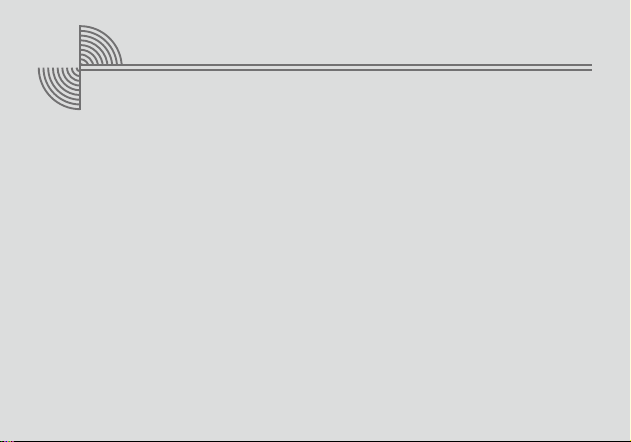
12 13
English
1. Switching the Mode (Display Function) ........................................ 13
2. Setting the Time and Calendar....................................................... 14
[Setting the Time] .......................................................................................... 14
[Setting the Calendar] .................................................................................... 16
[When the date position has shifted o center in the calendar window] .......... 20
3. Using the Chronograph .................................................................. 21
4. Setting the Local (Secondary) Time ............................................... 24
5. Using the Alarm ............................................................................... 27
6.
Checking and Correcting the Reference or 0-Position of Each Hand
..... 30
[Checking the Reference or 0-Position] ............................................................ 30
[Correcting the Reference or 0-Position] .......................................................... 32
7. All-Reset Operation ......................................................................... 34
E81*/ Table of Contents
Switching the Mode 1. (Display Function)
This watch has 4 modes: time/calendar, chronograph, local time, and alarm. The mode
can be switched by rotating the crown. Check the current mode with the mode hand.
Mode hand
[Mode/display function]
ALM
Alarm mode
TME
Time/calendar mode
L-TM
Local time mode
CHR
Chronograph/
reference or 0-position
correction mode
Loading ...
Loading ...
Loading ...
