Loading ...
Loading ...
Loading ...
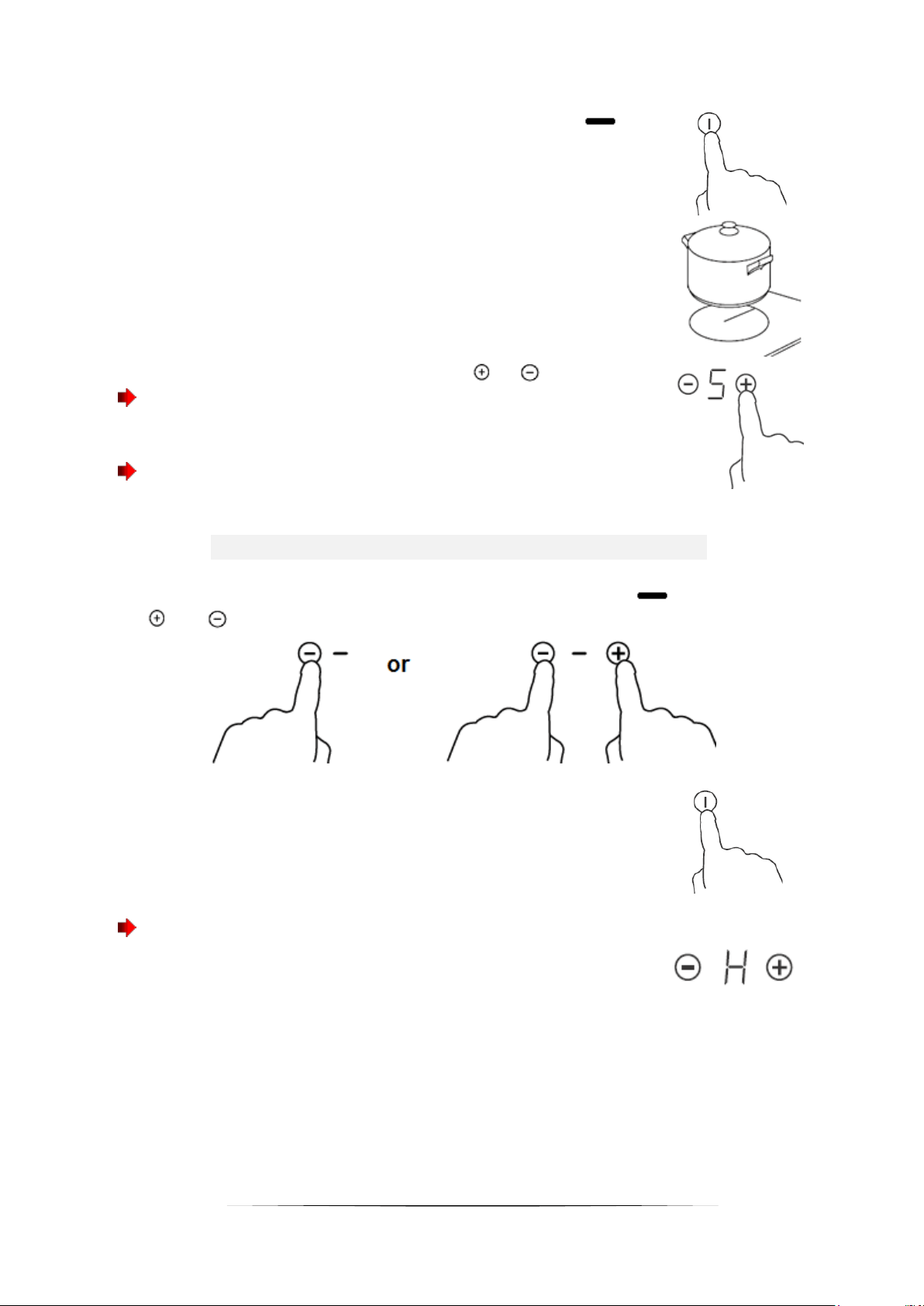
35
1. Touch the ON/OFF sensor. All indicators indicate .
2. Place a cookware on the desired cooking zone. Always keep
the bottom of the cookware as well as the cooking zone clean
and dry.
3. Select the power level by touching the or sensor.
When you do not select a level within 1 minute, the appliance
is switched off automatically. You have to start again at step
1.
You can change the setting of the power level at any time
while cooking.
When you have finished cooking
1. Switch off the cooking zone by setting the power level to or touching the
and sensor simultaneously.
2. Switch off the entire appliance with the ON/OFF sensor.
3. Beware of the hot surfaces of the cooking zones!
An H indicates which cooking zones are still hot. The H
disappears as soon as the relevant cooking zone has cooled
down. You can use the H for saving energy → you can start
a new cooking procedure on a cooking zone, which is still
warm/hot.
Loading ...
Loading ...
Loading ...
