Loading ...
Loading ...
Loading ...
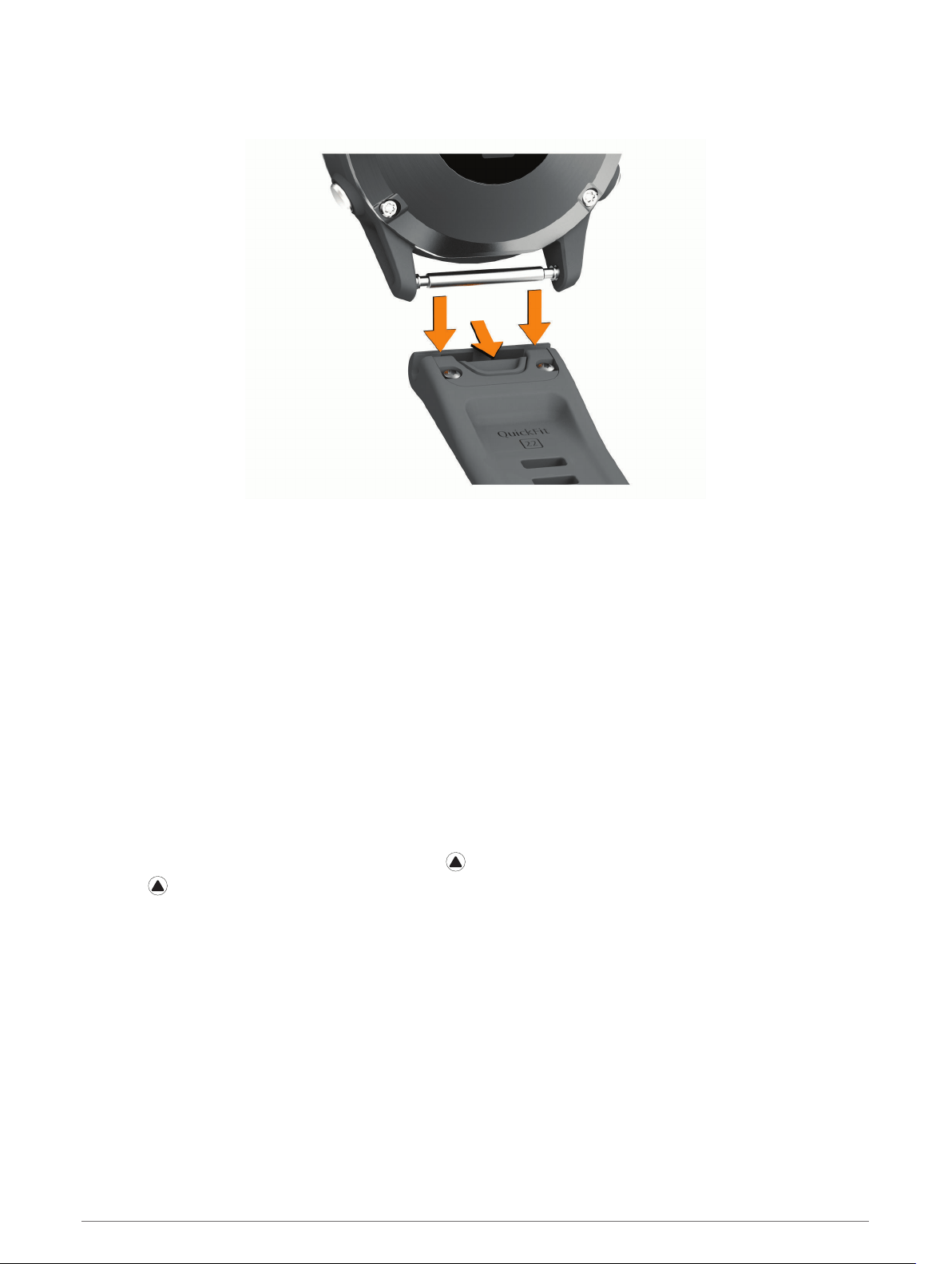
Changing the QuickFit
®
Bands
1 Slide the latch on the QuickFit band, and remove the band from the watch.
2 Align the new band with the watch.
3 Press the band into place.
NOTE: Make sure the band is secure. The latch should close over the watch pin.
4 Repeat steps 1 through 3 to change the other band.
Metal Watch Band Adjustment
If your watch includes a metal watch band, you should take your watch to a jeweler or other professional to
adjust the length of the metal band.
Troubleshooting
My device is in the wrong language
You can change the device language selection if you have accidently selected the wrong language on the
device.
1 Hold MENU.
2 Scroll down to the last item in the list, and press .
3 Press .
4 Select your language.
Is my smartphone compatible with my device?
The fēnix device is compatible with smartphones using Bluetooth technology.
Go to www.garmin.com/ble for compatibility information.
Troubleshooting 103
Loading ...
Loading ...
Loading ...