Loading ...
Loading ...
Loading ...
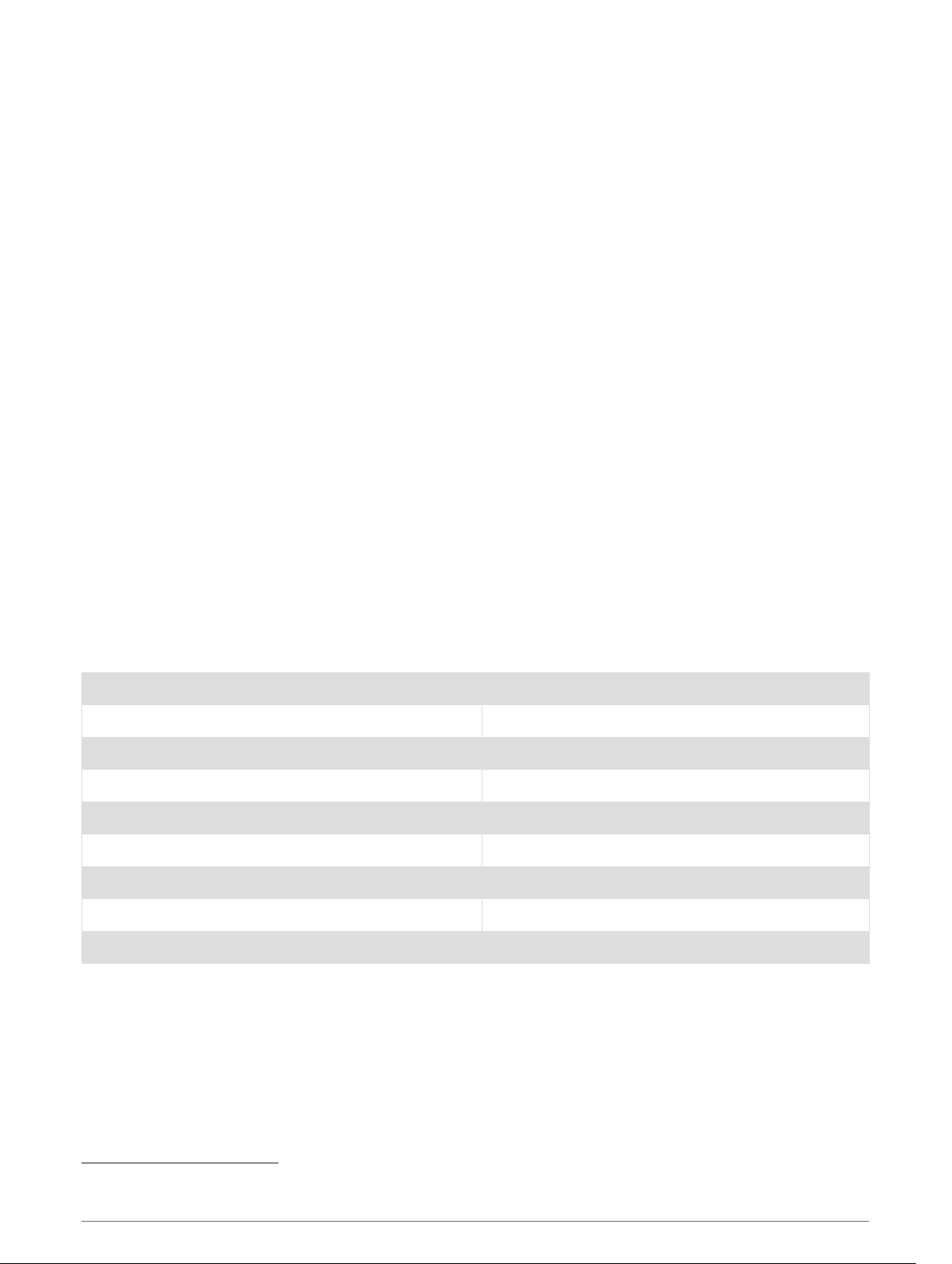
Setting Foot Pod Speed and Distance
Before you can customize the foot pod speed and distance, you must pair your device with the foot pod sensor
(Pairing Your Wireless Sensors, page 98).
You can set your device to calculate speed and distance using your foot pod data instead of GPS data.
1 Hold MENU.
2 Select Sensors & Accessories.
3 Select your foot pod.
4 Select Speed or Distance.
5 Select an option:
• Select Indoor when you are training with GPS turned off, usually indoors.
• Select Always to use your foot pod data regardless of the GPS setting.
tempe
™
Your device is compatible with the tempe temperature sensor. You can attach the sensor to a secure strap or
loop where it is exposed to ambient air, so it provides a consistent source of accurate temperature data. You
must pair the tempe sensor with your device to display temperature data. See the instructions for your tempe
sensor for more information (garmin.com/manuals/tempe).
Club Sensors
Your device is compatible with Approach CT10 golf club sensors. You can use paired club sensors to
automatically track your golf shots, including location, distance, and club type. See the owner's manual for your
club sensors for more information (garmin.com/manuals/ApproachCT10).
Device Information
Specifications
Battery type Rechargeable, built-in lithium-ion battery
fēnix 6S battery life Up to 9 days in smartwatch mode
fēnix 6 battery life Up to 14 days in smartwatch mode
fēnix 6X battery life Up to 21 days in smartwatch mode
Water rating 10 ATM
1
Operating and storage temperature range From -20º to 45ºC (from -4º to 113ºF)
USB charging temperature range From 0º to 45ºC (from 32º to 113ºF)
Solar charging temperature range From 0 to 60°C (from 32 to 140°F)
Wireless frequencies 2.4 GHz @ 18 dBm nominal
1
The device withstands pressure equivalent to a depth of 100 m. For more information, go to
www.garmin.com/waterrating.
100 Device Information
Loading ...
Loading ...
Loading ...