Loading ...
Loading ...
Loading ...
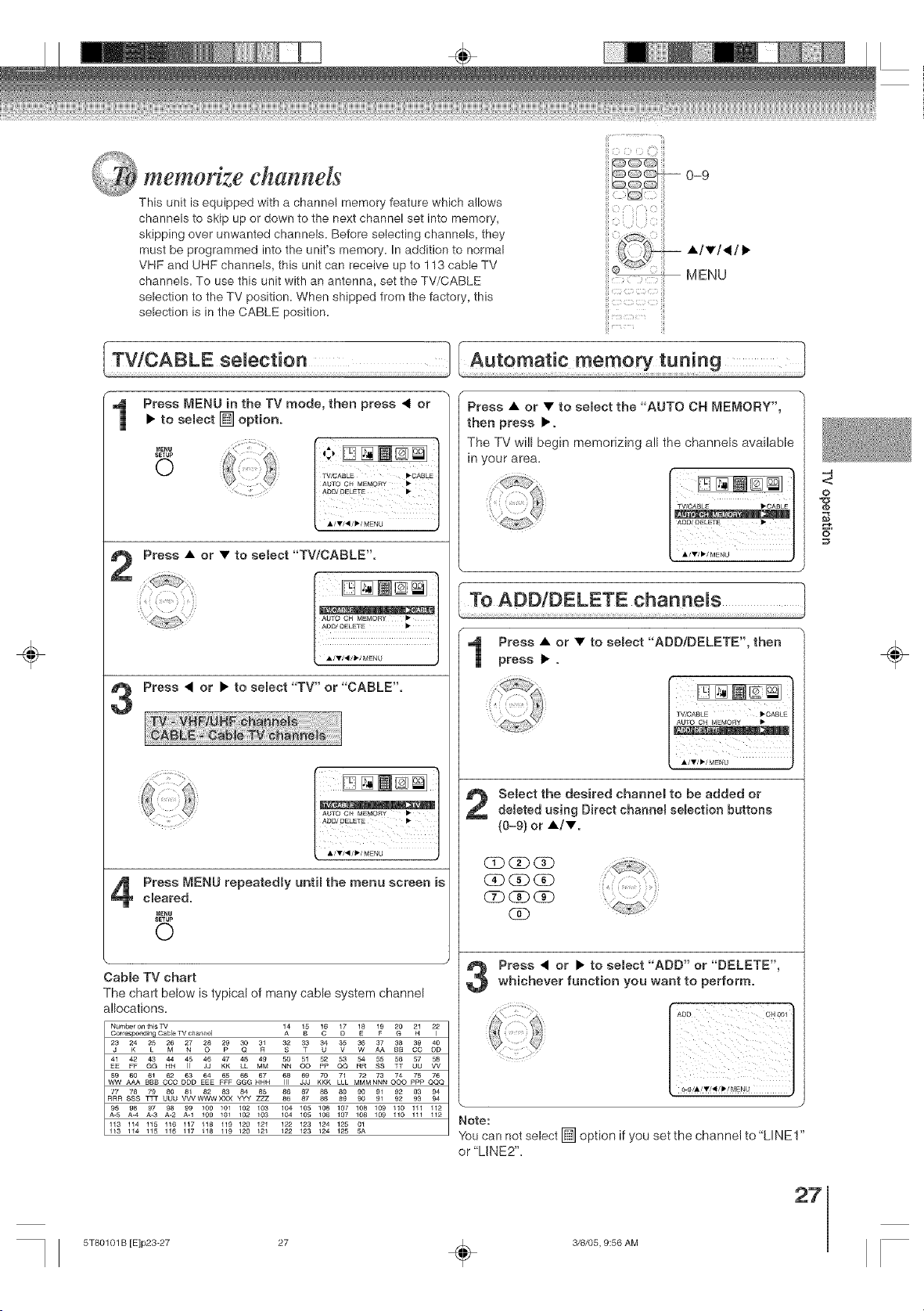
÷
memorize channels
This unit is equipped with a channe! memory feature which allows
channels to skip up or down to the next channel set into memory,
skipping over unwanted channels. Before selecting channels, they
must be programmed into the unit's memory. In addition to normal ,_./V]d/•
VHF and UHF channels, this unit can receive up to 113 cable TV
channels. To use this unit with an antenna, set the TV/CABLE MENU
selection to the TV position. When shipped from the factory, this
selection is in the CABLE position.
iii
Press MENU in the TV mode, then press 4 or
• to semect [] option.
MENU
SETUp
0
1
Press • or • to semect "TV/CABLE'.
At_O CH MEMORY •
ADD/OELETE •
i
Press • or • to semect "TV" or "CABLE".
LO /
AOD/DELETE •
;,,';,.L,U,,,
Press MENU repeatedly until the menu screen is
cleared.
MENU
SETUP
©
3
Press • or • to semect the "AUTO OH MEMORY",
then press •.
all the channels available
The TV will begin memorizing
in your area.
Press • or • to semect "ADD/DELETE', then
press • .
Semectthe desired channel to be added or
deleted using Direct channe_ selection buttons
(0-9) or •/•.
(3DGD (Z)
(3b _ (3b
GD C_) (Z)
Press • or • to select "ADD" or "DELETE",
whichever function you want to perform.
Note:
You can not select [] option if you set the channel to "LINE1"
or "LINE2"=
Cable TV chart
The chart below is typical of many cane system channel
allocations=
Number on ths TV
................. I.......... I 1A4 1_ 16 1D7 1E8 1FJ _ 2N1 212
CO ODAA BB
...... H4_I 45 ........ _ 51 ..............
EE FF GG J3 KK LL MM OO pF' QQ RR SS TT UU VV
5_V9 A_A B6B1B 6........... 618 69 70 K L7L1L 7 .........
MMMNNN OOO p£p QQQCCC DDD EEE FFF GGG HHH JJJ
R,,,, UUU VVVWWWXXX YYY 86 87 88 89 90 91 92 93 94
95 96 97 A.298 A.199 100 ;0; 102 ......... 06 10/ ...............A-5 A-4 A-3 . 100 I02 I03 104105106107108109110111112
113114115116117118119120121 12212312412501
113114115116117 i18119120121 1221231241255A
-4
<
o
÷
27
5T80101 B [E]p23-27 27 _ 3/8/05, 9:56 AM
Loading ...
Loading ...
Loading ...