Loading ...
Loading ...
Loading ...
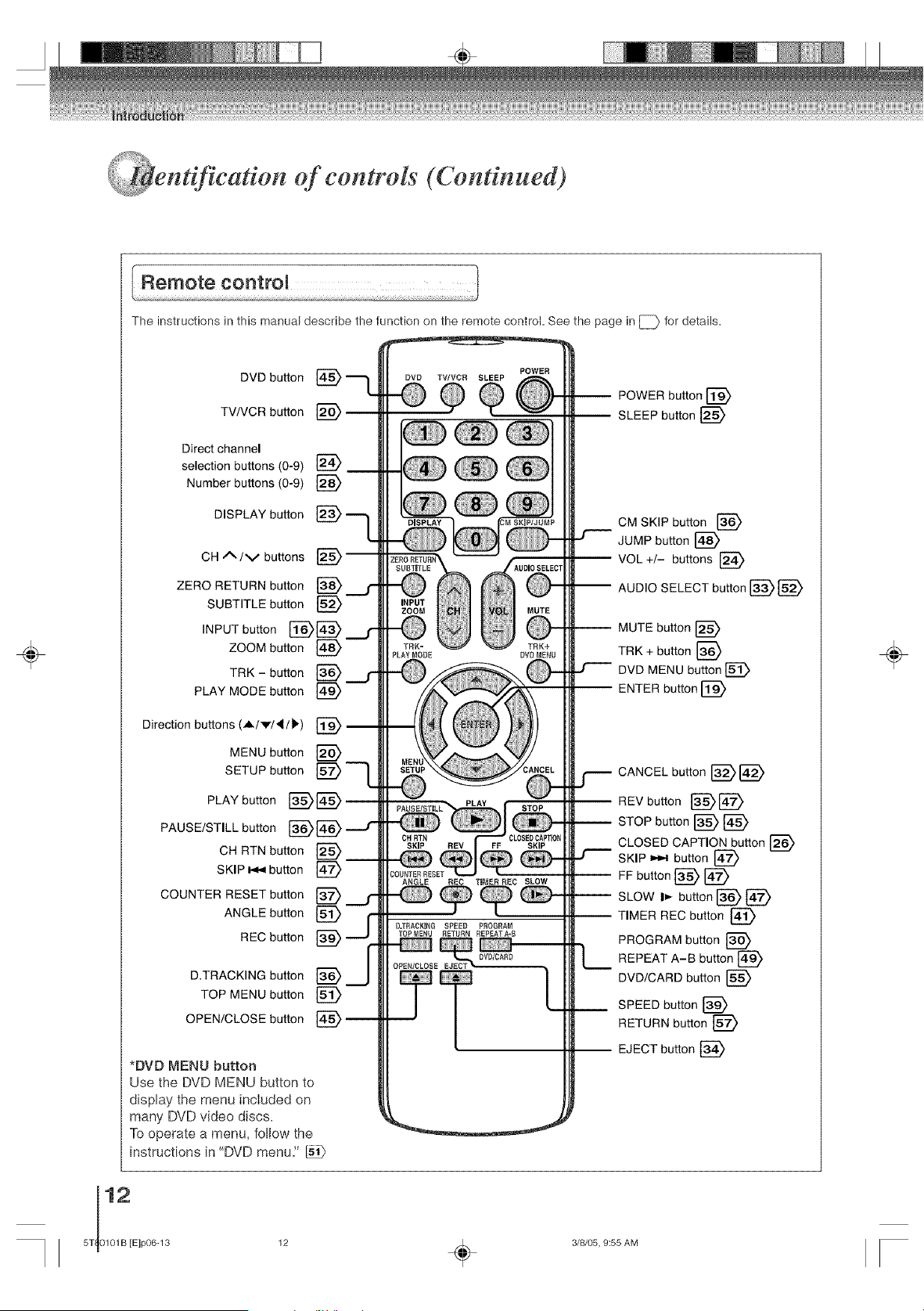
of controls (Continued)
÷
The instructions in this manual describe the function on the remote control. See the page in [_ for details.
DVD button
TVNCR button
Direct channel
selection buttons (0-9)
Number buttons (0-9) [_
DISPLAY button
CH/_/v buttons
ZERO RETURN button [_
SUBTITLE button
INPUT button [_[_
ZOOM button
TRK - button L_ ___,r
PLAY MODE button
Direction buttons (A/v/_/b) [_
MENU button [_
SETUP button [_"--1_
PLAY button
PAUSE/STILL button
CH RTN button [_
SKIP _ button
COUNTER RESET button [_
D
ANGLE button
REC button _
D.TRACKING button L_--
TOP MENU button
OPEN/CLOSE button [_
*DVD MENU button
Use the DVD MENU button to
display the menu included on
many DVD video discs=
To operate a menu, follow the
instructions in "DVD menu."
PLAYMOOE
COURTER RESET
ANGLE REO
D,TRACKmRG SPEED PROGRAM
TOPMENU RETURN EEPEATA=8
OVU/CARO L_
[
POWER button [_
SLEEP button [_
CM SKIP button [_
JUMP button [_
VOL +/- buttons [_
-- AUDIO SELECT button [_[_
MUTE button [_
TRK + button [_
DVD MENU button []_
ENTER button [_
CANCEL button [_
REV button [_[_
STOP button [_ [_
CLOSED CAPTION button
SKIP _ button
FF button [_ [_
SLOWt,- buttonI_ [_
TIMER REC button [_
PROGRAM button [_
REPEAT A-B button [_
DVD/CARD button [_
SPEED button [_
RETURN button [_
EJECT button [_
÷
3/8/05, 9:55 AM
÷
Loading ...
Loading ...
Loading ...