Loading ...
Loading ...
Loading ...
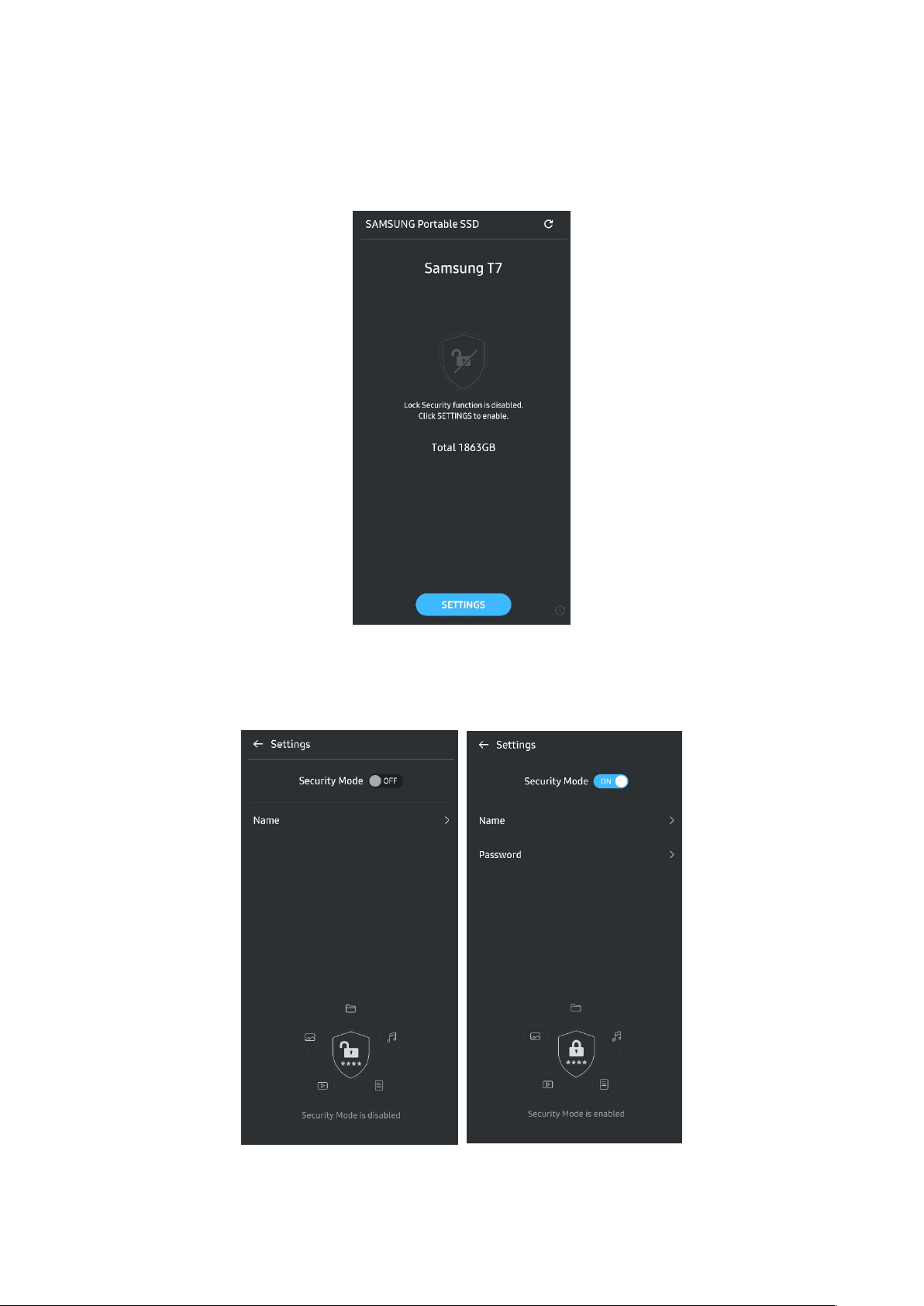
19
5. Home Screen
If security mode is not enabled in your T7, you can enter to Setting screen by
clicking “SETTINGS” button in the main page.
6. Settings Screen
You can change the user name or password and turn ON/OFF security mode.
Loading ...
Loading ...
Loading ...