Loading ...
Loading ...
Loading ...
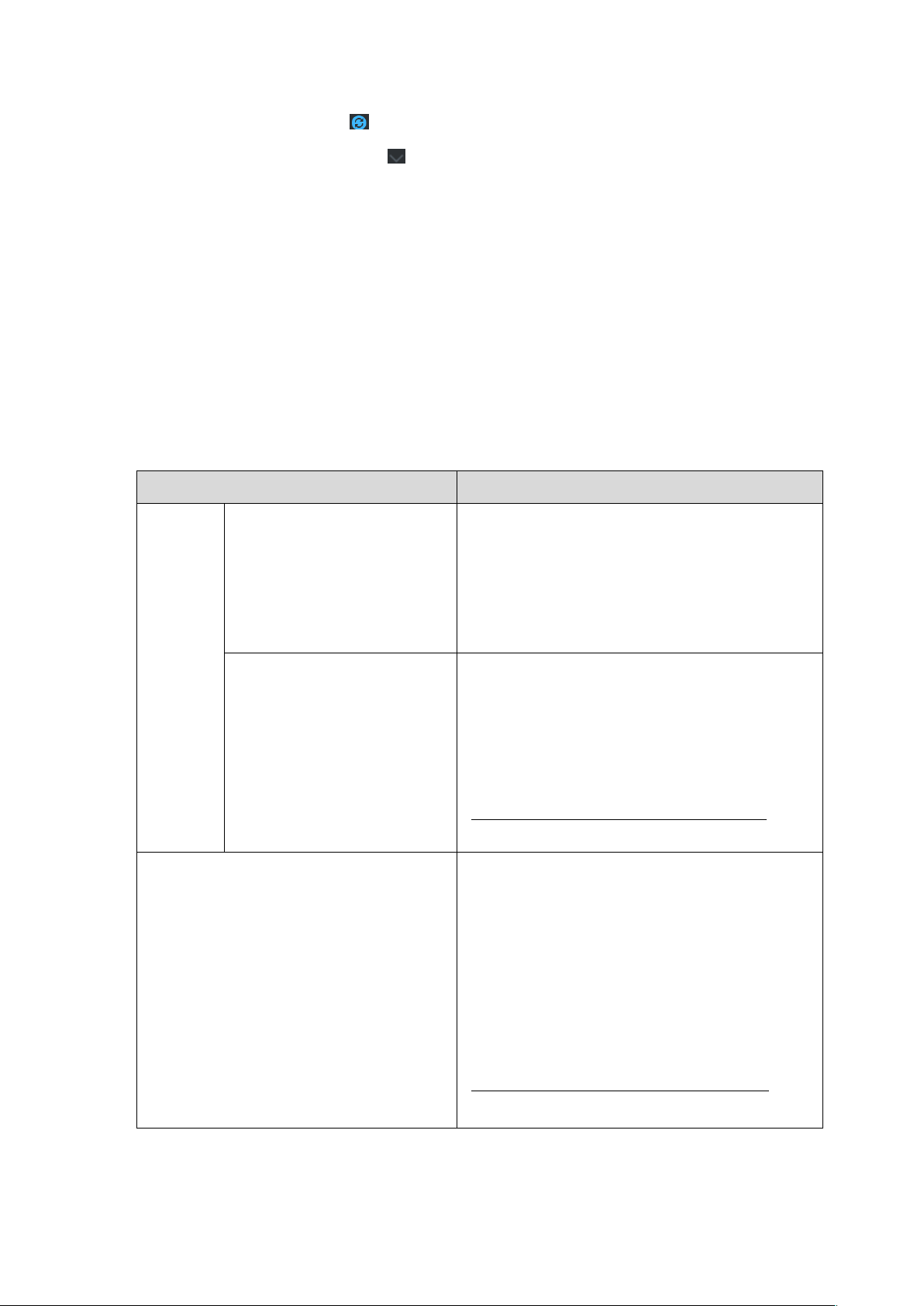
16
By clicking refresh button ( ), you can refresh update status.
By clicking arrow down button ( ), you can see detail information on the applicable
update.
* When user changes “Check for Update Automatically” from OFF to ON, SW does not refresh update
information immediately. Update information is refreshed when either user clicks refresh button or
Samsung Portable SSD is connected to the computer.
* For FW updates, security mode needs to be OFF. Any access to T7 , including copying/deleting
/formatting partition, while FW is being updated, may cause abnormal behavior of or damage to the
T7 .
* Once FW has been updated, please disconnect and reconnect T7 to ensure that the FW update was
successful.
6. Delete “Samsung Portable SSD Software”
Deleting software on each OS
Computer OS
Description
Windows
OS
If user installed SW using
SamsungPortableSSD_Setu
p_Win_1.0.exe
Software can be uninstalled via “Uninstall or
change a program”. Go to Control panel →
Programs → Programs and Features →
Uninstall or change a program → Double-click
“Samsung Portable SSD Software 1.0” and
select “Yes”
If user installed SW using
SamsungPortableSSD_1.0.ex
e
Software need to be deleted manually by
executing PSSD_Cleanup.bat in application
installation path. (Normally C:\Program
Files(x86)\Samsung\Portable_SSD\PSSD_Cle
anup.bat)
Please refer to FAQ in the Samsung website
(http://www.samsung.com/samsungssd) for
more details.
Mac OS
Application needs to be deleted manually by
executing CleanupT7PlusAll.scpt in SW
installation path. (Normally #osascript ~/
Library/Application Support/Portable_SSD/
CleanupT7PlusAll.scpt)
*Third party cleaner such as AppCleaner may
not delete “Samsung Portable SSD” SW
completely.
Please refer FAQ in the Samsung website
(http://www.samsung.com/samsungssd) for
detail information.
7. Select SW Default Language
Loading ...
Loading ...
Loading ...