Loading ...
Loading ...
Loading ...
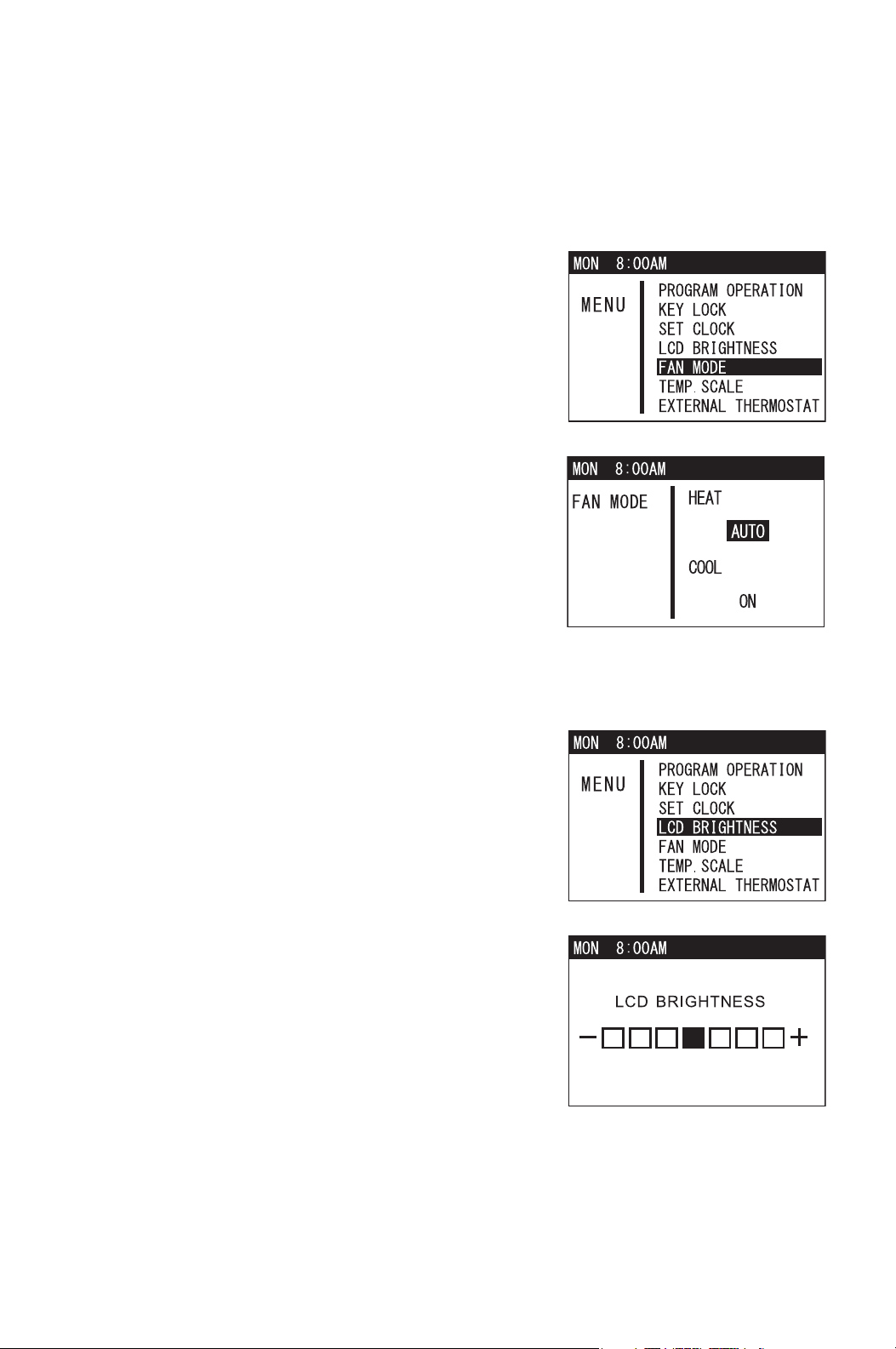
30
OPERATION (cont.)
Fan Mode Control
The fan mode control determines whether the fan continues to operate or stop
when the room temperature reached the set point temperature. The unit has been
preset at the factory for continuous fan operation.
1. Press MENU/ESC button to go to MENU.
Note: If no button is pressed for 1 minute, LCD
displays the previous mode.
2. Use TEMP+ or -TEMP button to select FAN
MODE and press ENTER button to confirm.
3. Use TEMP+ or -TEMP to select fan mode for
heating or cooling, then use FAN+ or -FAN
button to select AUTO or ON and press ENTER
button to confirm.
LCD Brightness Adjustment
1. Press MENU/ESC button to go to MENU.
Note: If no button is pressed for 1 minute, LCD
displays the previous mode.
2. Use TEMP+ or -TEMP button to select LCD
BRIGHTNESS and press ENTER button to
confirm.
3. Use FAN+ or -FAN button to adjust the
brightness level, then press ENTER button to
confirm. The LCD automatically displays the
previous mode.
ILL00807-00
ILL00808-00
ILL00809-00
ILL00810-00
Loading ...
Loading ...
Loading ...