Loading ...
Loading ...
Loading ...
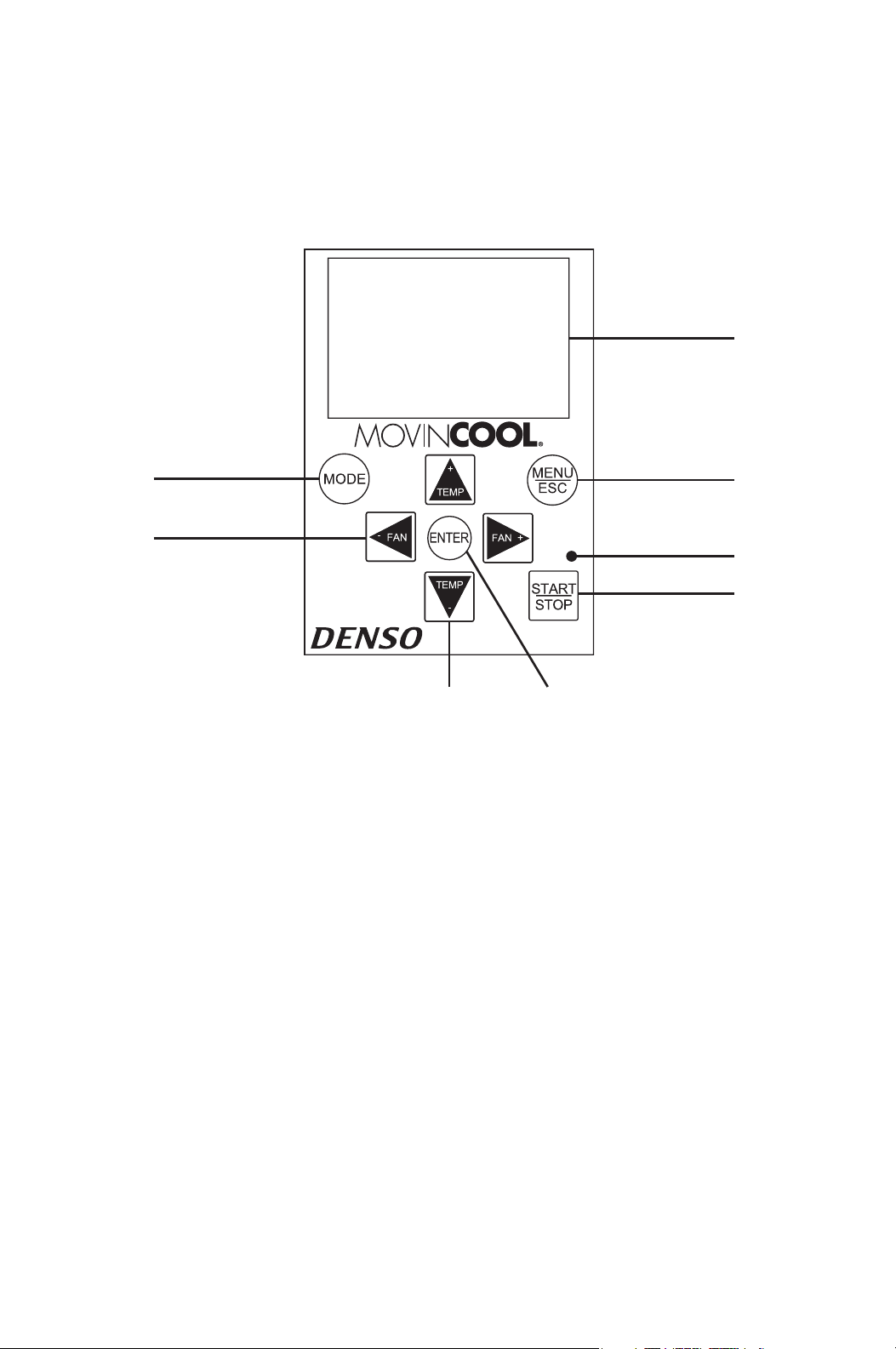
23
OPERATION (cont.)
Control Panel
Before operating the unit, it is important to familiarize yourself with the basic
controls located on the control panel.
1. START/STOP Button Start or stop the unit operation.
2. LED Illuminate in Orange color for Self-Diagnostic
and Standby mode, in Green color for normal
operation.
3. MODE Button Select operation mode (Fan Only, Cool, and
Heat).
4. MENU/ESC Button Display the menu selection screen or to
escape from the menu selection screen.
5. ENTER Button Select item in Menu mode.
6. FAN+, -FAN Buttons Change fan speeds Hi, MID, LO.
7. TEMP+, -TEMP Buttons Change set point temperature.
8. LCD Display operation mode, status, notification,
confirmation, and self-diagnostic codes with
two backlight colors.
lLL00778-00
1
7
2
4
8
5
3
6
Loading ...
Loading ...
Loading ...