Loading ...
Loading ...
Loading ...
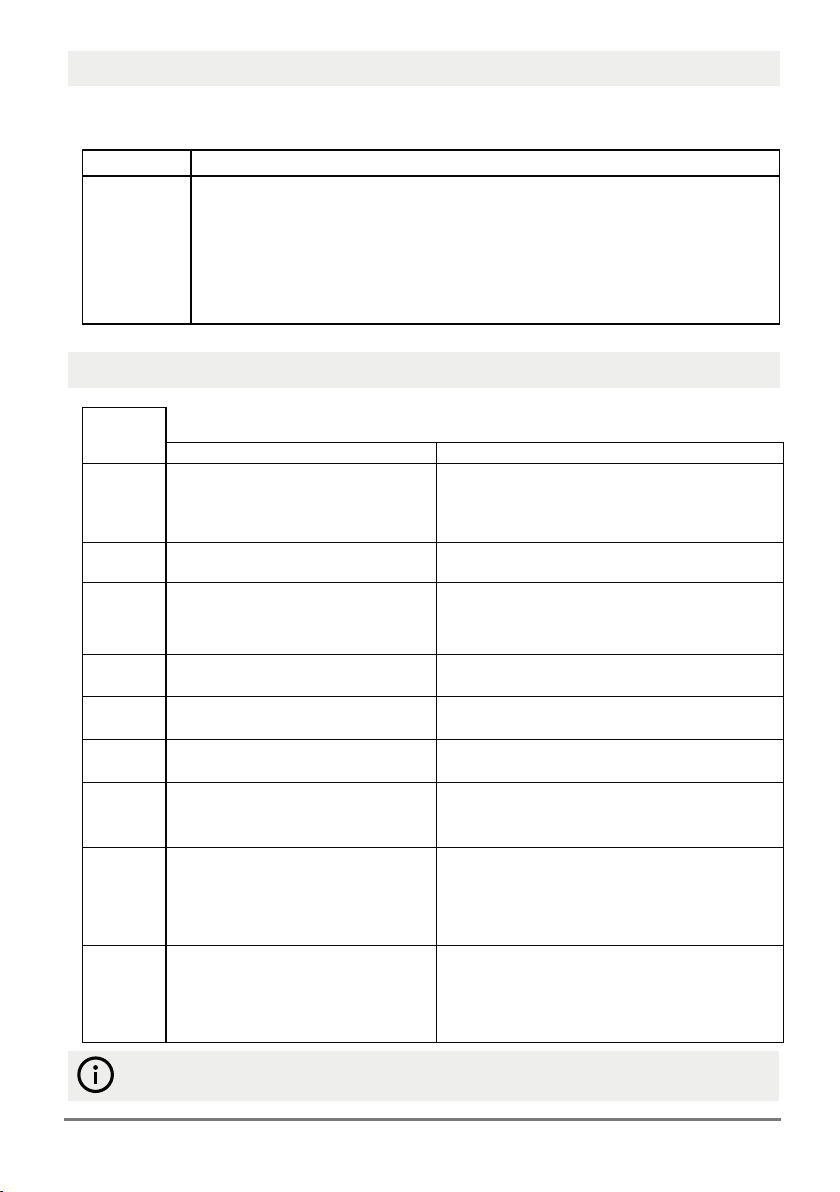
9
www.linarie.com.au
4. POWER SETTINGS
5. TROUBLESHOOTING
Error Code
Displayed
On Screen Possible Causes What to Do
• Non-compatible induction saucepan/
pot has been used
E0
• Induction cooker has detected no pot
on the glass ceramic plate
• Use an induction compatible
saucepan/pot.
• Induction cooker does not
work.
E1 • Take the induction cook authorised Linarie Service
Centre for inspection, repair and/or replacement.
• Induction cooker has overheated.E2 • Allow the appliance to cool down. Press Power
On/Off button once, remove saucepan/pot and
allow the induction cooker to cool before switching
the power on.
• The voltage is too high.E3 • Ensure the induction cooker is plugged into a
230V or 240V power outlet.
• The voltage is too low.E4 • Ensure the induction cooker is plugged into a
230V or 240V power outlet.
• Place an induction pot on the glass ceramic plate
and switch on the induction cooker.
• Ambient temperature of the
environment is too low
E5 • Ensure the induction cooker works in
room temperature environment.
• Induction cooker does not
work.
E6 • Take the induction cooker to an
authorised Breville Service Centre for
inspection, repair and/or replacement.
• Induction cooker is not
plugged in.
Induction
cooker
does not
function
• Plug the power plug into the power outlet
and switch on the power outlet.
• Non-compatible induction
saucepan/pot has been used.
• Compatible induction
saucepan/pot has been used.
Food is
not heated
• Use an induction compatible
saucepan/pot.
• Take the induction cooker to an authorised
Linarie Service Centre for inspection, repair and/or
replacement.
• Induction cooker is
plugged in.
• Take the induction cooker to an authorised
Linarie Service Centre for
inspection, repair and/or replacement.
Power settings
The heating power of the cooking zones can be set at various power levels. In
the chart you will find examples of how to use each setting.
Cooking level
1
2
3-4
5-6
7
8
Keeping food warm. Simmering small quantities (lowest power setting).
Simmering
Simmering larger quantities or roasting larger pieces of meat
until they are cooked through.
Roasting, getting juices.
Roasting.
Roasting (highest power output)
Suitable for
If you have completed all of the above checks and is still experiencing difficulty,
please contact your local Linärie Service Center (see the “Warranty and Spare Parts” sections).
Loading ...
Loading ...
Loading ...
