Loading ...
Loading ...
Loading ...
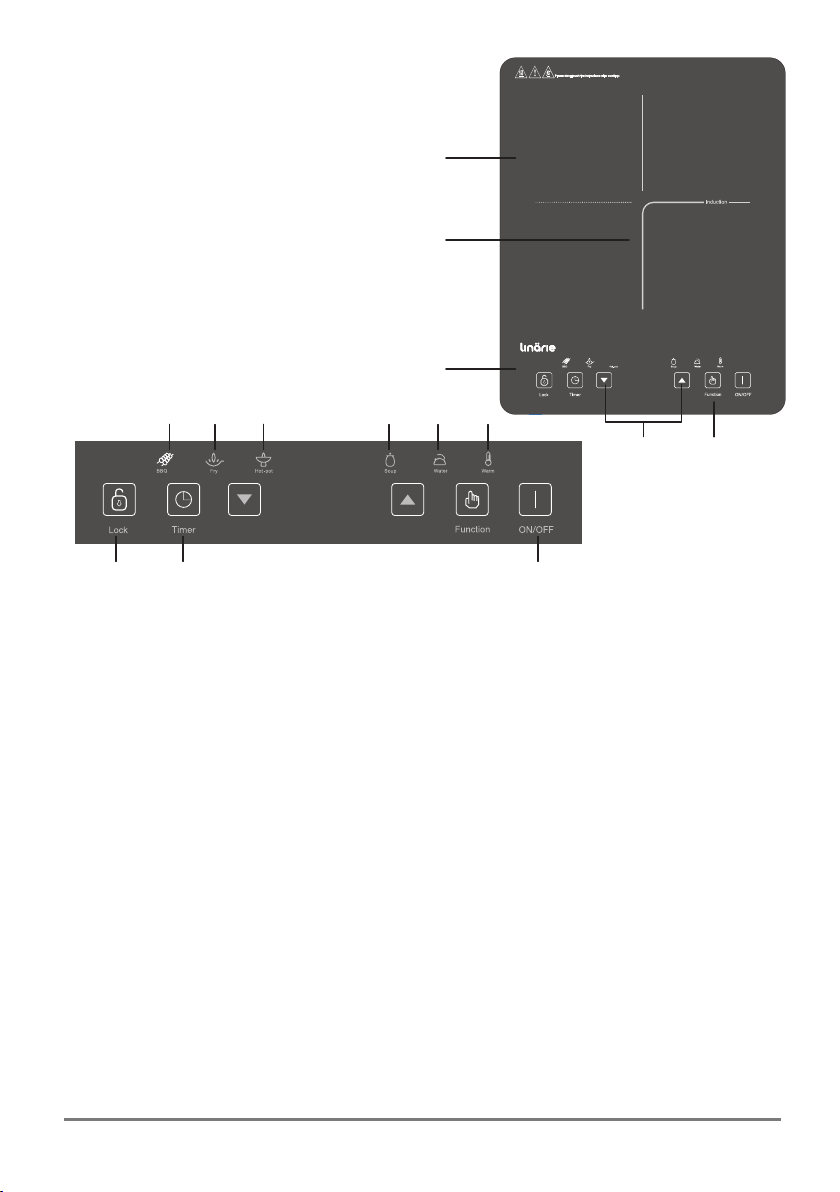
9.LOCK > Until any mode,To set the child Lock function,please press”LOCK”button,the display will
show “Loc”.under the Lock mode,all the button will be blocked except for “ON/OFF”.
For Un-lock,please long press “LOCK”key for 2sec.
8.TIMER > In the working state, press “timer” to enter the timing function, the indicator light is on,
Press “+” or “-” to adjust timer,long press,the time will be increased or reduce by 10mins.short press,
the time will be increased or reduce by 1min.then it will start countdown and then automatic shutdown,
return to standby status.. If you want to modify the timing value, you need to press the "TIMER" button
and re-adjust it through the “+” or “-”. All of functions can be timed.
1.SOUP > Press "FUNCTION" button to select the "SOUP" function. The light lits up, and machine will
work with default setting if there is no operation for 5secs. After soup program finish, the machine will
stop automatically.
6.WATER > Press "FUNCTION" button to select the "WATER" function. The light lits up,and
machine will work with default setting if there is no operation for 5secs. After water program finish,
the machine will stop automatically and power off.
5.WARM > Press "FUNCTION" button to select the "WARM" function.The light lits up, and machine
will work with default setting if there is no operation for 5secs. After water program finish, the machine
will stop automatically.
4.BBQ > Press "FUNCTION" button to select the "BBQ" function. The light lits up, and machine will
work with default setting. Set power by pressing “+” or “-” . The display will show the current state.
3.FRY > Press "FUNCTION" button to select the "FRY" function.The lights lit up, and machine
will work with default setting. Set power by pressing “+” or “-” . The display will show the current state.
2.HOTPOT >
Press "FUNCTION" button to select the "HOTPOT"function.The light lits up, and machine will
work with default setting. Set power by pressing “+” or “-”. The display will show the current state.
7. ON/OFF > Plug in the power cord, the buzzer will “BI” once, all the indicator lights will be on for
a second. Press "ON/OFF”,and choose cooking function.
A
B
C
D E
COMPONENTS
A. Ceramic glass cooktop
B. Cooking zone (glass ceramic
plate surface)
C. Control panel with 6 cooking modes
D. Increase/ decrease button
E. Function button
8
www.linarie.com.au
cont. operation
Control panel with
6 cooking modes (1-6)
7
234 561
89
Loading ...
Loading ...
Loading ...
