Loading ...
Loading ...
Loading ...
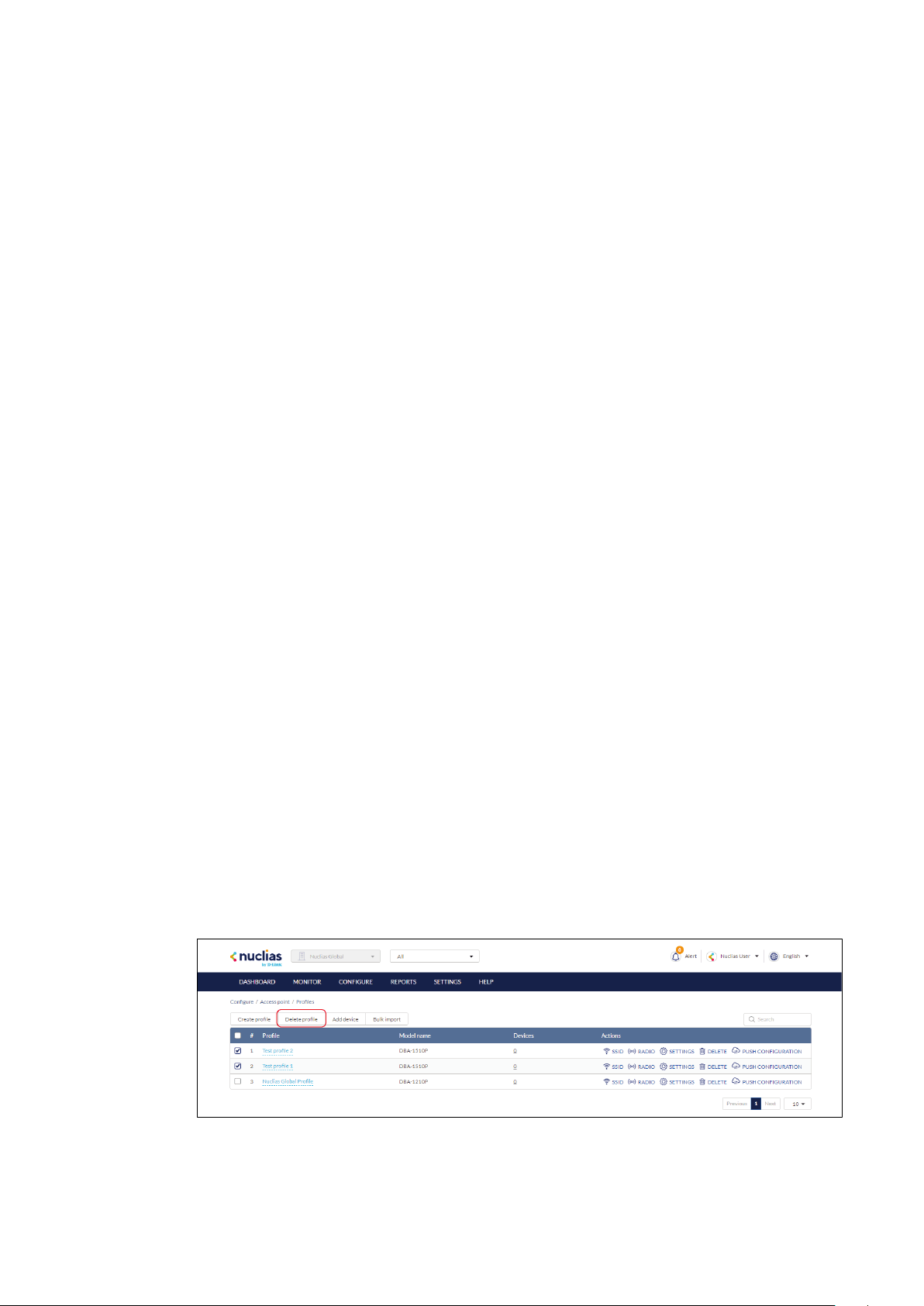
39
8.1 Profiles
8.1.1 Creating a Profile
Profiles are a set of general configuration settings that can be swiftly and easily applied to all
devices associated with the Profile so all devices are configured identically as a group. Within
each profile, users can configure SSID and wireless settings, set up landing and captive
portal pages, and configure general settings.
1. Navigate to the Configure > Access Point > Profiles page.
2. Click Create Profile.
3. Enter a name for the Profile and choose the device model.
Note: The Profile can only be used for the selected device model type.
4. [Optional] Select Clone from exist profile and choose a Profile from the drop-down
menu to clone an existing Profile.
5. Click Create Profile.
8.1.2 Deleting a Profile
1. Navigate to the Configure > Access Point > Profiles page.
2. From the Profile list, click Delete under the Actions column of the Profile you wish to
delete.
3. When prompted to confirm, click Yes.
8.1.3 Deleting Multiple Profiles
1. Navigate to the Configure > Access Point > Profiles page.
2. Click the checkbox next to the Profiles you wish to delete.
3. Click Delete profile.
4. When prompted to confirm, click Yes.
Loading ...
Loading ...
Loading ...
