Loading ...
Loading ...
Loading ...
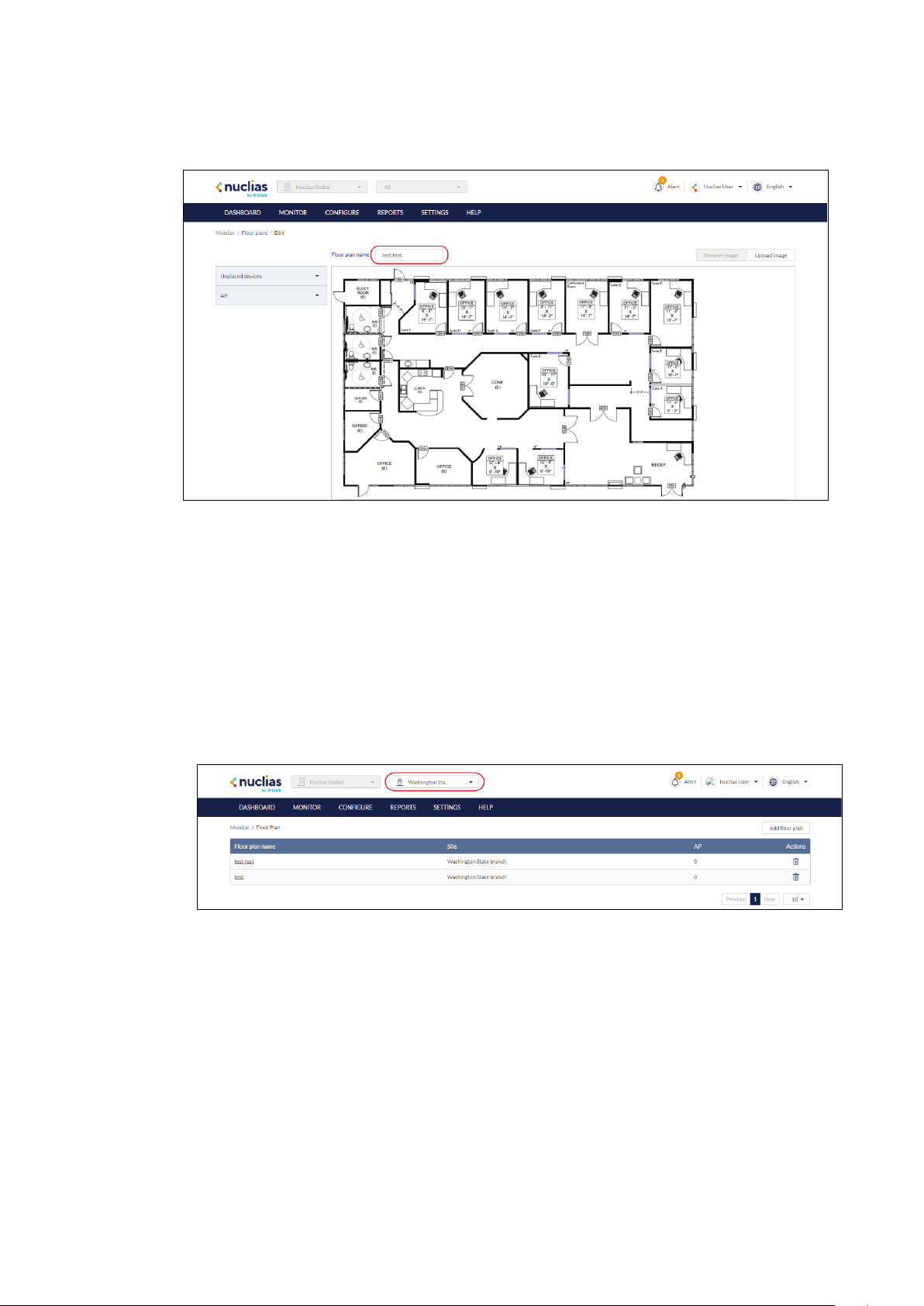
35
3. From the floor plan list, click on the floor plan name.
4. Click the floor plan name in the Floor Plan Name field.
5. Enter a new name and press Enter or click outside of the field.
6. Click Save.
7.3.1.4 Adding a Custom Floor Plan Image
1. Navigate to the Monitor > Floor plans page.
2. Select a Site from the Site menu.
Note: Selecting a Site will only show floor plans created for the selected Site. Select
All to show all floor plans for all Sites.
3. From the floor plan list, click on the floor plan name.
4. On the floor plan page, click Upload image.
5. In the Upload Image window click Browse and navigate to the floor plan image you
want to use.
6. Click Upload.
7. Click Save.
7.3.1.5 Removing a Custom Floor Plan
Loading ...
Loading ...
Loading ...
