Loading ...
Loading ...
Loading ...
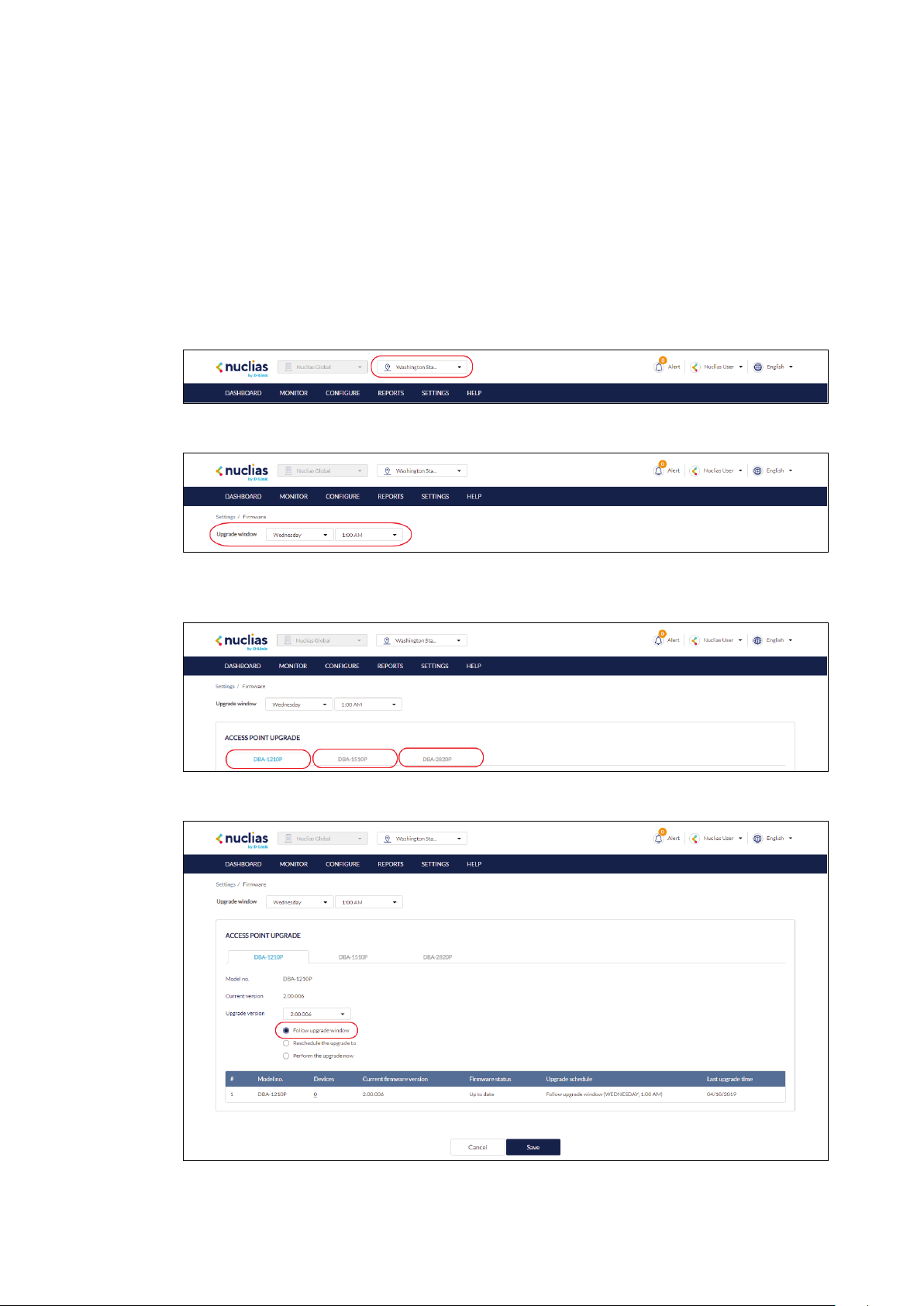
102
Window
Automatic upgrade windows provide an easy way of regularly maintaining device firmware by
setting a fixed weekly time and date to automatically scan for new firmware and upgrade
devices if a new firmware version is available.
1. Navigate to the Settings > Firmware page.
2. Select a Site from the Site menu in the top of the screen.
3. Select a day of a week and time of day from the drop-down menu.
4. Click the tab of the device you wish to configure firmware upgrades for.
Note: Upgrade windows need to be configured separately for each device type.
5. Select Follow upgrade window.
Loading ...
Loading ...
Loading ...
