Loading ...
Loading ...
Loading ...
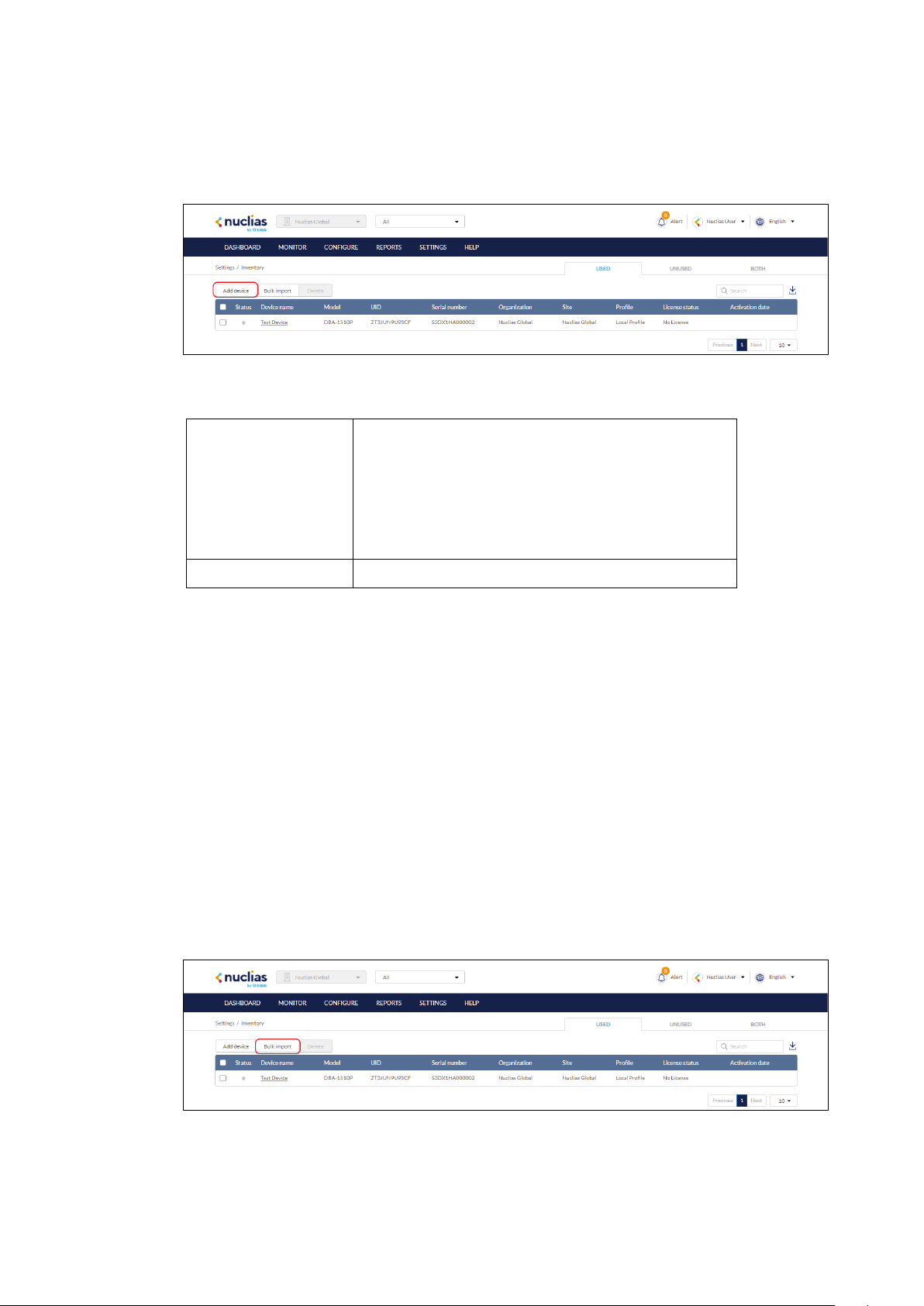
98
1. Navigate to the Settings > Inventory page.
2. Click Add device.
3. Specify the following information:
Device UID
Enter the device’s Unique Identifier (UID) found on the
label printed on the device.
The UID may be listed in the format XXXX-XXXX-
XXXX or XXXXXXXXXXXX. When entering the UID,
do not include dashes.
Device Name
Enter a name for the device.
4. Under the Register Device option, select Disable.
5. Click Save.
10.4.3 Bulk Adding Multiple Devices to
the Inventory
Bulk adding new devices to the Inventory stores the devices in a warehouse where they are
kept inactive until they are manually assigned to a Site and Profile by the user at a later point.
1. Navigate to the Settings > Inventory page.
2. Click Bulk import.
3. [Optional] Download the reference sample template.
Loading ...
Loading ...
Loading ...
