Loading ...
Loading ...
Loading ...
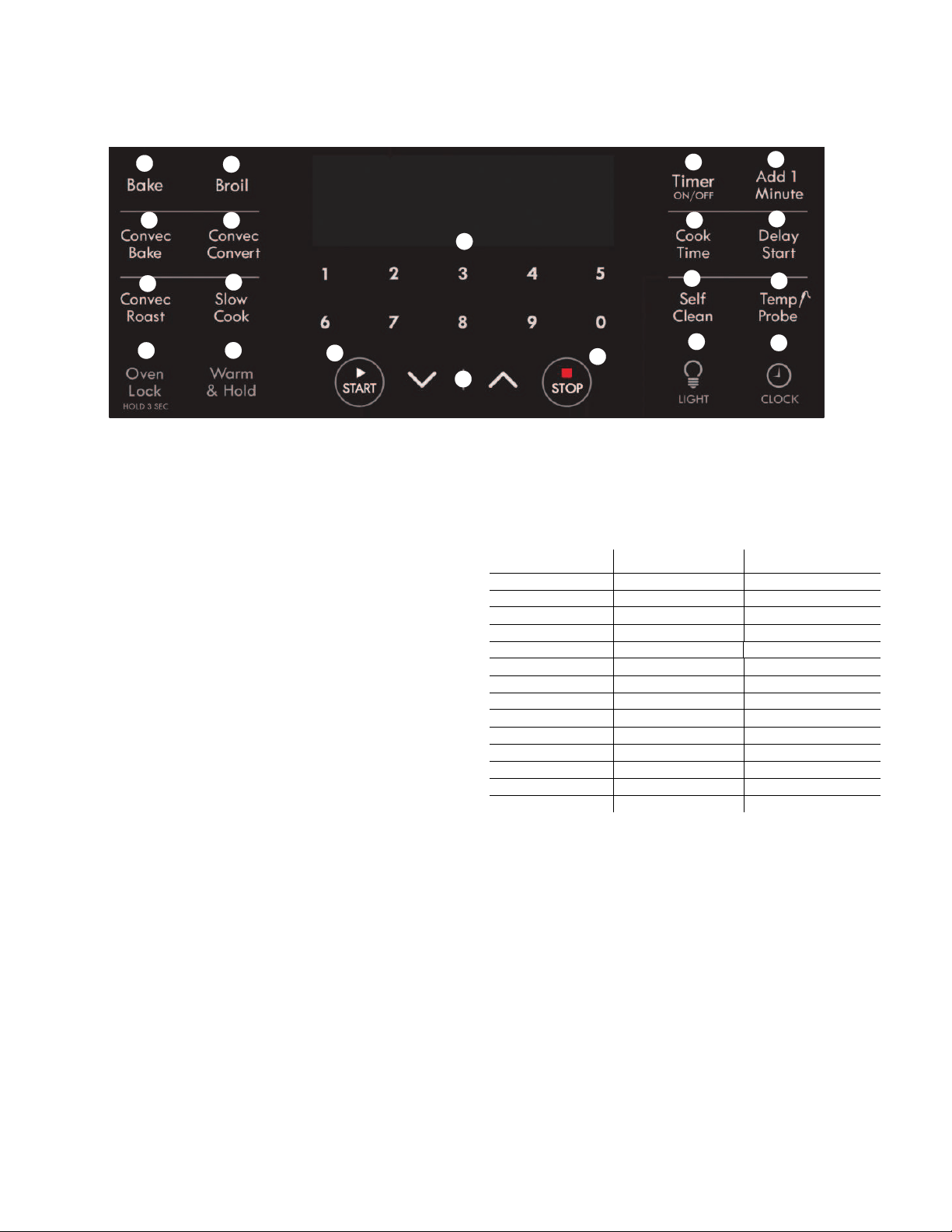
15
Oven Controls
Oven Controls
1. Bake - Use to start a normal Bake function.
2. Broil - Use to select Broil function.
3. Convec Bake - Use to cook with convection feature.
4. Convec Convert - Use to convert regular recipe tempera-
ture to a convection recipe temperature.
5. Convec Roast - Use for roasting hams, turkey, roasts.
6. Slow Cook - Use for cooking foods requiring long cooking
times at lower temperatures.
7. Oven Lock - Use to lock oven controls.
8. Warm & Hold - Use to keep cooked food warm and at
serving temperature for up to 3 hours.
9. Numeric keys - Use to enter temperatures and cooking
times, and use to enter time of day when setting clock.
10. START - Use to start oven functions.
11. Up / Down arrows - Use to adjust settings, temperature,
and times, and lock the oven.
12. STOP - Use to cancel any oven function except clock and
timer.
13. Timer ON/Off - Use to set and cancel the timer.
14. Add 1 Minute -Each press of this key adds one minute of
time to an active timer or will start timer when timer is idle.
15. Cook Time - Use to set a specific amount of time needed
for cooking and turn off cooking automatically.
16. Delay Start - Use to set delay cooking or delay self clean.
17. Self Clean - Use to select any time between 2 and 4 hr
Self-Clean cycle.
18. Temp Probe - Use to set for cooking with probe feature.
19. Oven Light- Use to turn oven light on and off.
20. CLOCK - Use to set time of day.
Minimum & Maximum Control Settings
All of the cooking features listed have minimum and maximum
time and temperature settings that may be entered into the con-
trol. An entry error tone (3 short beeps) will sound if the entry of
the temperature or time is below the minimum allowable setting
or above the maximum setting for the cooking feature.
Important note:
The oven control works with both the numeric keypad and the
Up / Down arrow keys. For cooking functions as well as for the
Timer and the Clock functions, you may press the Up / Down
arrows to adjust the temperature or use the number keys.
Regardless of the method you choose, always press the START
key to initiate the function.
NOTE: The Up / Down arrows will not operate with the Add 1
Minute and Warm & Hold functions. If an arrow key is pressed
to program a function that is invalid, the control will sound a
triple beep.
1
2
3
4
5
6
7
8
9
10
11
12
13
14
15
16
17
18
19
20
Feature Min. Temp or Time Max. Temp or Time
Bake 170°F (77°C) 550°F (288°C)
Broil 400°F (205°C) 550°F (288°C)
Timer 1 minute 11 hrs. 59 mins.
Self Clean 2 Hours 4 Hours
Temp Probe 140°F (60°C) 210°F (99°C)
Warm & Hold 170°F (77°C) 3 Hours
Cook Time 1 Minute 11:59
Delay Time 12 Hr. 1:00 12:59
Delay Time 24 Hr. 0:00 23:59
Convec Bake 170°F (77°C) 550°F (288°C)
Convec Roast 170°F (77°C) 550°F (288°C)
Clock 12 Hr. 1:00 12:59
Clock 24 Hr. 0:00 23:59
Slow Cook LO 225°F (108°C) HI 275°F (134°C)
Loading ...
Loading ...
Loading ...