Loading ...
Loading ...
Loading ...
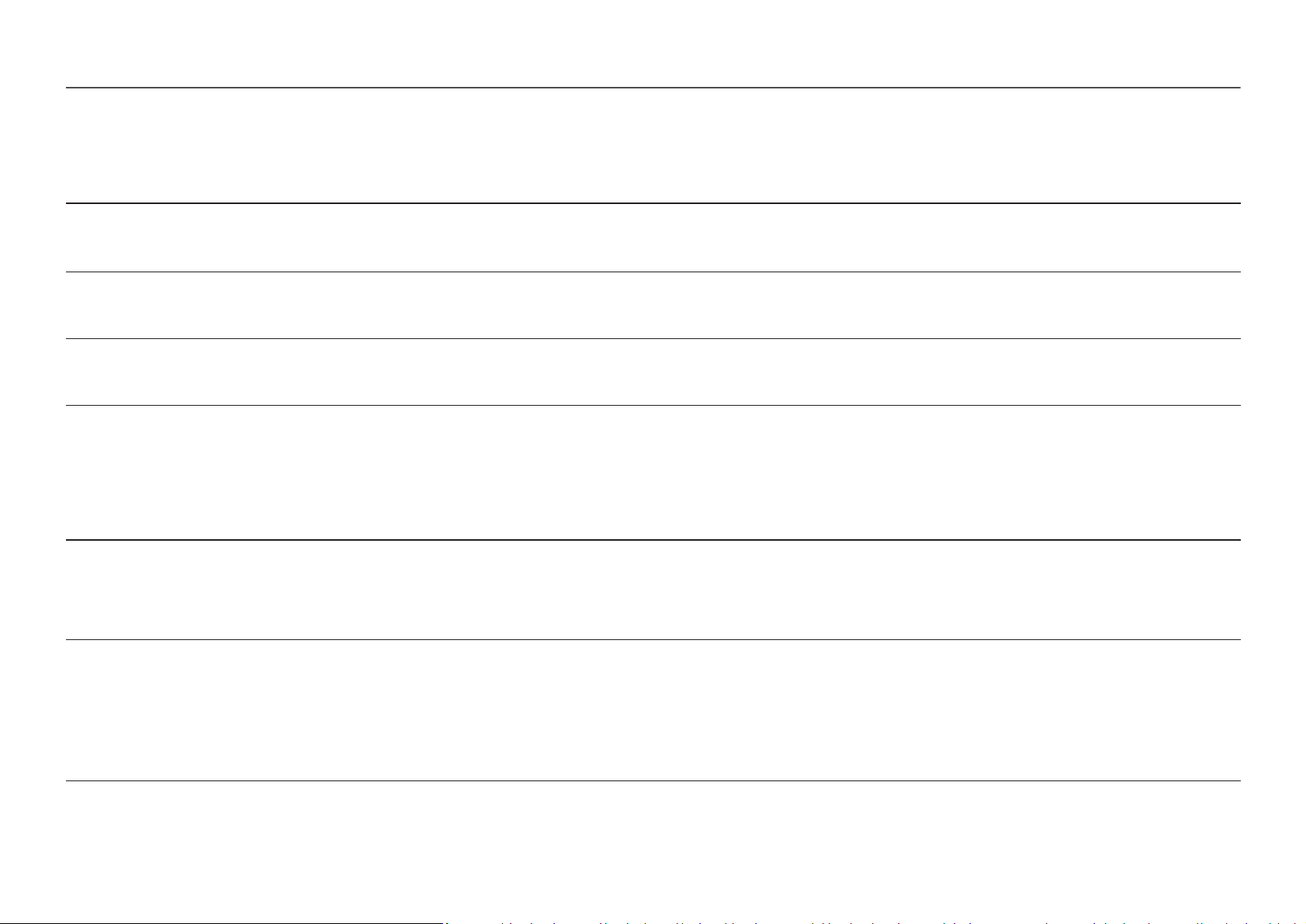
2nd 3rd Description
Source
DP
Select the DisplayPort to be used.
―
If the connection is not correct, a black screen may be displayed.
―
In this case, please check the equipment specifications.
HDMI (2.0)
HDMI (1.4)
Select the HD multimedia interface to be used 1(version 1.4).
―
If the connection is not correct, a black screen may be displayed.
―
In this case, please check the equipment specifications.
Select the HD multimedia interface to be used 1(version 2.0).
―
If the connection is not correct, a black screen may be displayed.
―
In this case, please check the equipment specifications.
Language
OnScreen Display
Set the menu language.
English/汉语/한국어/日本語/Français/German/Italian/Русский/Español/Magyarul/Polski/Português/Svenska/Türkçe/
―
A change to the language setting will only be applied to the onscreen menu display.
―
It will not be applied to other functions on your PC.
• Transparency: Set the transparency of the menu window.
• Position: Adjust the green saturation level. The closer the value is to 100, the greater the color intensity.
‒ V Position: Move the menu position up or down.
‒
H Position: Move the menu position to the left or right.
• Display Time Display Time: The OSD menu will automatically disappear when not in use during the specified period. is a function to specify how long
you want the OSD menu to disappear.
2nd 3rd Description
System
19
Loading ...
Loading ...
Loading ...