Loading ...
Loading ...
Loading ...
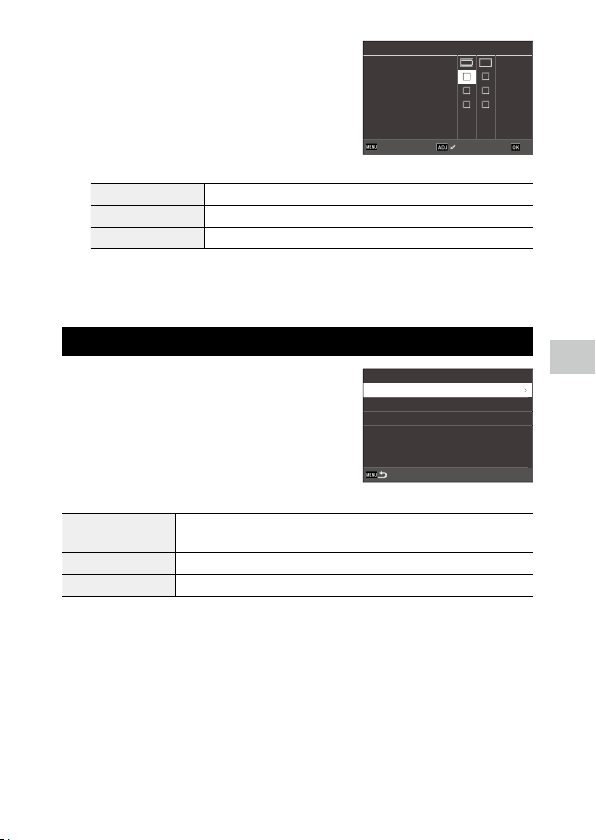
6
Changing the Settings
127
[Playback Info. Display]
Histogram Displays a histogram for the image.
Grid Guide Displays grid lines.
Highlight Alert Blinks overexposed areas in red.
4 Press e.
Setting the Instant Review Display
You can set the information displayed in “In-
stant Review” that displays the captured image
immediately after shooting in [Instant Review]
of the D3 menu.
Display Time Sets the display time of Instant Review.
When set to [Hold], the image is displayed until z is pressed halfway.
Zoom Review Magnifies the image by turning p or pressing n during Instant Review.
Delete Deletes the image by pressing i during Instant Review.
The initial magnification when magnifying images by pressing n in Instant
Review or the single image display of playback mode can be set in [Quick
Zoom] in the D3 menu.
Histogram
Grid Guide
Highlight Alert
Playback Info. Display
CancelCancel OKOK
Instant Review
Display Time
Zoom Review
Delete
0.5sec.
Off
Off
Loading ...
Loading ...
Loading ...
