Loading ...
Loading ...
Loading ...
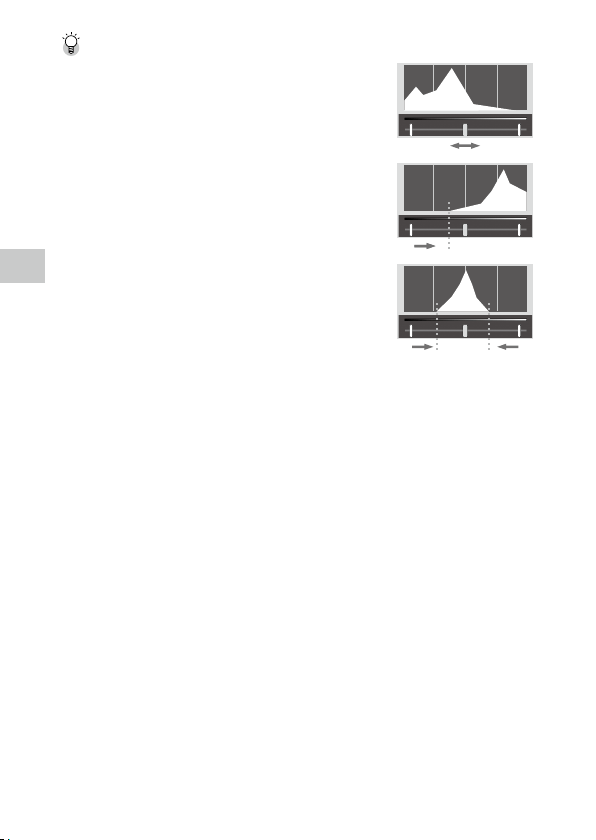
4
Playback Functions
104
How to Perform Corrections ------------------------------------------------------------------------------
• Slide the center thumb to the right or left to adjust the overall
image brightness. Sliding the thumb to the left makes the image
brighter. Sliding the thumb to the right makes the image darker.
• For overexposed images, slide the left thumb to the right until it
reaches the left end of the histogram. For underexposed images,
slide the right thumb to the left until it reaches the right end of
the histogram.
• When the spikes of the histogram are concentrated in the center
and the image contrast is low, slide the right and left thumbs to
both ends of the histogram.
Loading ...
Loading ...
Loading ...
