Loading ...
Loading ...
Loading ...
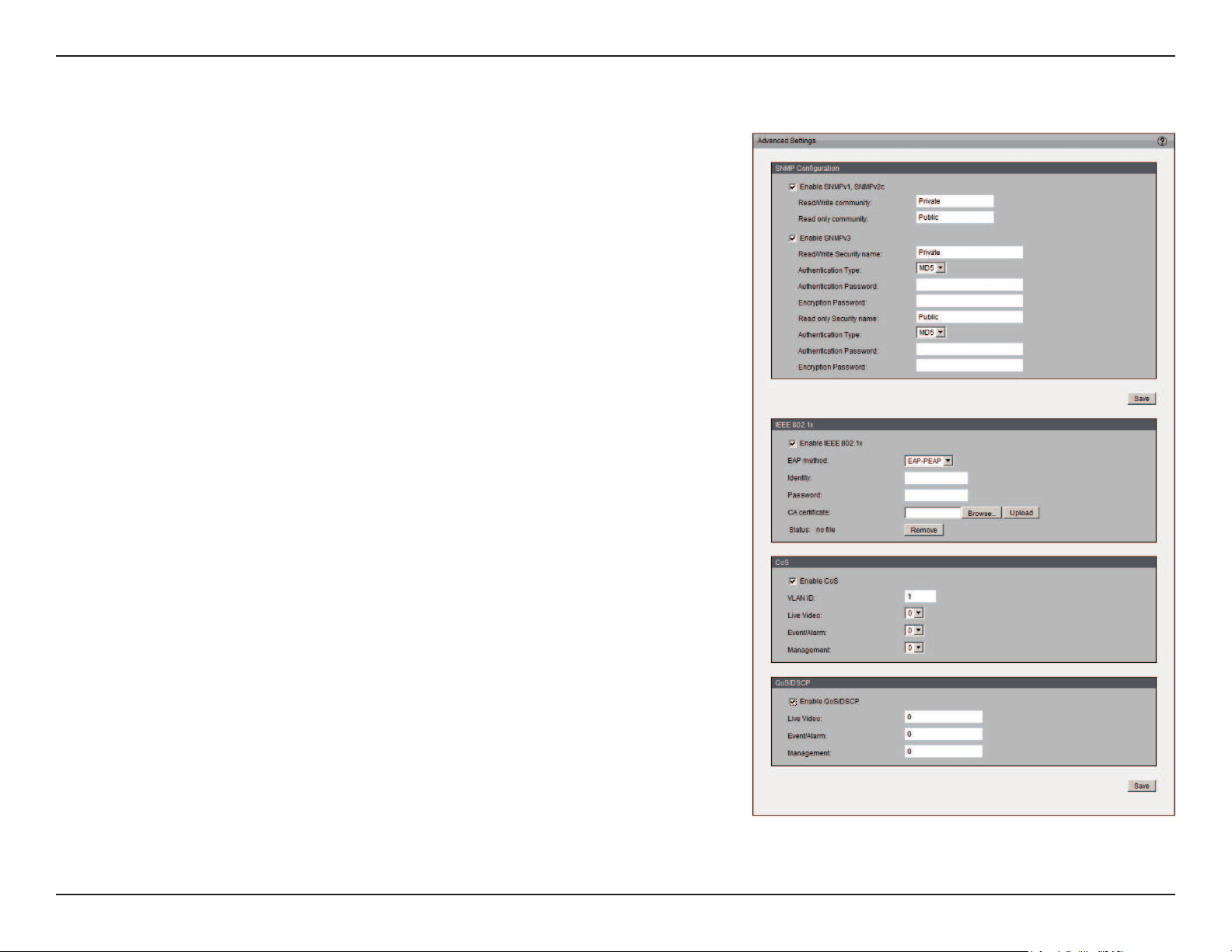
50D-Link DCS-7110 User Manual
Conguration
Advanced Settings
SNMP conguration
This section explains how to use the SNMP on the network camera. The Simple
Network Management Protocol is an application layer protocol that facilitates the
exchange of management information between network devices. It helps network
administrators to remotely manage network devices and nd, solve network
problems with ease.
The SNMP consists of the following three key components:
1. Manager: Network-Management Station (NMS), a server which executes
applications that monitor and control managed devices.
2. Agent: A network-management software module on a managed device which
transfers the status of managed devices to the NMS.
3. Managed device: A network node on a managed network. For example:
routers, switches, bridges, hubs, computer hosts, printers, IP telephones,
network cameras, web server, and database.
Before conguring SNMP setting on this page, please enable your NMS rst.
Enable SNMPv1, SNMPv2c: Select this option and enter the names of Read/Write
community and Read Only community according to your NMS setting.
Enable SNMPv3: This option contains cryptographic security, a higher security level
which allows you to set the Authentication password and the Encryption password.
• Security name: According to your NMS setting, choose Read/Write or Read Only
and enter the community name.
• Authentication type: Select MD5 or SHA as the authentication method.
• Authentication password: Enter the password for authentication (at least 8
characters).
• Encryption password: Enter a password for encryption (at least 8 characters).
IEEE 802.1x
Enable this function if your network environment uses IEEE 802.1x which is a port-
Loading ...
Loading ...
Loading ...
