Loading ...
Loading ...
Loading ...
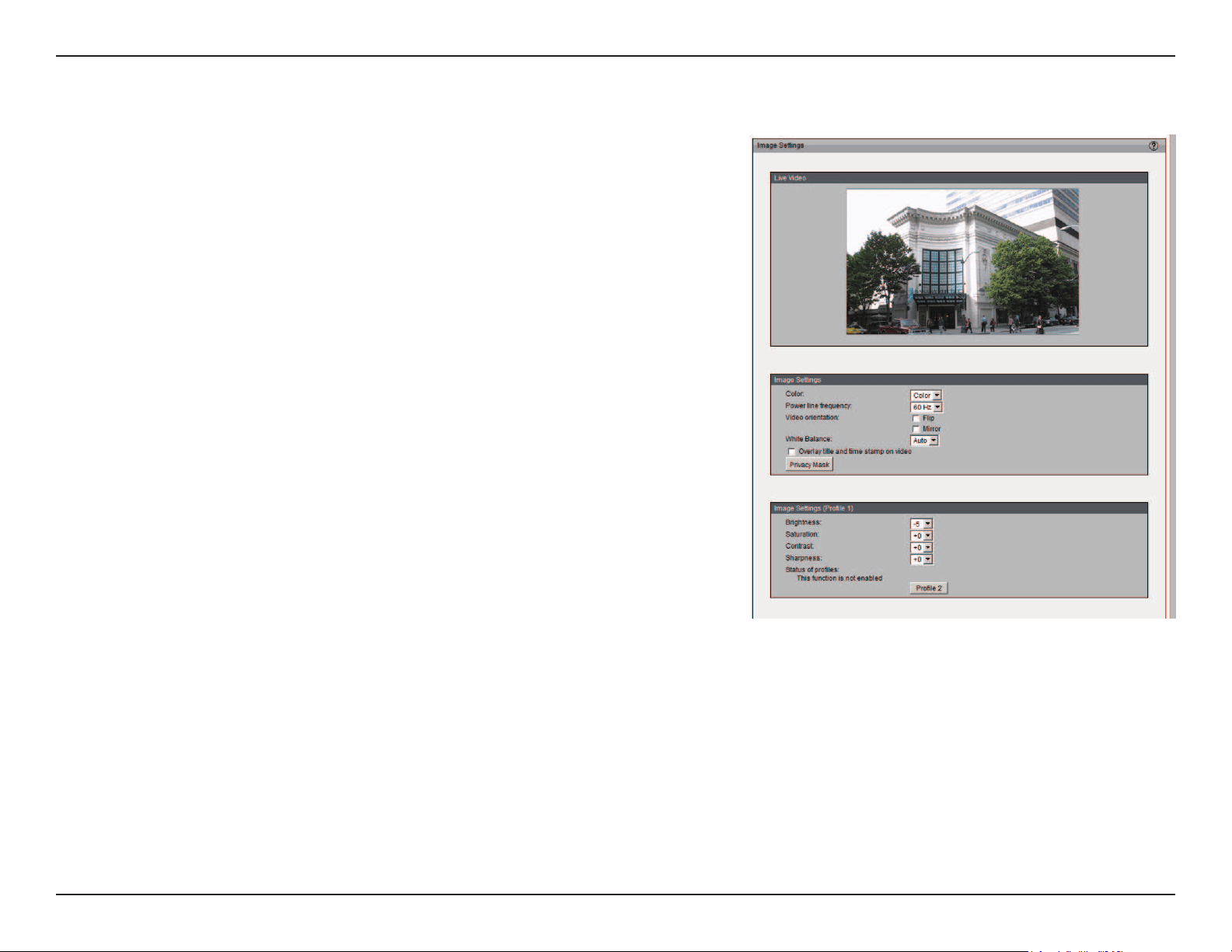
36D-Link DCS-7110 User Manual
Conguration
Image Settings
This page allows you to tune the white balance, brightness, saturation, contrast,
and sharpness settings for the video.
Color: Select either a Color or B/W (black and white, monochrome) video display.
Power Line Frequency: Select either 50 or 60 Hz depending on your region.
Video Orientation: Flip will vertically rotate the video. Mirror will horizontally rotate
the video. You may select both options if camera is being installed upside down.
White Balance: This adjusts the relative amount of red, green and blue primary
colors in the image so that the neutral colors are reproduced correctly.
• Auto: The camera automatically adjusts the color temperature of the light in
response to dierent light sources. The white balance setting defaults to Auto
and works well in most situations.
• Fixed: Follow the steps below to manually set the white balance to compensate
for the ambient lighting conditions
1. Set the White balance to Auto and click Save.
2. Place a sheet of white paper in front of the lens, then allow the camera to adjust
the color temperature automatically.
3. Select Fixed to conrm the setting while the white balance is being measured.
4. Click Save to enable the new setting.
Loading ...
Loading ...
Loading ...
