Loading ...
Loading ...
Loading ...
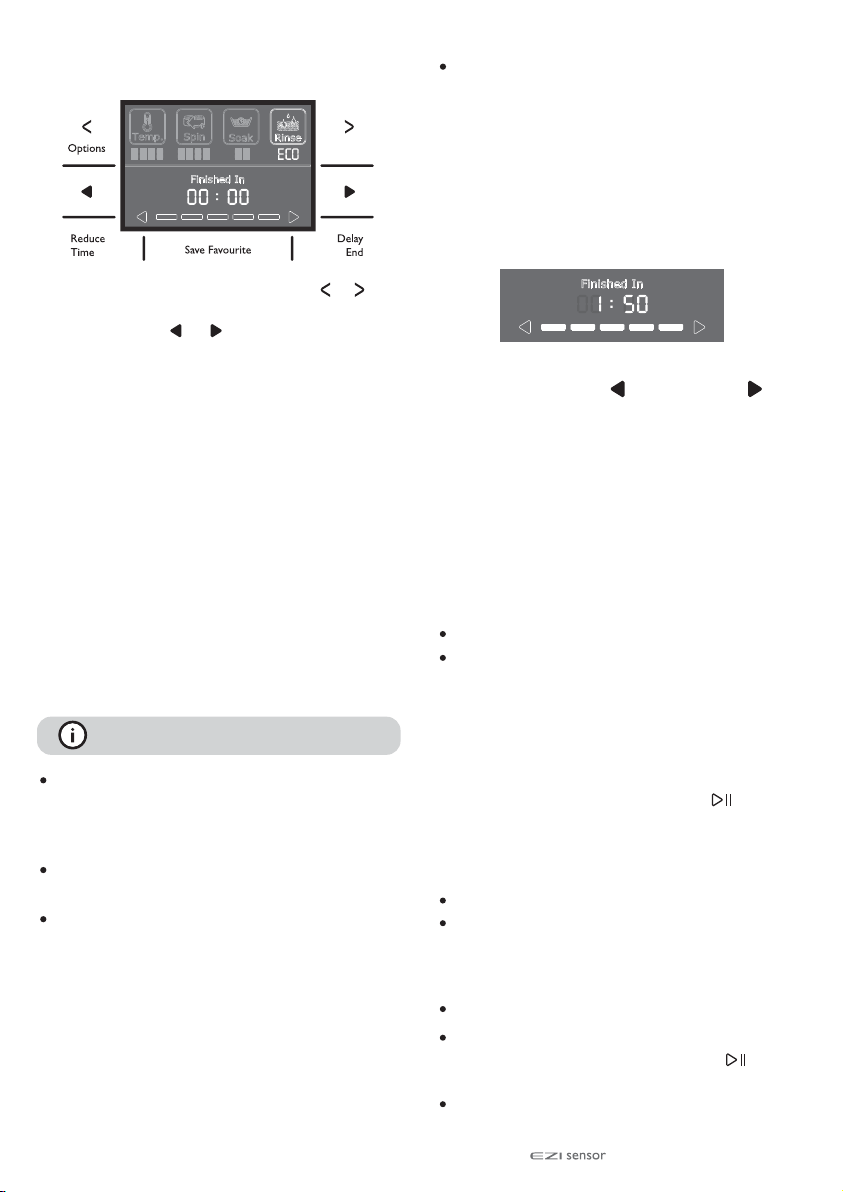
Select the Rinse Option
Extra rinse
The machine fills twice, giving you two deep rinses.
Deep rinse
The machine fills once, giving you one deep rinse.
Eco rinse
Eco rinse is a spray rinse giving you maximum water
saving.
Fast rinse
Fast rinse uses less time than Eco rinse by performing
only 3 Eco sprays.
We strongly recommend you use Eco rinse for
your washes whenever you can. There is
considerable saving of water when Eco is used
instead of Deep to rinse clothes.
You cannot select Eco rinse with the Wool wash
program.
Eco rinse is not designed to be used with fabric
softener. Select Deep rinse if you are going to use
fabric softener. Deep rinse ensures the fabric
softener is correctly dispensed and thoroughly
removed from your clothes during rinsing.
For most washes the machine automatically selects
Eco Rinse for you.
There are four rinses to choose from… Fast rinse,
Eco rinse, Deep rinse and Extra rinse.
The first time you touch Favourite button, a
factory-set favourite wash program will load for
you. If you want to use the Favourite program
shown in the display screens and not make any
changes, touch Start/Hold To Pause ( ) to
begin your wash.
To re-program Favourite with your own selections
and save them, proceed as follows:
To do this, touch the Options button ( , ) to
select the Rinse icon, then touch the Modify
Option buttons ( , ) to select the rinse type.
This Option allows you to change the rinse type.
Reduce Time Option
To recall the Favourite wash program, touch once
and release the Favourite button.
In the screen, you will get acknowledgement the
Favourite program is loaded.
You can recall a Favourite wash program ONLY
when the washing machine is:
Otherwise touching Favourite will have no effect.
Save Favourite
If your cold water supply pressure is low, Eco
rinse might not be fully effective in rinsing suds
from your clothes. If this is the case then use
Deep rinse. Note that you can save this option
under your Favourite button if you wish.
in the program selection mode or
running in a Delay Start stage of a wash program.
Put machine in pause mode.
Touch the Favourite button to enter
re-programming mode. Confirmmation of
entering the re-programming mode shows in
the screen.
To EXIT re-programming mode and NOT save
changes, touch Start/Hold To Pause ( )
button.
To save new program, touch Favourite once.
Make desired selections on all other buttons.
Simpson
Using Your Washing Machine 10
Tips and information
By touching Reduce Time button, then touch the
modify option buttons to decrease or to
back to default agitation time.
This option allows you to reduce washing time.
Loading ...
Loading ...
Loading ...
