Loading ...
Loading ...
Loading ...
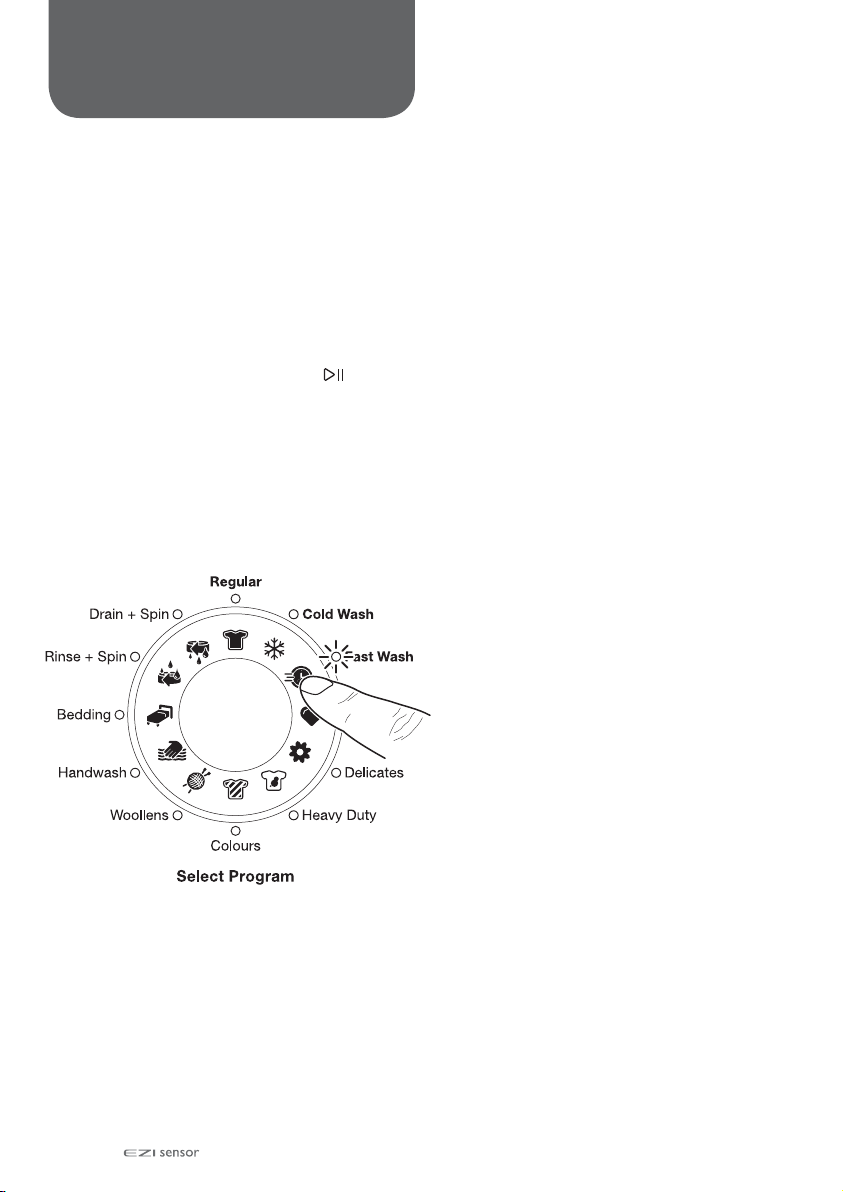
7 Simpson Operating Your Washing Machine
Choose the Wash Program
OPERATING YOUR WASHING
MACHINE
If the settings shown on the control panel are what
you want to use and the Program SELECTOR is
set to the correct wash program for your clothes
load, touch the Start/Hold To Pause ( ) button
to start your wash. To select a different program or
change other settings, read the following
instructions
touch the icon to choose the wash progam you
want. The relevant light will light up.
Once you select a wash program, the program
selected will stay at that position for the whole of
the wash.
If you do move the Program ICON after you have
started a wash program, the effect will be different
depending on the status of the machine at the
time, as follows:
When the machine is running, selecting the
program ICON to a new position, machine will
show “ ” on the display with three short
beeps to indicate the button is disabled.
You can select a new program position at any time.
The table “YOUR PROGRAM GUIDES” shown on
page 8 will help you in selecting the right program.
1.
If you pause the machine, selecting the program
ICON to a new position will result in the
machine resetting to the start of the new
program.
2.
Turn on the taps and turn power on at the
power point.
1.
Press On-Off switch button to switch ON
the machine.
2.
3.
Close the lid.
ERR
Starting Your Washing Machine
Loading ...
Loading ...
Loading ...
