Loading ...
Loading ...
Loading ...
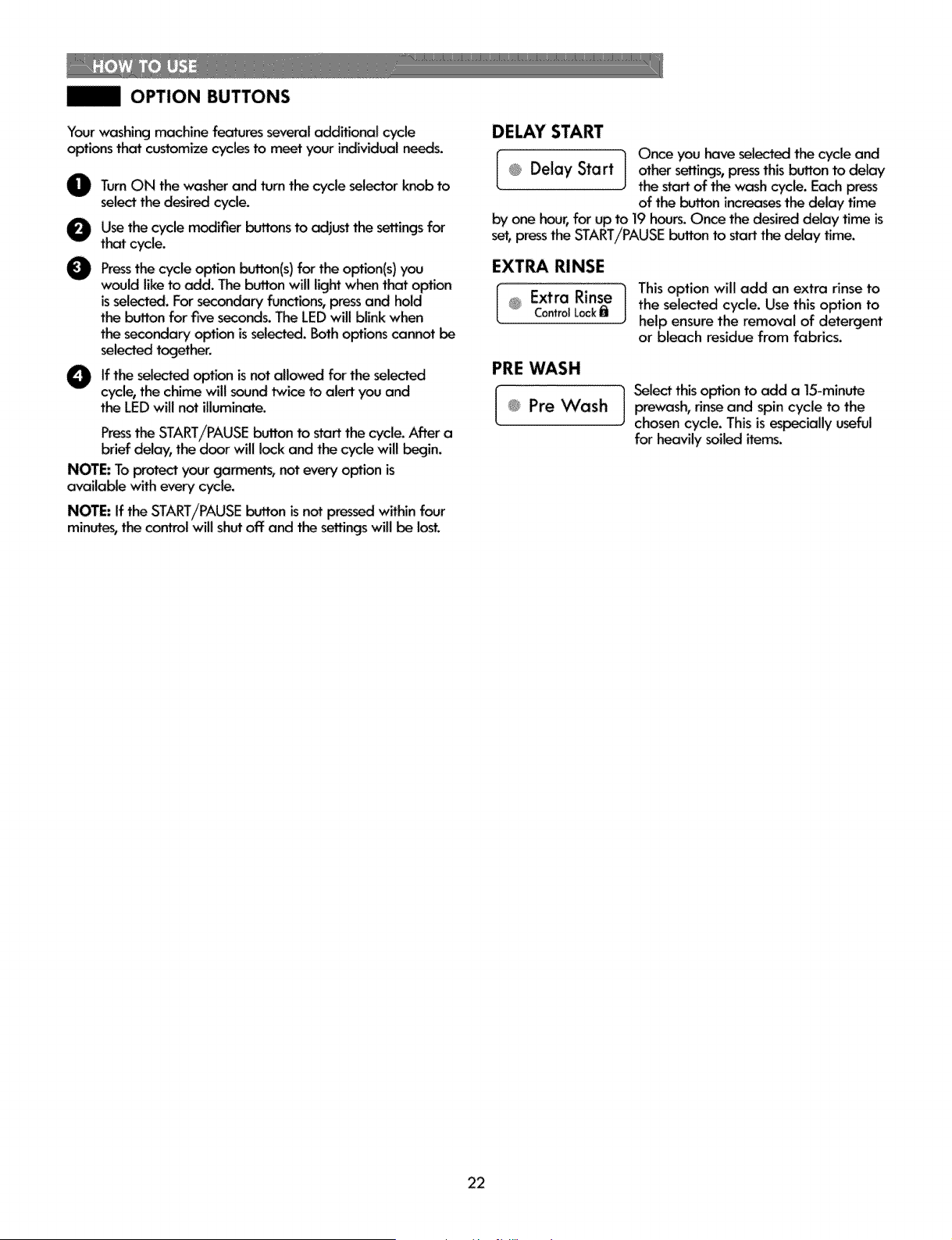
OPTION BUTTONS
Yourwashing machine f_ures several additional cycle
options that customize cycles to meet ,/our individual needs.
O Tum the washer and the selector knob
ON
turn cycle to
select the desired cycle,
O se the _v'cle modifier bLCtons to adjust the _ings for
that cycle.
Pressthe cycle option button(s) the option(s) ,you
for
would like to add. The bL_ton wili light when that option
is selected. For secondary functions, press and hold
the button for five seconds, The LED will blink when
the secondary option is selected. Both options cannot be
selected together.
If the selected option is not allowed for the selected
cycle, the chime will sound twice to alert you and
the LED wilt not illuminate.
Pressthe START/PAUSEbutton to startthe cycle. After a
brief delay, the door will lockand the cycle will bin.
NOTE: To protect "yourgarments, not every option is
available with every cycle.
NOTE: If the START/PAUSEbutton is not pressedwithin fc_Jr
minutes,the control will shutoff and the settings will be lost.
DELAY START
Once you have selected the cycle and
other settings, press this boston to delay
the start of the wash cycle. Each press
of the button increases the delay time
by one hour, for up to 19 hours, Once the desired delay time is
set, pressthe START,/PAUSE button to start the delay time.
EXTRA RINSE
I _ Extra Rinse 1
ControlLock
This option will add an extra rinse to
the selected cycle. Use this option to
help ensure the removal of detergent
or bleach residue from fabrics.
PRE WASH
@ Pre V_,'ash
Select this option to add a !5-minute
prewash_ rinse and spin cycle to the
chosen cycle. This is especially useful
for heavily soiled items.
22
Loading ...
Loading ...
Loading ...