Loading ...
Loading ...
Loading ...
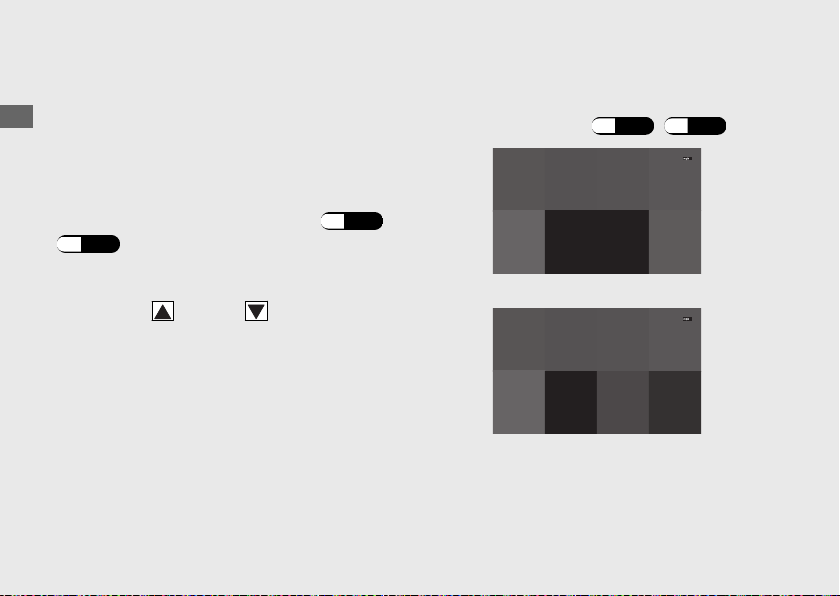
#
FAVORITE INFORMATION
You can change the types of information
displayed in “INFO1”, “INFO2”, and “INFO3”
of the INFO area.
If the number of items to be displayed on the
INFO area is set to “NONE”, “FAVORITE
INFORMATION” cannot be usable.
(P.58)
(P.70)
a
Select the “
INFO1”, “INFO2”, or “INFO3”
using the
sel up or sel down switch.
b
Select to the desired setting according to
the switch operation guide.
u If you select the item that is already
selected in another area, the previously
selected item will automatically turn the
“BLANK.”
c
Return to the ordinary display or upper
hierarchy to complete the setting.
The number of items displayed on the INFO
area changes according to the “DISPLAY
CUSTOMIZE
” setting.
(P.58) (P.70)
Operation Guide
76
Instruments (Continued)
Or
Loading ...
Loading ...
Loading ...