Loading ...
Loading ...
Loading ...
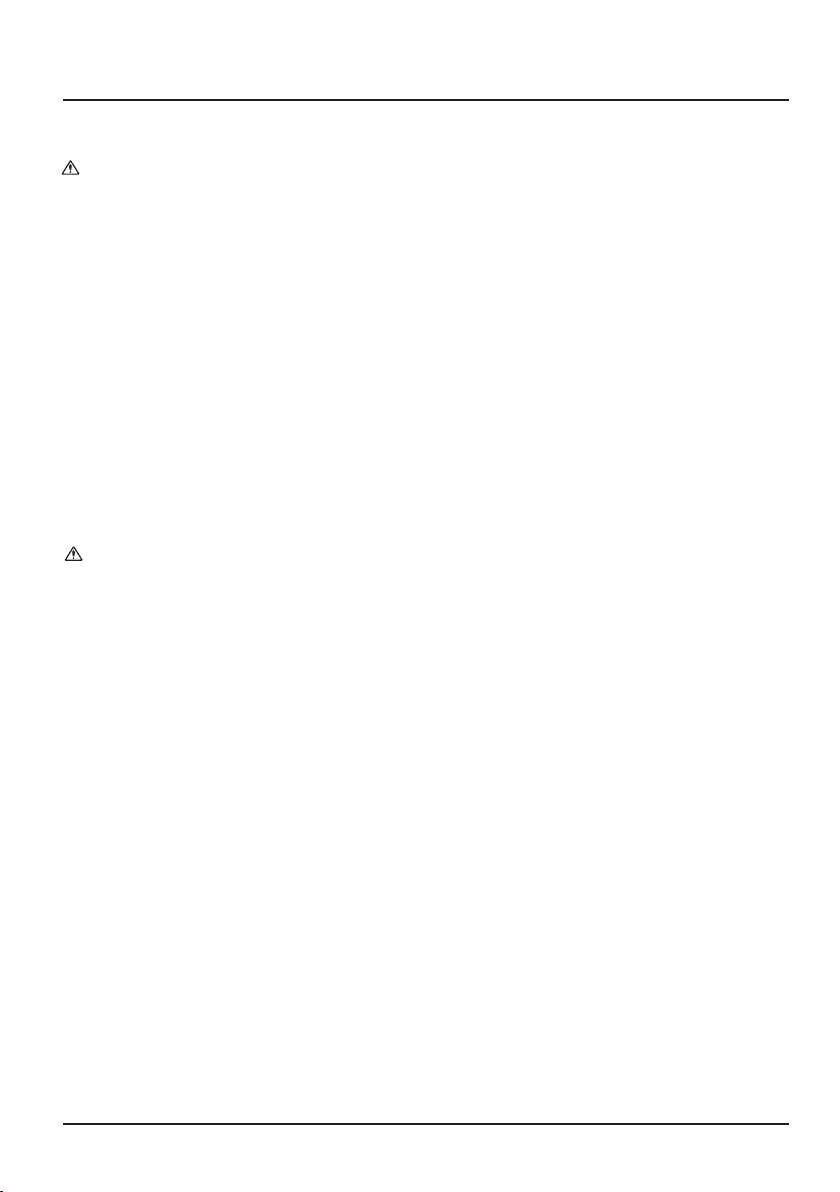
8. OPERATING INSTRUCTIONS
19
8.18 MEASURE THE DUTY CYCLE IN HZ / DUTY
Warning
Risk of electric shock.
When measuring high voltage, extra care should be taken to avoid electrical shock.
Do not attempt to use this meter on a voltage higher than the AC250V rms value
1. Rotate the measurement function selection dial to the "Hz %".
2. Connect the black lead to the COM probe socket and the red lead to the VΩ probe
socket.
3. Press the "Hz /%" button to select the duty cycle measurement function.
4. Connect the test leads to the signal source.
5. The measurement result is read from the LCD.
Note: The duty cycle measurement range is 10 to 95%. If the measured duty cycle is less
than 10%, the LCD will display "UL". If the duty ratio is higher than 99%, "OL" will be
displayed. The input signal frequency measurement range is 10 ~ 10MHz, if the
measurement frequency is higher than 10MHz the measurement accuracy is not
guaranteed. The maximum input voltage is 250V AC (rms).
8.19 RESISTANCE MEASUREMENT
Warning
Risk of electric shock.
When measuring the impedance on the line, make sure that the circuit power is off
and the capacitors on the circuit are fully discharged.
1. Rotate the measurement function selection dial to the resistance position and ensure
that the power to the circuit under test is off.
2. Press the "SEL" button to select the resistance measurement function.
3. Connect the black lead to the COM probe socket and the red lead to the VΩ probe
socket.
4. The measured resistance value is read from the LCD
Note: When there is no input (e.g. open circuit), the display will show "OL" indicating that
the measured value is out of range. If the measured resistance is greater than 1MΩ, it may
take a few seconds for the meter to stabilize the reading. This is normal for high impedance
measurements.
Loading ...
Loading ...
Loading ...
