Loading ...
Loading ...
Loading ...
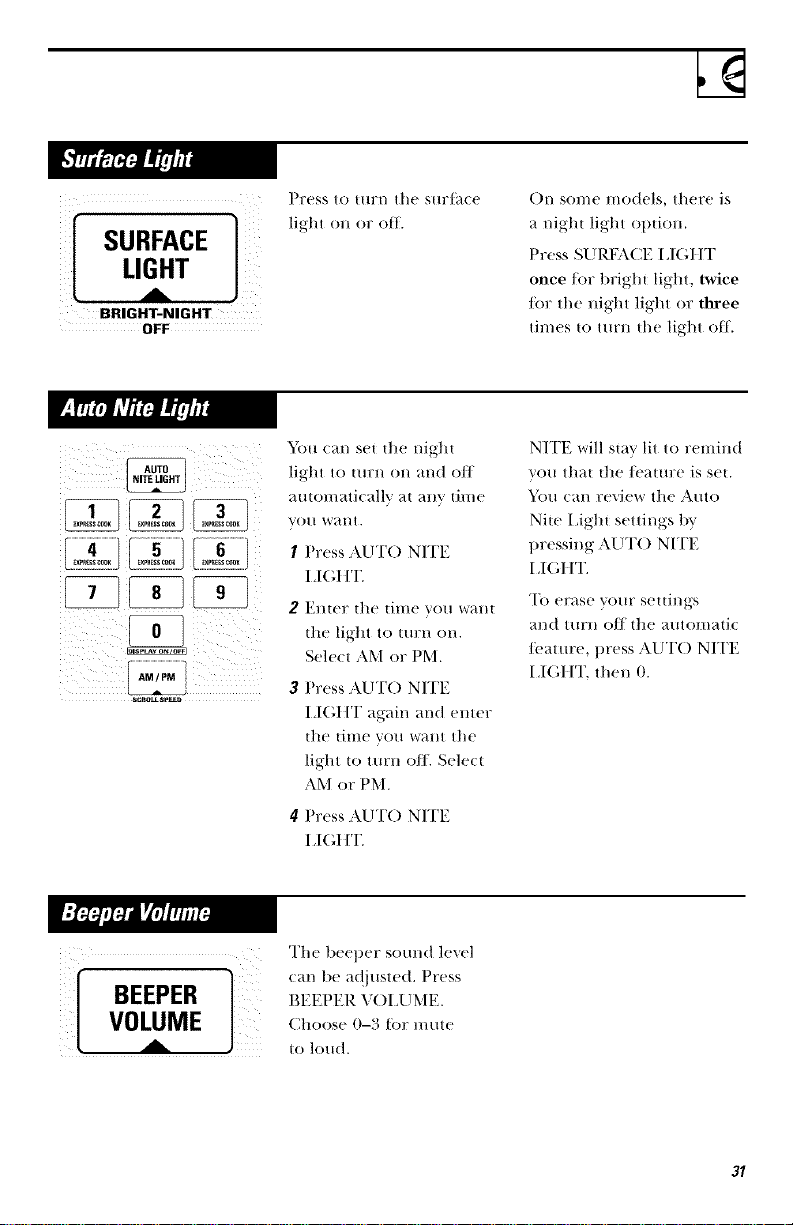
kM
SURFACE
LIGHT
BRiGHT-NiGHT
OFF
Press tO |tlrl] the sHr{_l(e
light on or off.
()n some models, there is
a night light option.
Press SLIRFA(]E I,IGItT
once/i)r bright light, twice
/or the night light or tlu'ee
times to ttn'n the light ott.
]i]
You can set tile night
light to tm:n on and off
Hil|()l//atl(allv _1| _l]lV tiH/e
yotI wallt.
1 Press ,XUT() NITE
I ,[(;I tT.
2 Ellter the tilIle VOH W;-Illt
the light to tttrn on.
Sele(t ,\M or PM.
3 Press AUT() NITE
I,[(;IIT again and enter
tile lime vo[i wallt tile
light to turn olE Select
AM or PM.
4 Press AUT() NITE
1+[(;I IT.
NITE will stay lit to remind
go/l that tile/eature is set.
You can review the Auto
Nit(' I,ight settings t)v
pressing ALrF() NITE
I ,I(;I IT.
To erase your settings
al/d ttlrll ()/I tile a/lton/atic
/eamre, press AUT() NITE
I,I(;I{'K then 0.
[B+.1
The beeper s()tmd level
can be a(!justed. Press
BEEPER VOI+LIME.
Choose 0-3 tor mute
to lot_d.
31
Loading ...
Loading ...
Loading ...