Loading ...
Loading ...
Loading ...
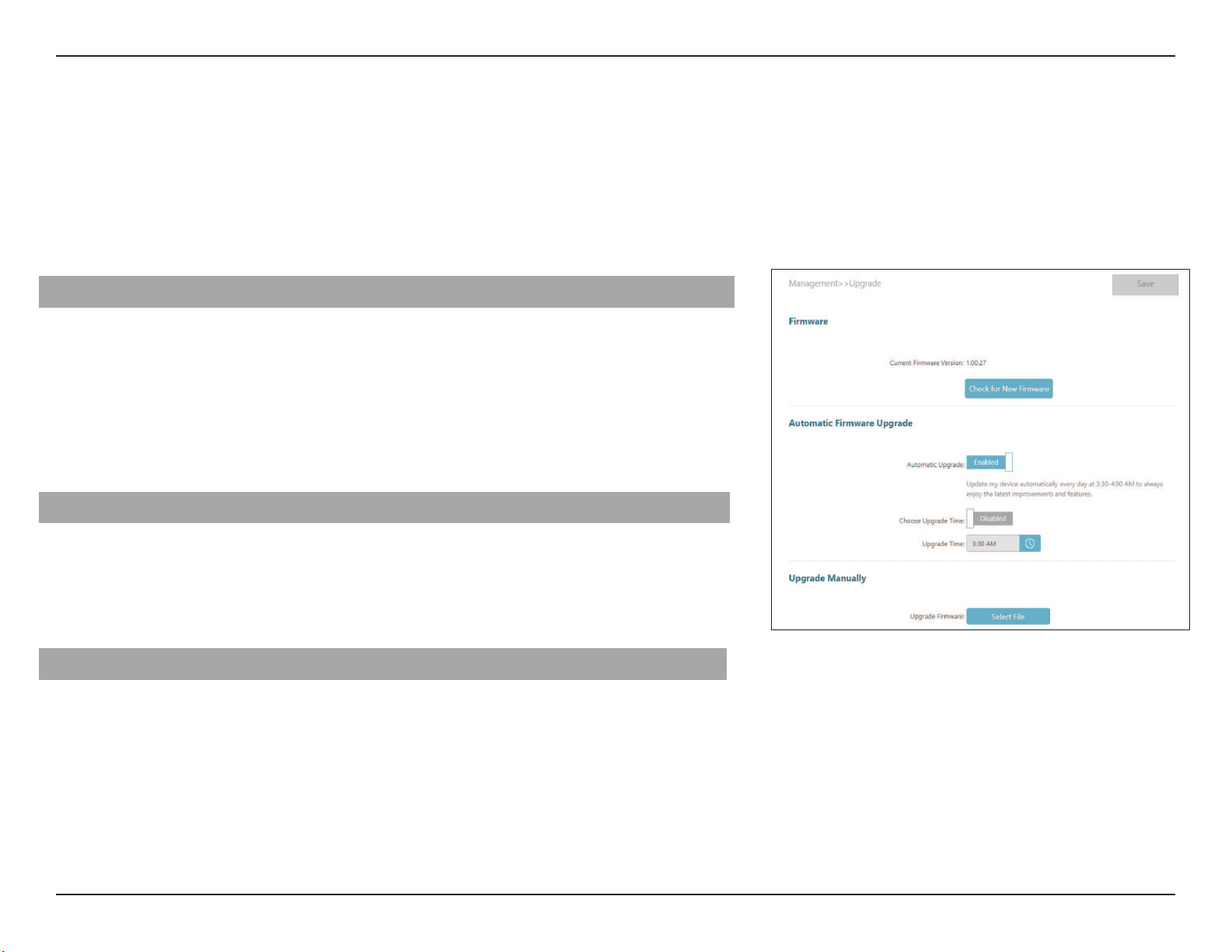
91D-Link M32 User Manual
Section 3 - Conguration
Upgrade
This page allows you to upgrade the router’s rmware, either automatically or manually. To manually upgrade the rmware, you
must rst download the latest rmware le from http://support.dlink.com.
In the Management tab on the left side of the page, click Upgrade. Click Save at any time to save the changes you have made
on this page.
Master:
Firmware
Version:
Displays the name of the master router.
Displays the current rmware version of the router.
Check for New
Firmware:
Click this button to prompt the router to automatically check for a new
rmware version. If a newer version is found, click Upgrade Firmware
to download and install the new rmware.
Firmware Information
Advanced Settings... Upgrade Manually
Device Name:
Select File:
Select a device in the mesh network for manual update.
Click the Select File button and browse your computer to locate the
rmware le you want to install. With the le selected, click Upload to
begin the upgrade process.
Automatic
Upgrade:
If enabled, the router will automatically upgrade to the newest
rmware. The system will automatically upgrade to the latest
rmware every day at 3:30-4:00 AM.
Choose
Upgrade Time:
Enable this function to set the router to automatically upgrade its
rmware at a set time every day.
Upgrade Time: Congurable if Choose Upgrade Time is enabled. Set the hour
and minute to automatically upgrade the router.
Automatic Firmware Update
Loading ...
Loading ...
Loading ...
