Loading ...
Loading ...
Loading ...
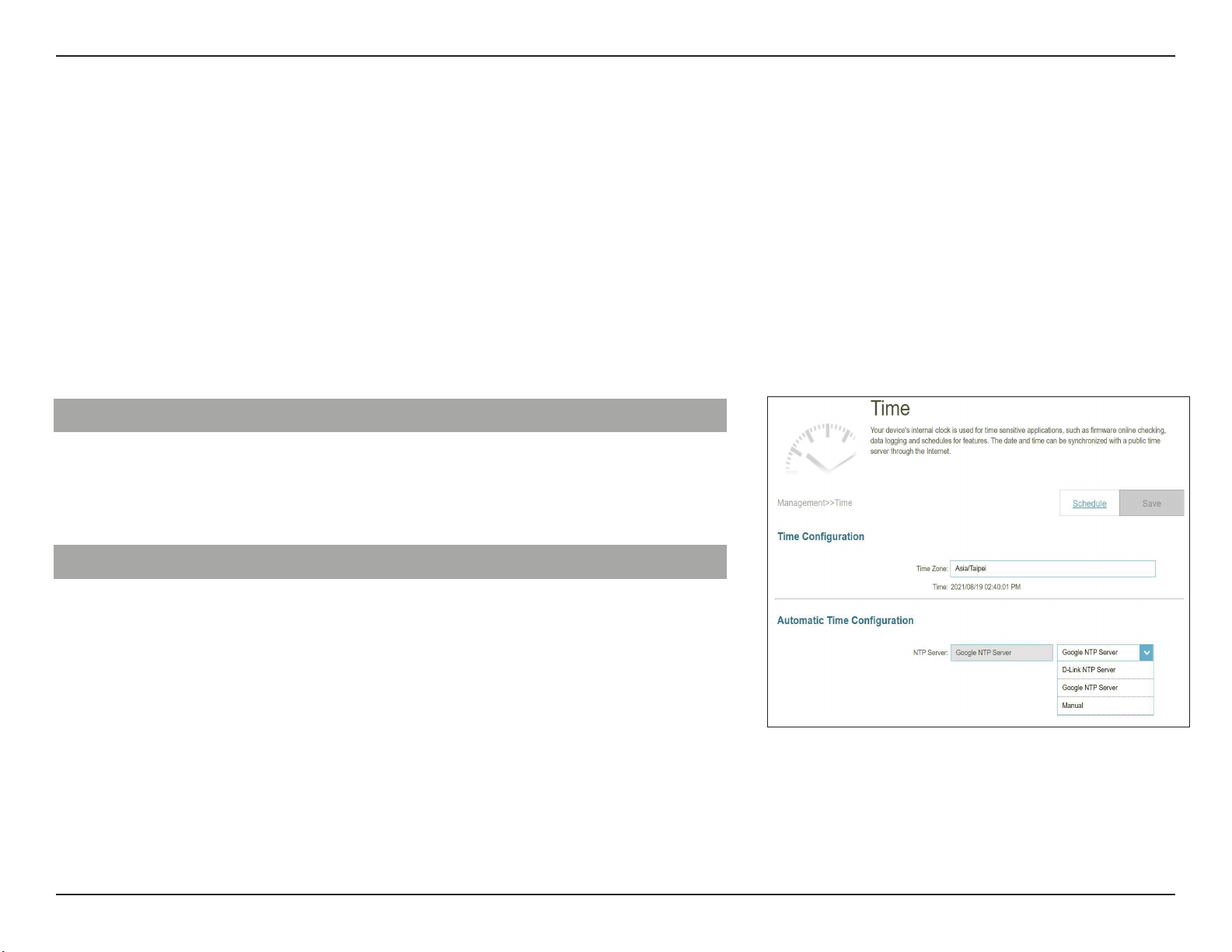
83D-Link M32 User Manual
Section 3 - Conguration
Management
Time & Schedule - Time
The Time page allows you to congure, update, and maintain the correct time on the internal system clock. From here you
can set the time zone and the Network Time Protocol (NTP) server.
In the Management tab on the left side of the page, click Time & Schedule. To congure the Schedule settings, click the
Schedule tab. Refer to Time & Schedule - Schedule on page 81. Click Save at any time to save the changes you have made
on this page.
Time Conguration
Time Zone: Select your time zone from the drop-down menu.
Time: Displays the current date and time of the device.
Automatic Time Conguration
NTP Server: Select from the drop-down menu to use one of the following
servers to synchronize the time and date for your router:
D-Link NTP Server or Google NTP Server.
Choose Manual to set the NTP server's IP address or domain
name.
Loading ...
Loading ...
Loading ...
