Loading ...
Loading ...
Loading ...
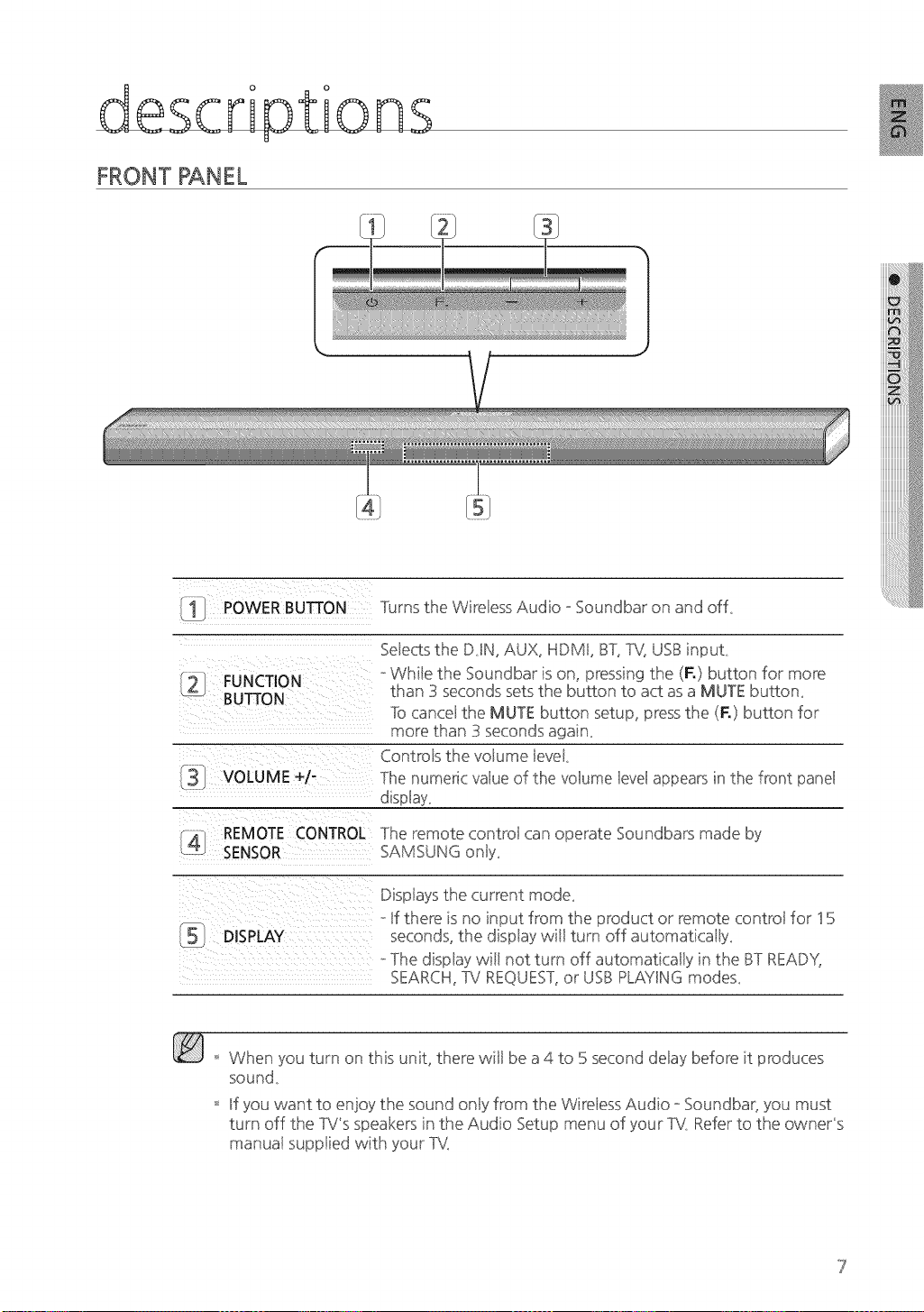
descriptions
FRONT PANEL
] 2
, 1
1_ POWER BUTTON Turns the Wire!ess Audio oSoundbar on and off_
FUNCTION
BUTTON
{3_ VOLUME +/-
Se!ects the DJN, AUX, HDMI, BT, TV, USB input.,
oWhi!e the Soundbar is on, pressing the (F.) button for more
than 3 seconds sets the button to act as a MUTE button_
To cancel the MUTE button setup, press the (F.) button for
more than 3 seconds again_
ControB the volume ieveL
The numeric value of the volume level appears in the front panel
/ REMOTE CONTROL The remote control can operate Soundbars made by
J SENSOR SAMSiJNG only_
._-5] DISPLAY
Disptays the current mode_
o!f there is no input from the product or remote controt for 15
seconds, the disptay wiil turn off automaticaHy_
oThe disp!ay wili not turn off automatica!iy in the BT READ%
SEARCH, TV REQUEST, or USB PLAYING mode£
When you turn on this unit, there wiil be a 4 to 5 second de!ay before it produces
sound_
If you want to enioy the sound on!y from the Wireless Audio ,oSoundbar, you must
turn off the TV's speakers in the Audio Setup menu of your TVt Refer to the owner's
manuai supptied with your TVt
Loading ...
Loading ...
Loading ...
