Loading ...
Loading ...
Loading ...
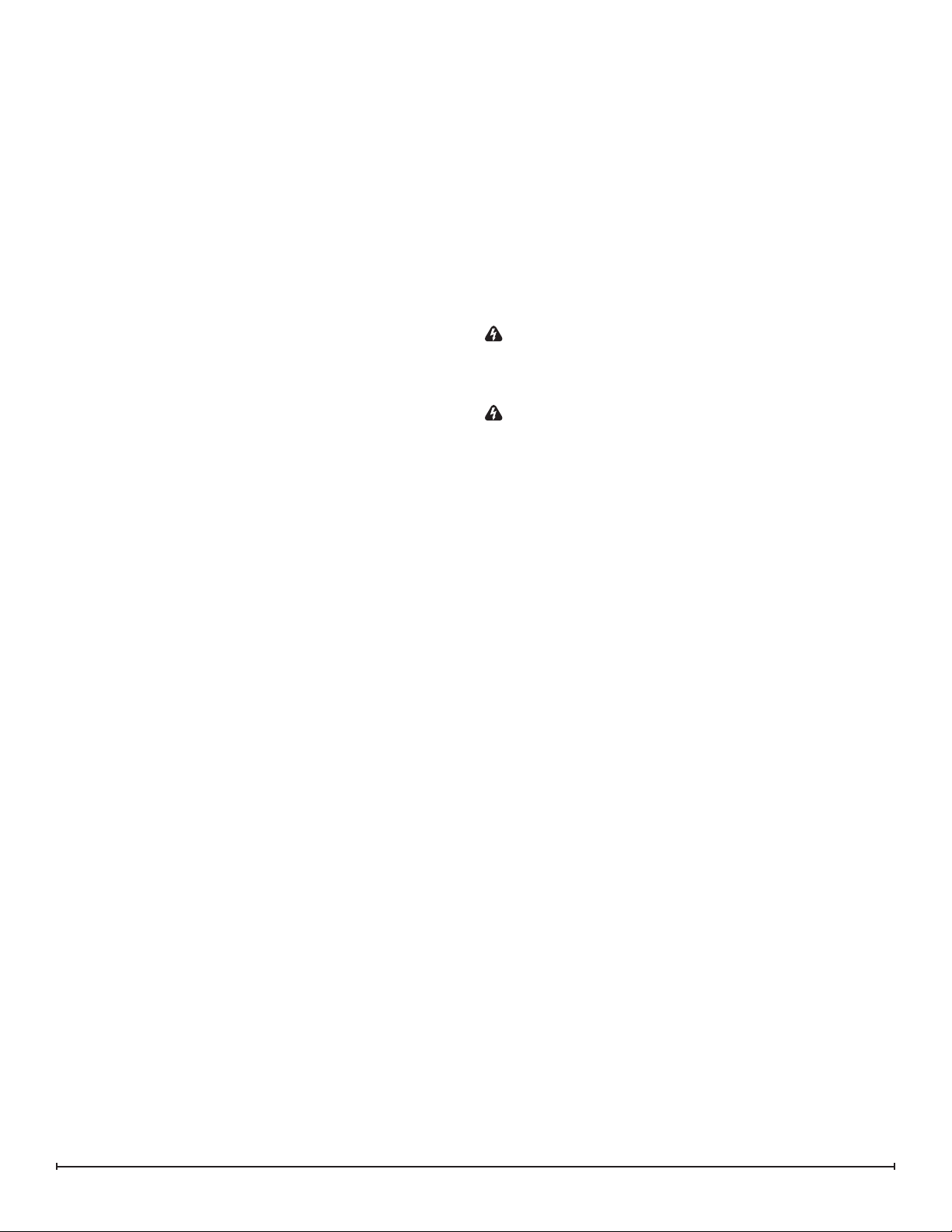
11
3. Pull the rear edge of the log set forward by grasping
the ember bed by the sides (handle the log set only by
the ember bed and not the logs) and pulling rmly until
the rear tab pops out from under the back ledge, then
lift out. (Figure 5)
!
IMPORTANT: Only handle the log-set by the plastic
ember-bed, not the logs themselves.
!
NOTE: Log-set ts tightly into rebox. Some force
may be necessary to remove.
4. Disconnect the log set LED wire harness from unit.
(DXP MODELS ONLY)
5. Remove the 4 lower light bulbs and the light assembly
retaining plate screws. Set the retaining plate and light
bulbs aside.
6. Reach hand into the opening created by removing the
light assembly retaining plate and locate the icker
assembly, the assembly runs horizontally across the
middle of the unit parallel with the oor (cannot be seen
from the front opening). The assembly is secured with
two brackets, one on either side.
7. Remove the icker assembly mounting bracket on the
right side (the same side as the controls), using a ¼”
(5.5mm) hex head ratchet/socket or wrench.
8. Remove the icker rod from the icker assembly by
pulling the rubber channel section of the rod (located
on the left side of the bracket) away from the icker
motor.
!
NOTE: Once the screw holding the icker assembly
mounting bracket has been removed you can also turn the
motor and remove the left end of the icker rod, to remove
the rubber channel. When doing this be careful not to bend
the icker rod as when the unit is reassembled the ame
may not function properly.
9. Rotate the icker motor assembly down releasing the
angled mounting tab on the bracket from the rear panel
of the replace.
!
NOTE: In order for the mounting tab to release from
the rear panel, the icker assembly mounting bracket
needs to be rotated a complete 90° down. Cutting of the
wire tie wraps may also be required to move wires out of
the way.
10. Disconnect the wiring connections from the terminal
block noting their original locations.
a) If the new icker motor has 3 wires: disconnect the
wiring connections noting their original locations.
b) If the new icker motor has 2 wires: disconnect the
wiring connections and the capacitor, install the 2 wires
in the two holes where the capacitor was installed.
11. Remove the two mounting screws on either side of the
motor and replace with the new one.
12. Properly orient the new motor and reconnect all of the
wiring connections.
13. Reassemble in the reverse order as above.
!
NOTE: Be sure to secure the icker rod to the icker
motor prior to securing icker motor assembly bracket to
ame panel. Use wire ties to ensure wires do not come in
contact with moving parts.
!
NOTE: When re-inserting the log-set, insert the front
edge rst then push the backside of the log-set down until
the rear tab snaps under the back partially reective glass
ledge and the logs are resting against the partially reective
glass.
BLOWER / MOTOR REPLACEMENT
SECURED IN WALL
Tools Required: Philips head screwdriver
Flat head screwdriver
Needle nose pliers
WARNING: If the replace was operating prior to
servicing allow at least 10 minutes for light bulbs and
heating elements to cool off to avoid accidental burning
of skin.
WARNING: Disconnect circuit power before attempt-
ing any maintenance or cleaning to reduce the risk of
electric shock or damage to persons.
1. Open the steel curtains (remove glass doors if appli-
cable).
2. Remove the 2 screws from the log set retaining plate
along the front of the log set and remove the retaining
plate.
3. Pull the rear edge of the log set forward by grasping
the ember bed by the sides, pull rmly until the rear tab
pops out from under the back ledge, then lift the logs
out. (Figure 5)
!
IMPORTANT: Only handle the log-set by the plastic
ember-bed, not the logs themselves.
!
NOTE: Log-set ts tightly into rebox. Some force
may be necessary to remove.
4. Disconnect the log set LED wire harness from unit.
(DXP MODELS ONLY)
5. Release the steel curtains from the side panels by
opening the retainers on the sides of the replace using
needle nose pliers.
6. Remove the steel curtains by lifting up on the curtain
mounting rod releasing it from the side mounting tab,
and pulling out.
7. Remove the 2 lter retaining screws and remove the
lter and retaining plate.
8. Remove the 10 mounting screws from inside the re-
box that secures the interior top panel and remove the
heater cover.
9. Remove the 3 heater assembly mounting screws from
underneath the top panel along the front.
10. Lower the heater assembly so that the 3 support tabs,
in the top panel, can be easily released.
11. Remove wiring connections from blower motor noting
their original locations.
!
NOTE: Using a at head screwdriver gently pry
Loading ...
Loading ...
Loading ...