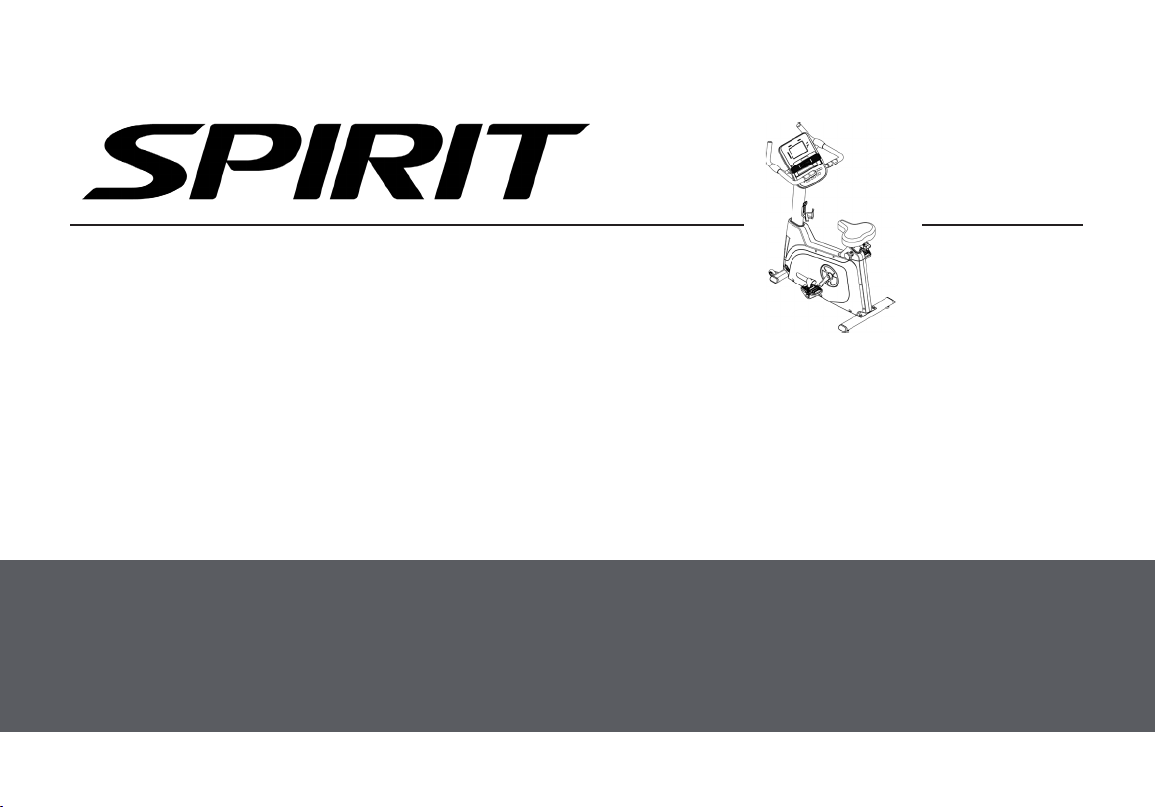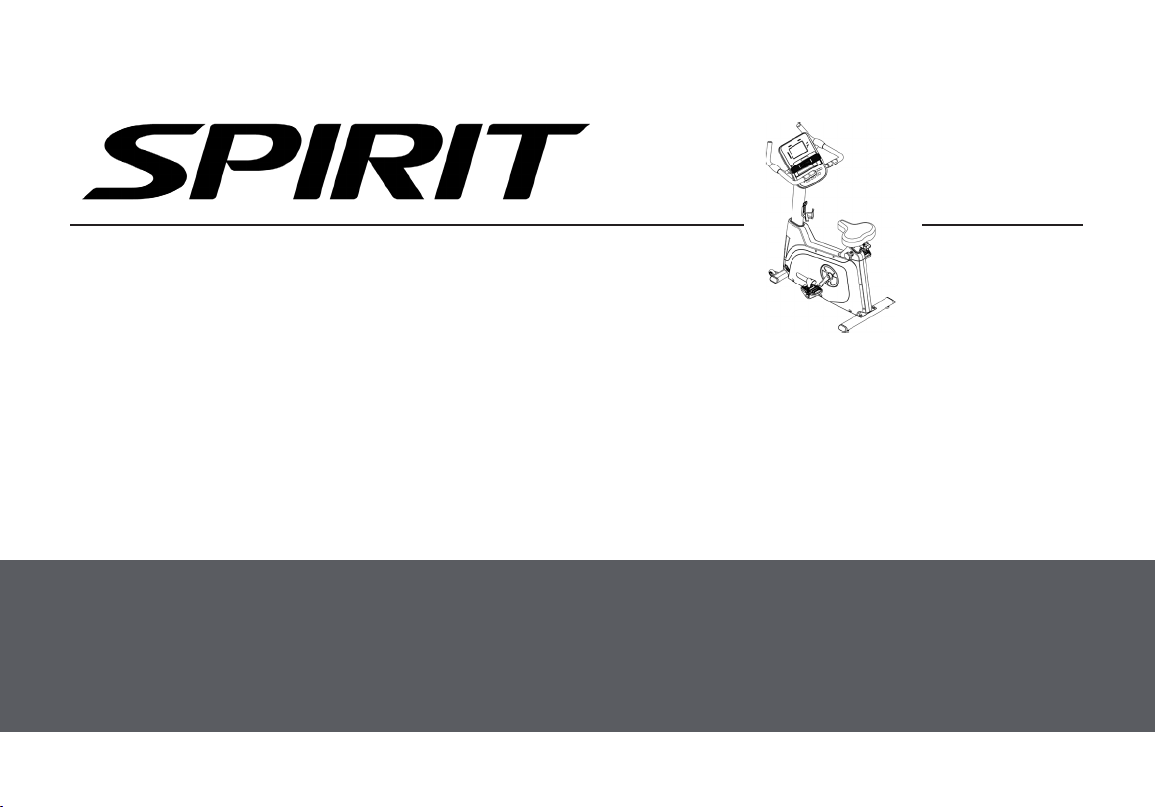#1 How do you shut the screen off?
You can set the screen to turn off after 20 minutes by using the follow procedures Engineering Mode Menu The console has built in maintenance/diagnostic software. The software will allow you to change the console settings from English to Metric and turn off the beeping of the speaker when a key is pressed for example. To enter the Engineering Mode Menu, press and hold down the Start, Stop and Enter keys. Keep holding the keys down for about 5 seconds and the Message Center will display Engineering Mode Menu. Press the Enter key to access the menu below: 1. Key Test (Will allow you to test all the keys to make sure they are functioning) 2. LCD Test (Tests all the display functions) 3. Functions (Press Enter to access settings and Up arrow to scroll) I. Display Mode (Turn off to have the console power down automatically after 20 minutes of inactivity) II. Pause Mode (Turn on allow 5 minutes of pause, turn off to have the console pause indefinitely) III. ODO Reset (Resets the odometer) IV. Units (Sets the display to readout in English or Metric display measurements) V. Beep (Turns off the speaker so no beeping sound is heard) VI. Motor Test VII. Safety 4. Security (Allows the keypad to be locked to prevent unauthorized use)