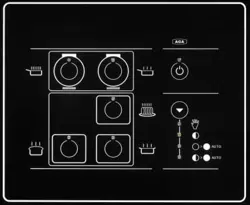Loading ...
Loading ...
Loading ...
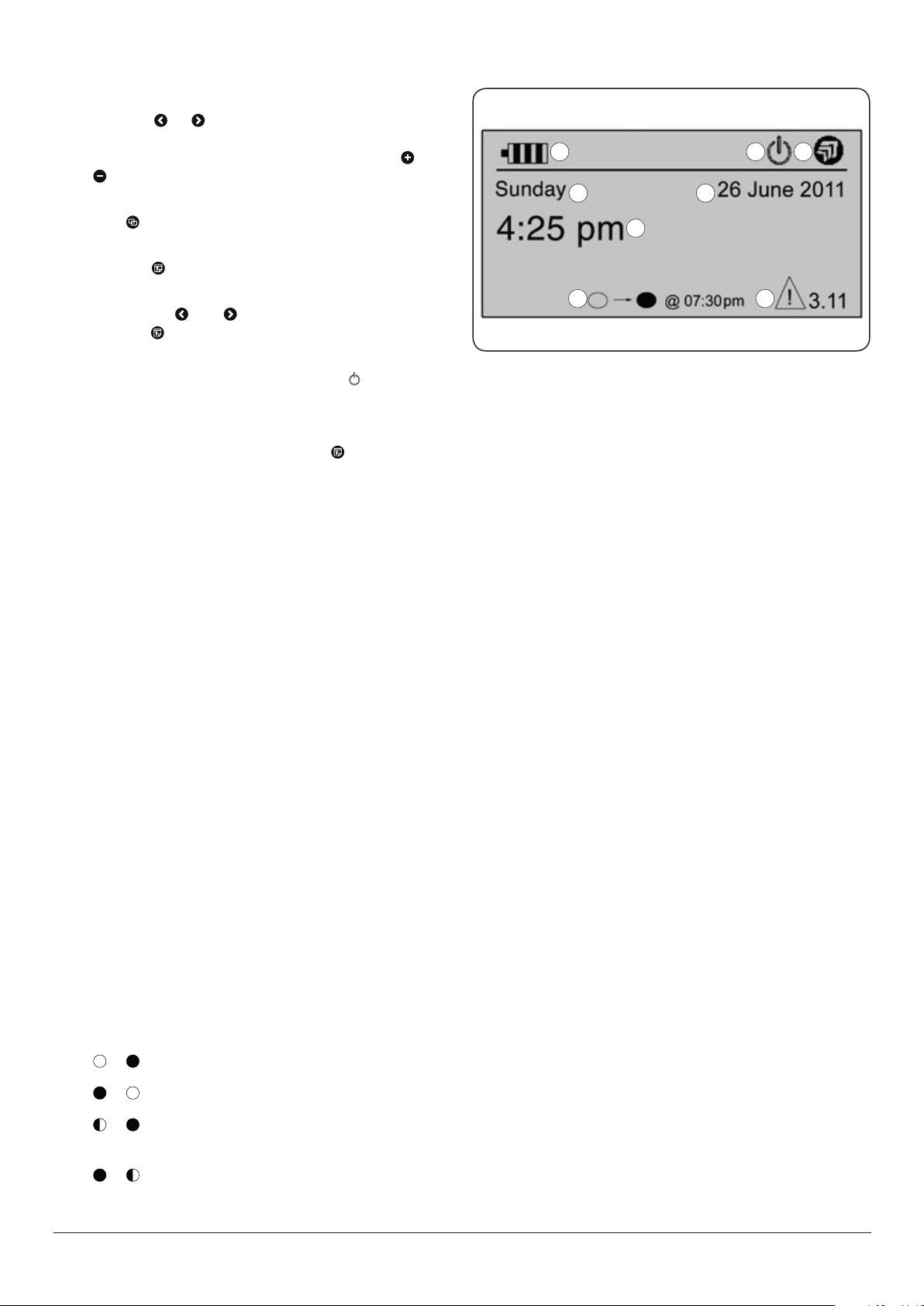
13
Fig. 5.8
How you do it
1. Press the or buttons to navigate through the
settings on the screen. When a setting is selected
it will be highlighted by a dark box. Pressing the and
buttons. will change the information in this
highlighted box.
2. Press to copy program settings to next day.
3. If you have made changes and wish to exit this screen,
press the button. A ‘Save Changes’ - Yes or No?
message will appear on the screen.
4. Pressing the and buttons will highlight Yes or No.
Press the button again to conrm your choice.
REMEMBER: After setting the Auto event that an oven
selection must be chosen on the touch panel if you wish
to activate the program you have just entered.
Notes
Even if no changes are made a press of the
button is still
required, to return to the Home screen.
Information (Home) Screen
This is the main screen Fig. 5.8, where information such as
time, date, battery life and connectivity is displayed. If you
have programmed either of the ‘AUTO’ modes and they are
currently in progress, the next change of event will also be
displayed. The information below explains this in more detail.
Press any button on the handset to open this screen, from
‘Sleep’ mode.
A. Symbol indicating the battery life.
B. If there is no communication between the AGA Total
Control and the handset because: the cooker is not
powered, in standby or the handset is out of range from
the cooker. The symbol is displayed.
C. Communication/Handshake symbol indicates
communication between the cooker and handset is OK.
D. Symbols indicating the current time and day.
E. Warning triangle and error code is displayed if an error
occurs.
F. If either AUTO or AUTO/Slumber mode is active the next
event change will be displayed for that day with the
relevant symbols to show start and end times.
NOTE: If standby icon is shown then event indicator will not
be displayed.
Change of Event Symbols
• > AUTO event ON (before AUTO event)
• > AUTO event OFF (during AUTO event)
• > AUTO/Slumber event ON (before AUTO/
Slumber event)
• > AUTO/Slumber event OFF (during AUTO/
Slumber event)
A.
D. D.
D.
E. F.
B. C.
DESN 516303
Loading ...
Loading ...
Loading ...