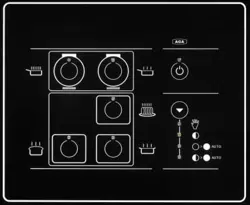Loading ...
Loading ...
Loading ...

11
Handset Failure
In the unlikely event of handset failure, the appliance would
still be operational with the last selected program. The cooker
can also be changed to Manual mode from one of the auto
modes using the mode button on the control panel. If the
handset is damaged or lost, a replacement can be obtained
from AGA and re-programmed to suit your appliance.
DO NOT PLACE THE HANDSET ON ANY HOT
SURFACES.
Communication/Handshake
This process will be required on the original installation of the
AGA Total Control. If the handset is replaced for any reason
the new handset will need to be synchronised.
• You will also need to set the time and date.
• You will also be given the option to set your own Auto
program preferences.
1. Handshake can be activated 30 seconds after main
power has been applied to the cooker. The Standby
button on the touch panel must be ‘ON’. It must then be
completed within 2 minutes, otherwise you will need to
repeat the process Fig. 5.3.
2. Press and hold button on the handset for 10 seconds
to open the communicate/synchronise screen. The
following screen message then appears Fig. 5.4.
3. Simultaneously press the and buttons, the serial
number will be ‘found’ by the handset. The following
screen message then appears briey Fig. 5.5.
4. Use the and buttons to choose the language you
want the handset text to be in, then press to conrm
the language choice required. Once time and date has
been set the Auto/Event program screen will appear.
5. Set the correct time and date page 12
6. You have the option to set your own Auto program,
refer to page 12. If you wish to leave until later, then
press it will remain at the pre-set times: 1 Event 7am
- 7pm (7 days).
Notes
• symbol appears in the top right hand corner of the
screen, if the handset is out of range with the cooker or
the communication/handshake process has not been
completed. When communication is OK then symbol
is displayed.
• The button can be used to force communication
between the cooker and the handset. This function is
active once successful initial communication has been
made, and the handset is in range.
Fig. 5.3
Fig. 5.4
Fig. 5.5
Press
and
to synchronise
Serial Number
found
DESN 516300
Loading ...
Loading ...
Loading ...