Loading ...
Loading ...
Loading ...
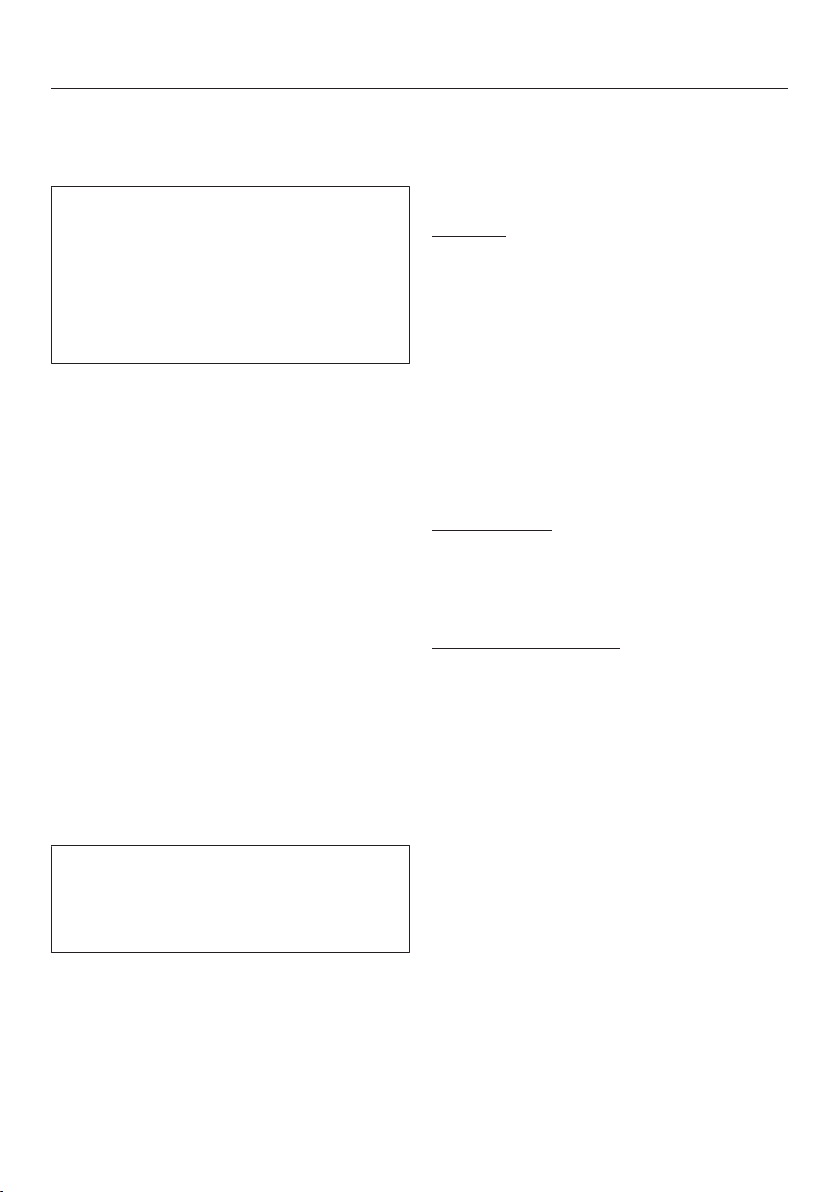
Supervisor level
98
Service
Clean out the airways
The tumble dryer's electronic
calculates the degree at which lint or
detergent residue in the lint filters and
air ducts are impairing performance. A
message to check the contamination
appears. You can decide at what level
of lint this reminder should be emitted.
This prompt, which you can configure,
is displayed: Clean out the airways
– Off
The reminder does not appear.
However, if there is a very severe
blockage in the ducting, the program
will be canceled and the reminder will
appear in the display regardless of
this option.
– Heavy
The reminder only appears when
there is a heavy build-up of lint.
– Factory default: Normal
– Sensitive
The reminder appears when there is
only a small build-up of lint.
Service interval
The tumble dryer shows a custom
message at a selected interval to
prompt you to undertake specific
maintenance tasks.
3 different messages can be created:
1/2/3. Each message is created in the
language and alphabet of the current
supervisor language.
Your message is displayed at the end of
the program and can be acknowledged
with OK. The same message appears at
the end of the next program.
Settings
This setting allows you to determine the
interval (by hours or date) at which the
message appears.
– Factory default: Off
– By time
You can then select a time interval
from 1–9999hours.
– By date
You can enter a date.
Message text
Enter your message for your planned
maintenance work. You can edit one,
two, or all three of the 1/2/3 messages.
Resetting the display
The message appears until the display
is permanently reset. The message then
appears again once the next interval is
reached.
Loading ...
Loading ...
Loading ...