Loading ...
Loading ...
Loading ...
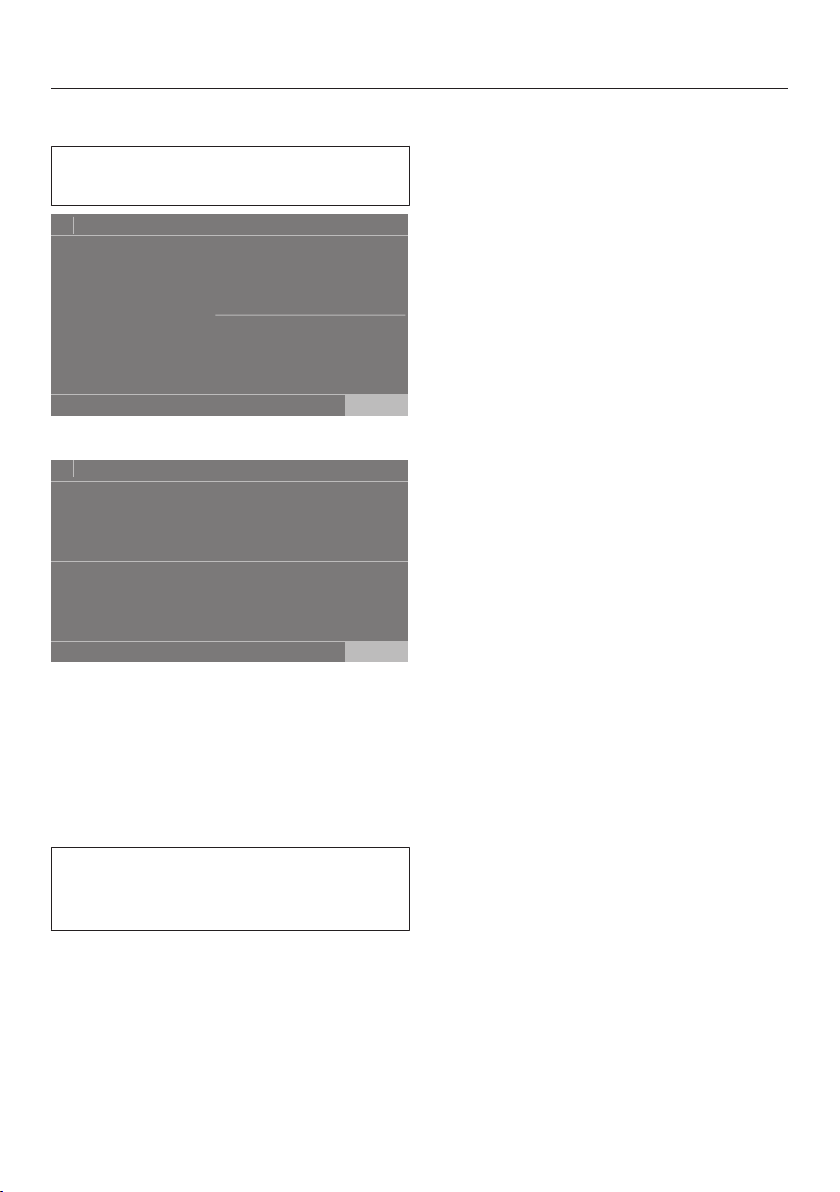
4. Selecting program settings
30
Selecting extra options
The drying programs can be
augmented with various extra options.
OK
Overview
not selected
Cottons
11:02
kg
Drying level
Extras
1:56h
Weight
Normal8,0
Touch the Extrassensor control.
11:02
Gentle tumble
Anti-crease
Extras
OK
Touch the sensor control for the
option you want.
Only press OK when the option
appears on the display.
The relevant symbol for the selected
option or lights up.
Not all extra options can be selected
with every program, only those
programs for which it makes sense.
Gentle
Sensitive items are dried with less
mechanical movement (fewer drum
rotations).
Anti-crease
After the program has finished, the
drum will continue to rotate in a certain
rhythm, depending on the selected
program. This helps to prevent creasing
after the program has ended.
The anti-crease function is switched off
as the factory default setting. It can be
switched on in the supervisor level with
a variable duration of up to 12hours.
Loading ...
Loading ...
Loading ...