Loading ...
Loading ...
Loading ...
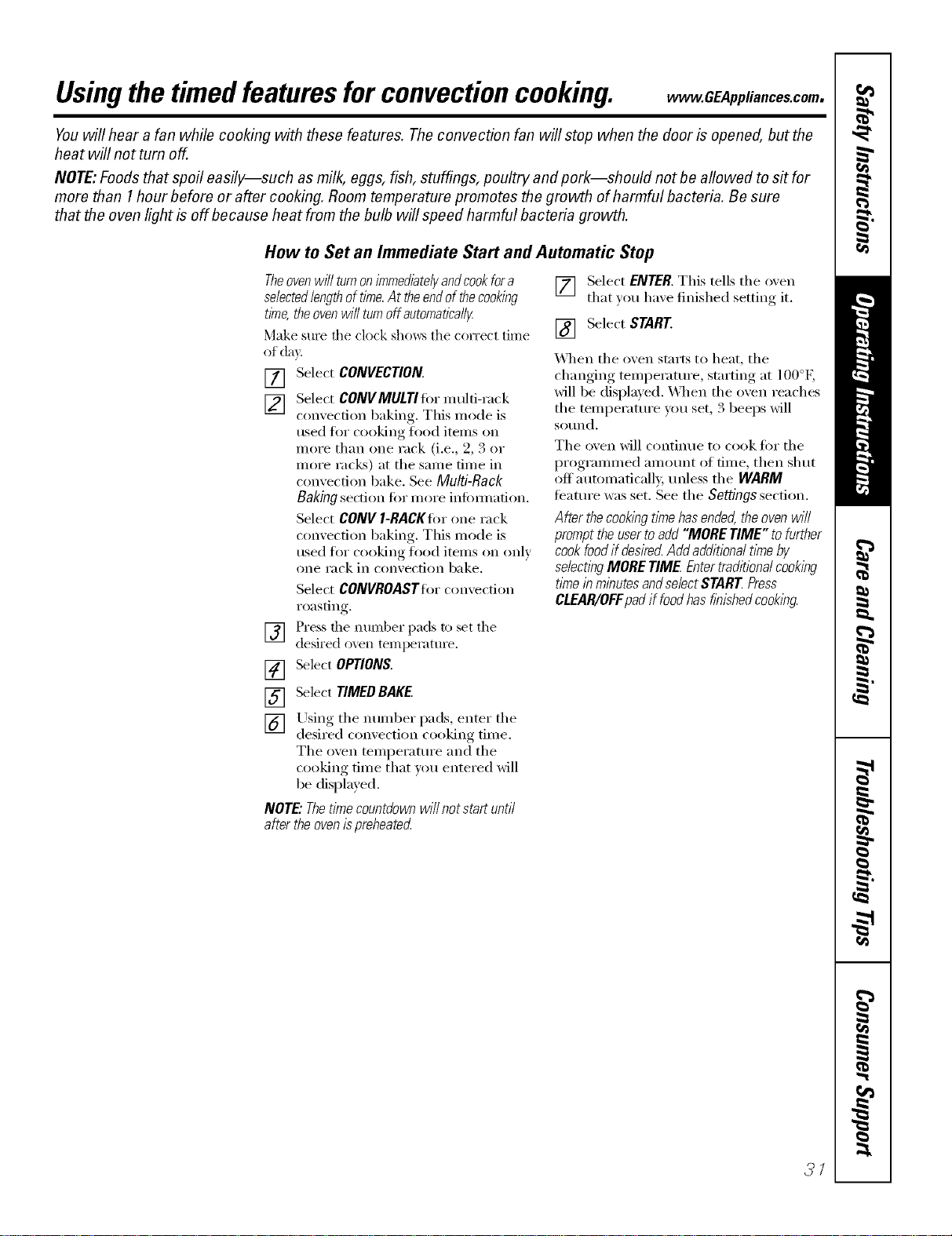
Usingthe timedfeaturesforconvectioncooking. CEA,,,ia.cescom.
Youwill hear a fan while cooking with these features. The convection fan will stop when the door is opened, but the
heat will not turn off.
NOTE:Foods that sped easily--such as milk, eggs, fish, stuffings, poultry and pork--should not be allowed to s# for
more than 1hour before or after cooking. Room temperature promotes the growth of harmful bacteria. Be sure
that the oven light is off because heat from the bulb will speed harmful bacteria growth.
How to Set an Immediate Start and Automatic Stop
Theovenwill turnonimmediatelyandcookfora
selectedlengthof time.At theendof thecooking
time,theovenwilf turnoff automatica//}_
Make stlI'e the clock sho_,:s the correct time
of day.
[] Select CONVECTION,
[] Select CONVMULTItor multi-rack
comection baking. This mode is
used fi)I" cooking food itelns on
more than one rack (i.e., 2, 3 or
more racks) at the same time in
convection bake. See Multi-Rack
Baking section fiw more infimnafion.
Select CONV I-RACKIor one rack
convection baking. This mode is
used for cooking food items on only
one rack in convection bake.
Select CONVROASTIor convection
roasting.
Press the number pads to set the
desired oxen temperature.
SelectOPTIONS.
[]
[]
[]
[]
Select TIMEDBAKE,
Using the number pads. enter the
desired comection cooking dine.
The oven temperature and the
cooking time that you entered will
be displayed.
NOTE: Thetime countdown will not start until
after the ovenispreheated
[] Select ENTER.This tells the oxen
that _ou haxe finished setting it.
[] Select START.
X._]_en the oven starts to heat, the
changing temperature, starting at 100°K
will be displayed. X._]_en the oven reaches
the temperature you set, 3 beeps will
SOtlnd.
The oven will continue to cook for the
programmed alllOtlnt of tillle, then sh tit
off automaticall 5 unless the WARM
feature was set. See the Settings section.
After thecoohng timehas ended,theovenwill
prompt the userto add "MORE TIME" to further
cook foodif desirecLAdd additional time by
selectlbgMORE TIME Entertraditionalcooking
time inminutesandse/ect START Press
CLEAR/OFFpad if foodhas finishedcooking.
37
Loading ...
Loading ...
Loading ...