Loading ...
Loading ...
Loading ...
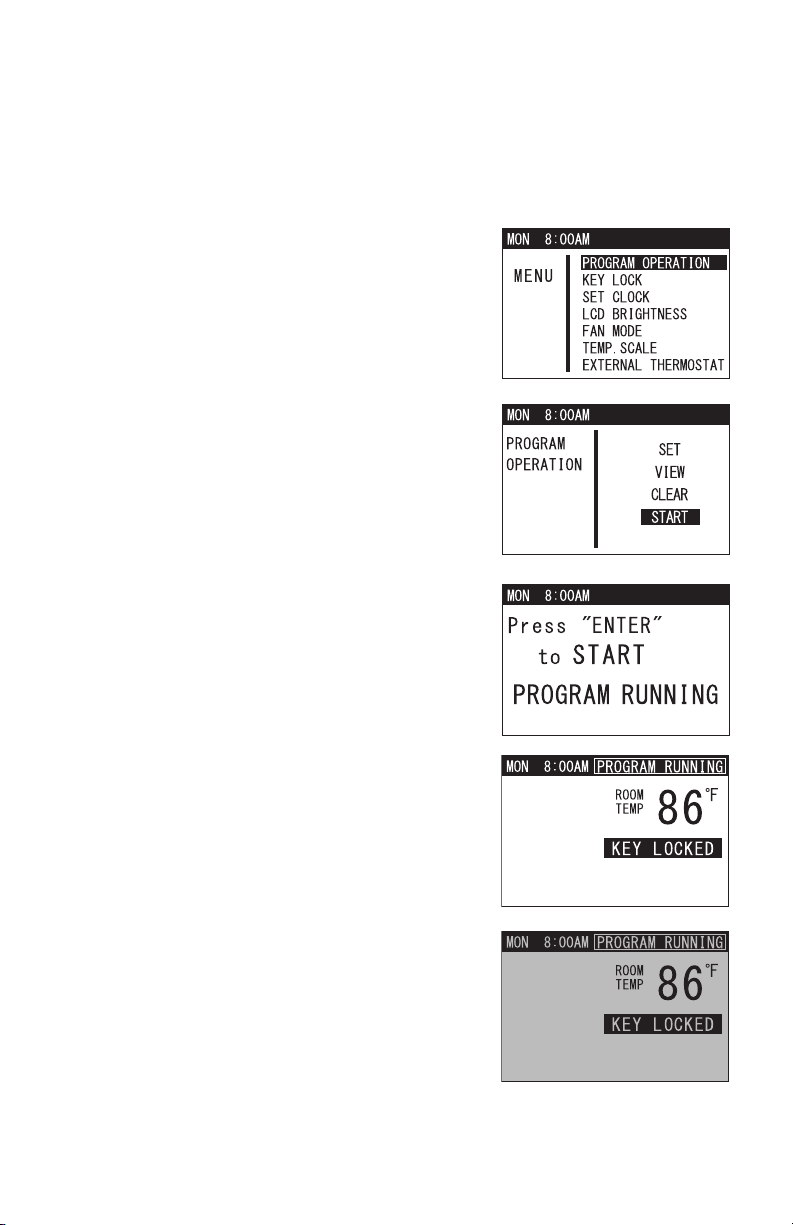
34
OPERATION (cont.)
Program Operation and Schedule (cont.)
Starting Program Operation
This feature starts unit operation according to the preset program slots.
1. Press MENU/ESC button to go to MENU.
Note: If no button is pressed for 1 minute, LCD
displays the previous mode.
2. Use TEMP+ or -TEMP button to select
PROGRAM OPERATION and press ENTER
button to confirm.
3. Select START under program operation feature
and press ENTER button to confirm.
4. LCD displays a confirmation screen as shown
on the right.
Note:
• When program starts running, LCD displays
“PROGRAM RUNNING” and “KEY LOCKED”
with room temperature. LED turns green.
• LCD backlight always stays on during
cooling, heating, or fan only operation when
program is running.
• LCD backlight turns off during standby mode
when program is running. LED stays green.
ILL00816-00
ILL00822-00
ILL00823-00
ILL00824-00
ILL00825-00
Loading ...
Loading ...
Loading ...
