Loading ...
Loading ...
Loading ...
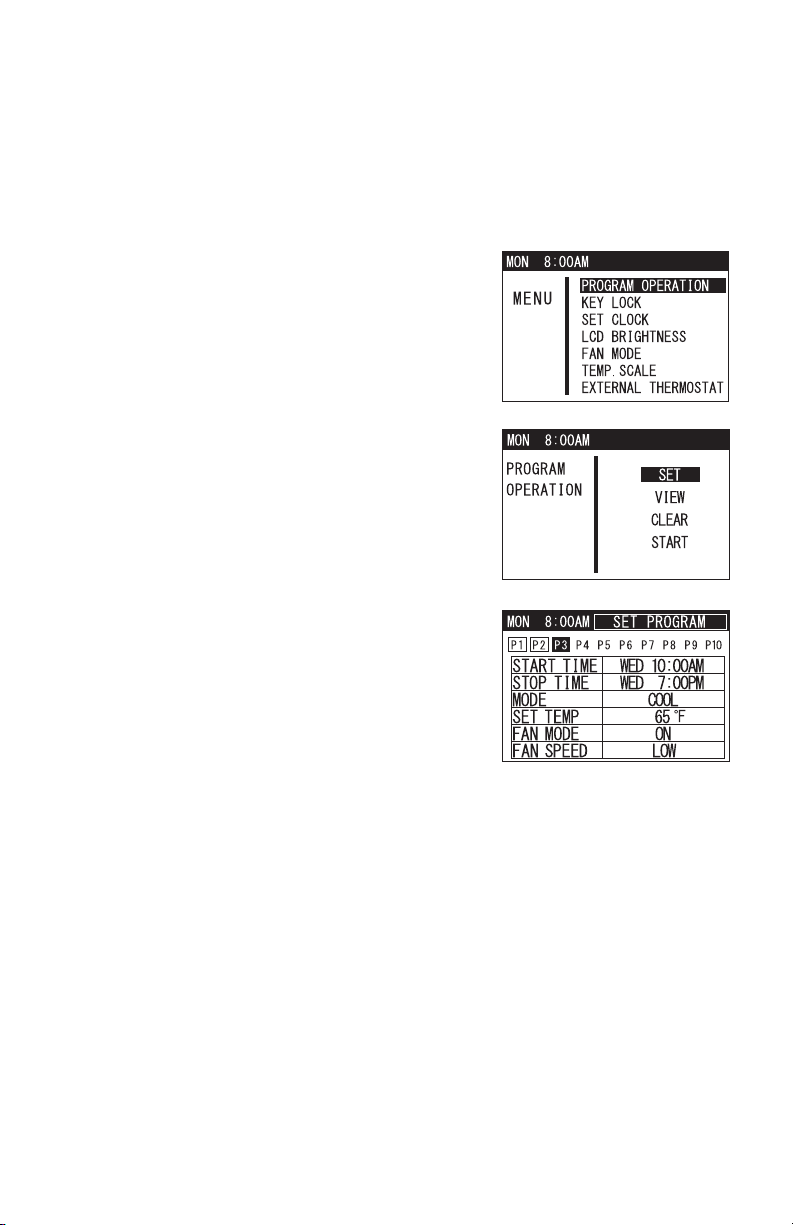
33
OPERATION (cont.)
Program Operation and Schedule (cont.)
Clearing Each Program Slot
This feature clears each set program slot and its content returns to the default
value.
3. Select SET under program operation feature
and press ENTER button to confirm.
4. Use FAN+ or -FAN button to select the set
program slot.
5. Press and hold TEMP+ and -TEMP buttons to
clear the program slot content.
ILL00817-00
ILL00818-00
1. Press MENU/ESC button to go to MENU.
Note: If no button is pressed for 1 minute, LCD
displays the previous mode.
2. Use TEMP+ or -TEMP button to select
PROGRAM OPERATION and press ENTER
button to confirm.
ILL00816-00
Loading ...
Loading ...
Loading ...
