Loading ...
Loading ...
Loading ...
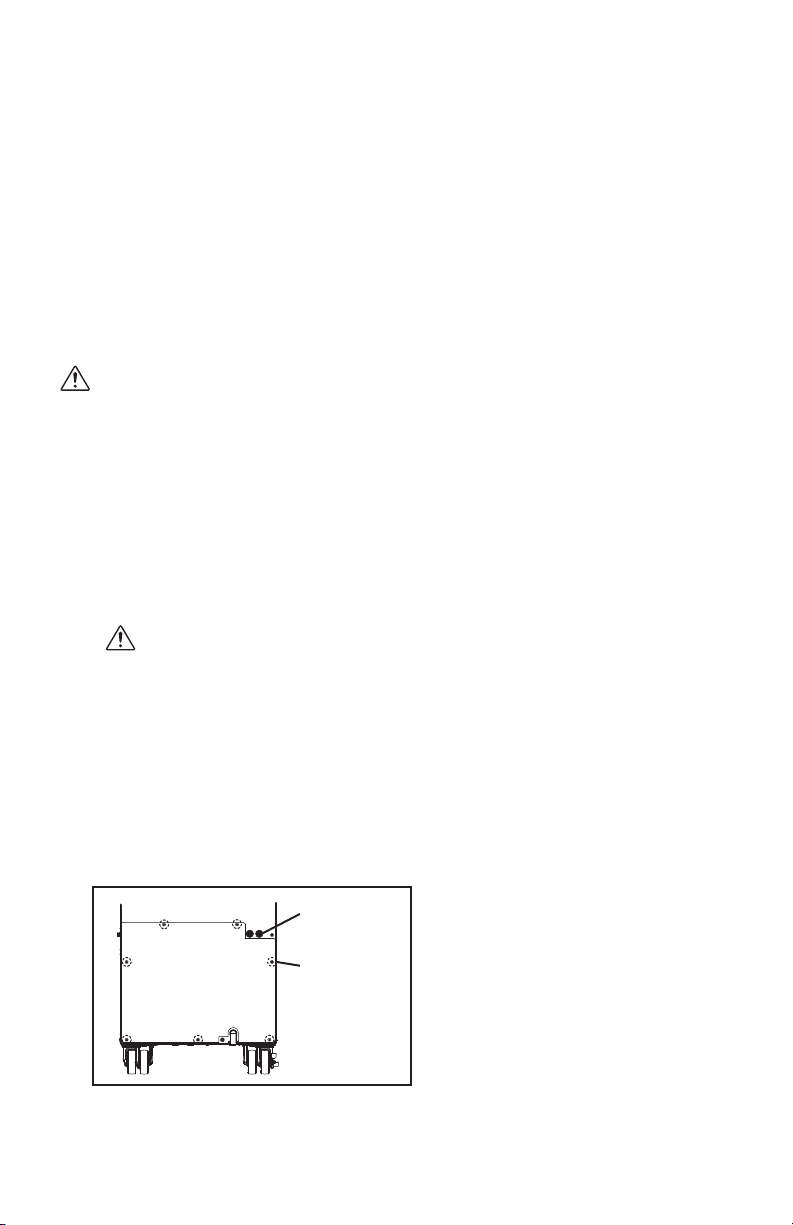
13
INSTALLATION (cont.)
External Thermostat Connection
External Millivolt Thermostat Connection (Optional Accessory)
WARNING:
• All electrical work must be performed by qualified personnel.
CAUTION : Do not install the millivolt thermostat where artificial
heating condition may occur (i.e. hot stove, hot pipe, and
fireplace or under direct sunlight.)
Otherwise it may result in personal injury and/or damage to the unit.
• Disconnect power before installation. Beware that some residual
voltage may remain in the unit immediately after the power is
disconnected.
1. Select the proper location where the millivolt thermostat can be conveniently
accessed and install it at the selected location.
2. Set the millivolt thermostat to cool or heat mode without power connection
on the unit.
3. Prepare the millivolt thermostat wires.
Recommended wire size: 18 ~ 20 AWG
4. Turn the unit off and unplug the power cord.
5. Take out seven (7) screws and remove the service panel from rear of the unit.
Screws (7)
Cap
ILL00806-00
The Climate Pro 18 comes with two types of external thermostat connections
available to be connected with:
a. An optional 24VAC transformer is required with a field supplied 24VAC
thermostat. Follow the instruction steps provided with an optional 24VAC
transformer for this connection.
b. A MovinCool optional millivolt thermostat. Follow the steps below for the
connection of a millivolt thermostat.
Loading ...
Loading ...
Loading ...
