Loading ...
Loading ...
Loading ...
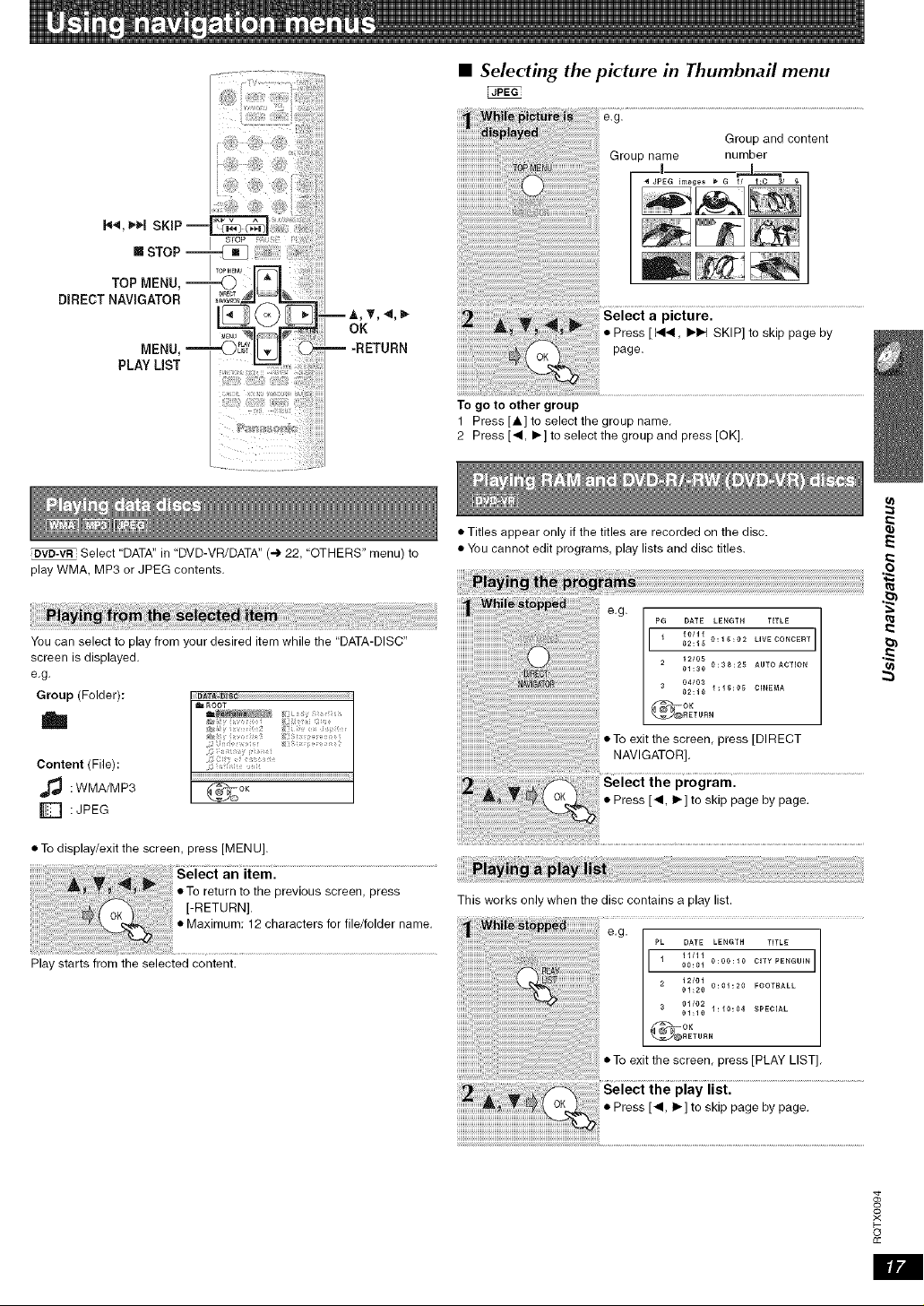
N_, _,H SKIP
[] STOP --
TOP MENU, --
DIRECT NAVIGATOR
MENU, m
PLAY UST
slop
T_MENU
!ii!!!!!!!!ii_i!i!iiiii!!ili!!!_!!_!!iiii!_ii
i;i:_:!i_ii
OK
-RETURN
DVO-VR Select DATA" in "DVD-VR/DATA" (-) 22, "OTHERS" menu) to
play WMA, MP3 or JPEG contents,
• Selecting the picture in Thumbnail menu
FJPEGi
To go to other group
• Press [144, Ira.lintSKIP] to skip page by
page.
1 Press [A] to select the group name,
2 Press [4, I_] to select the group and press [OK],
You can select to play from your desired item while the "DATA-DISC"
screen is displayed.
e.g.
Group ]Folder):
i
Content ]File):
: WMA/MP3
[] : JPEG
• To display/exit the screen, press [MENU].
• To return to the previous screen, press
[-RETURN[.
• Maximum: 12 characters for file/folder name,
Play starts from the selected content.
• Titles appear only if the titles are recorded on the disc.
• You cannot edit programs, play lists and disc titles.
Select the program.
• Press [4, I_] to skip page by page.
play list.
• Press [4, 1_]to skip page by page.
oo
x
o
£c
Loading ...
Loading ...
Loading ...