Loading ...
Loading ...
Loading ...
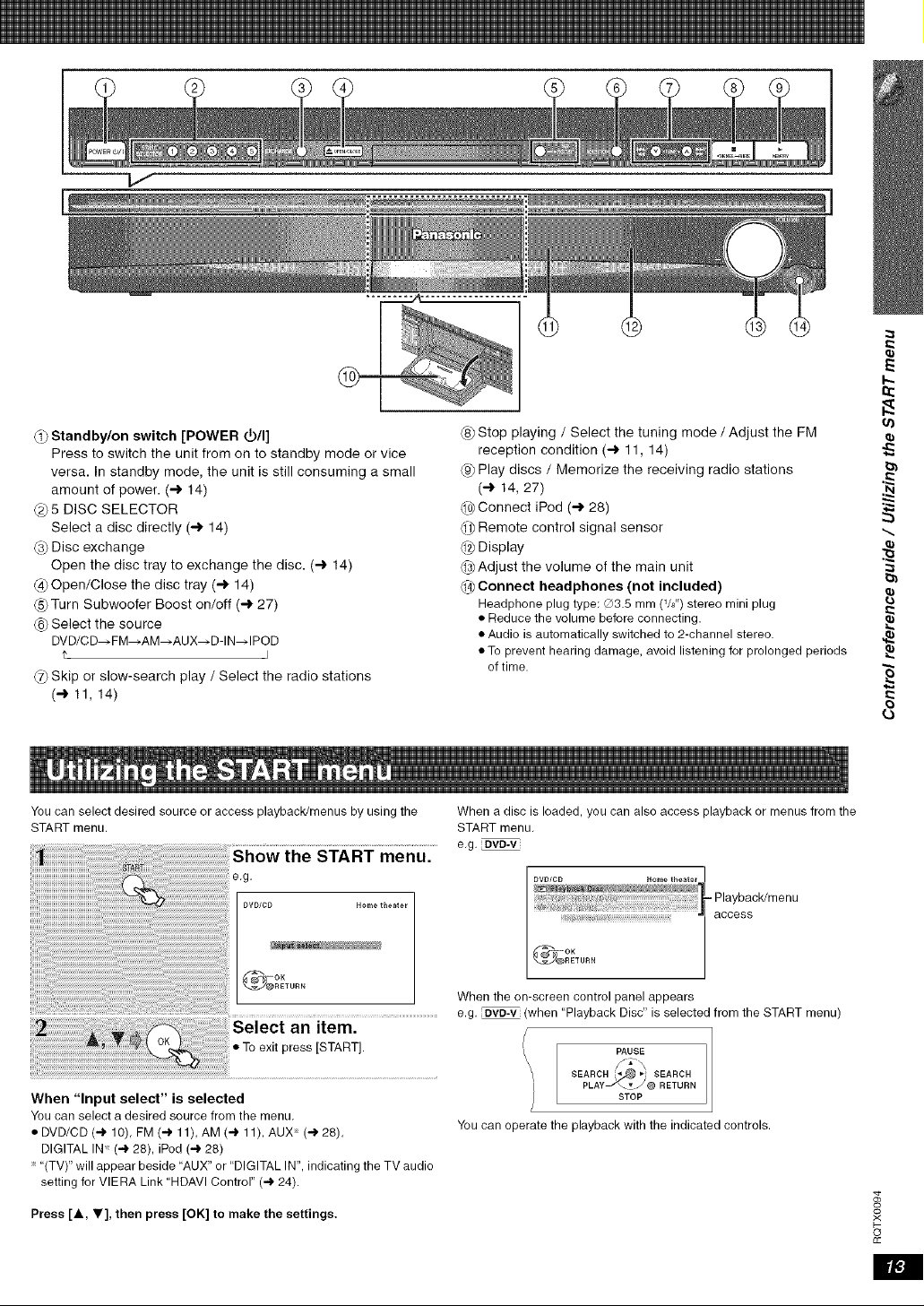
®
(_ Standby/on switch [POWER d)/I]
Press to switch the unit from on to standby mode or vice
versa. In standby mode, the unit is still consuming a small
amount of power. (-_ 14)
@5 DISC SELECTOR
Select a disc directly (-_ 14)
@ Disc exchange
Open the disc tray to exchange the disc. (-_ 14)
@ Open/Close the disc tray (_ 14)
(9 Turn Subwoefer Boost on/off (-_ 27)
@ Select the source
DVD/CD_ FM >AM_AUX_D-IN_IPOD
(_ Skip or slow-search play / Select the radio stations
(-) 11, 14)
(8_Stop playing / Select the tuning mode / Adjust the FM
reception condition (-_ 11, 14)
(9_Play discs / Memorize the receiving radio stations
(-_ 14, 27)
(¢ Connect iPod (-_ 28)
_-1_Remote control signal sensor
_2_Display
_Adjust the volume of the main unit
_ Connect headphones (not included)
Headphoneplug type ©3.5 mm (W') stereo mini plug
• Reduce the volume before connecting.
• Audio is automatically switched to 2-channel stereo.
• To prevent hearing damage, avoid listening for prolonged periods
of time.
E
u)
You can select desired source or access playback/menus by using the
START menu.
the START menu.
g,
OK
@%......
Select an item.
• To exit press [START].
When "Input select" is selected
You can select a desired source from the menu,
• DVD/CD (4 10), FM (4 11), AM (4 11), AUX x ('4' 28),
DIGITAL IN ('4' 28), iPod (4 28)
"(TV)" will appear beside "AUX" or "DIGITAL IN", indicating the TV audio
setting for VIERA Link "HDAVI Control" (4 24).
Press [A, Y], then press [OK] to make the settings.
When a disc is loaded, you can also access playback or menus from the
START menu.
e.g. DVD-V
When the on-screen control panel appears
e.g. _ (when "Playback Disc" is selected from the START menu)
PAUSE
/\_ I SEARC _ SEARCH
PLAY___" _@ RETURN
STOP
You can operate the playback with the indicated controls.
$
x
o
£c
Loading ...
Loading ...
Loading ...