Loading ...
Loading ...
Loading ...
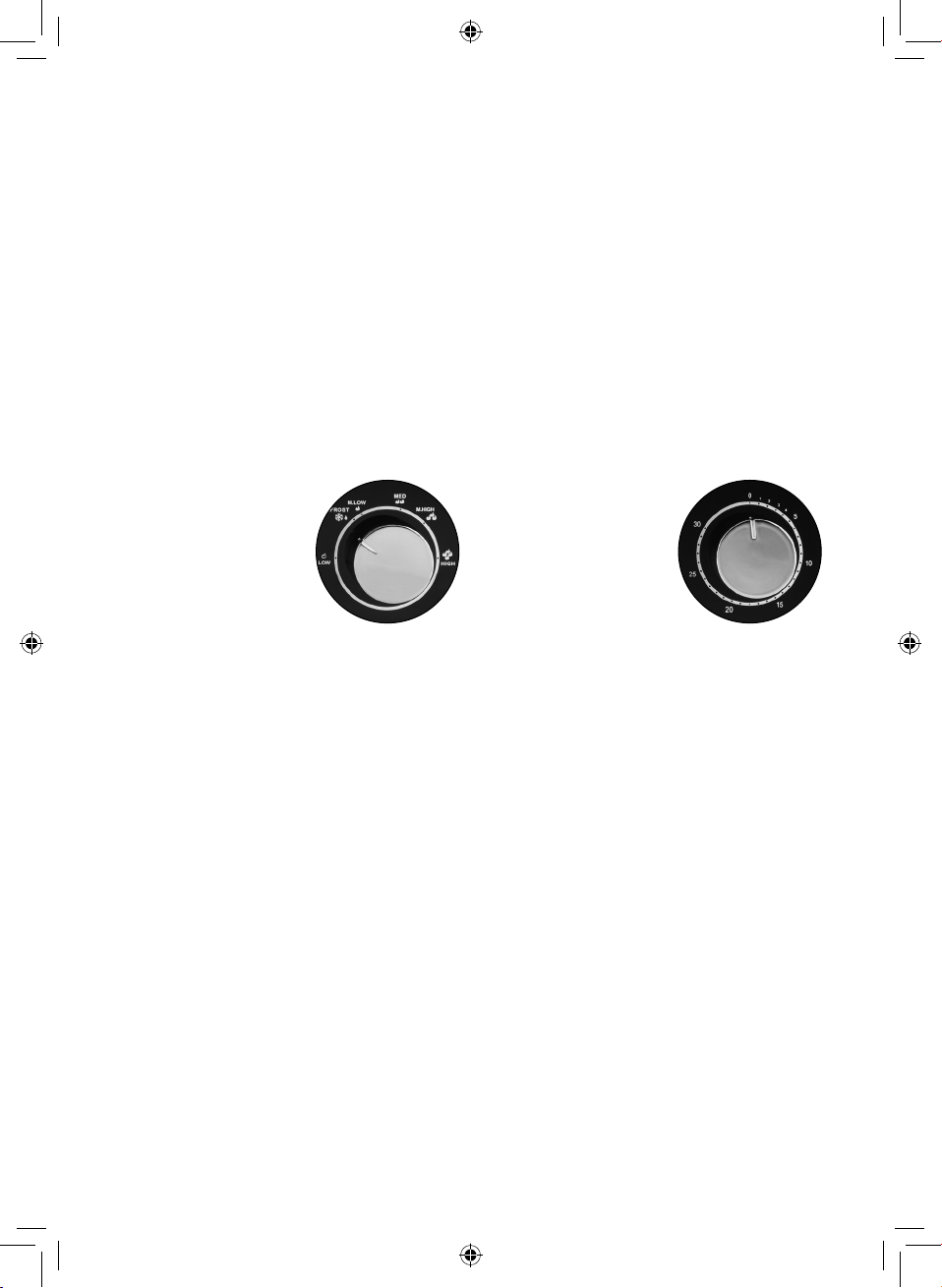
12
1. Door lock: The microwave’s oven door must be properly closed in order for it to
operate.
2. Oven window: Allows users to see the contents at any time.
3. Roller ring: The glass tray sits on its wheels; it supports the glass tray and helps it to
balance when rotating. Do not use the microwave without the roller ring.
4. Rotating axis: The glass tray sits on the axis; the motor underneath it drives the
glass tray to rotate.
5. Glass tray: Rotates during operation to help food cook evenly.
6. Control panel: Lets you choose between different functions when operating your
microwave.
The Control Panel:
The control panel consists of two dials for power and timer settings.
Microwave cooking:
Microwave cooking:There are six microwave power levels to choose from when
cooking your food. Turn the power dial clockwise or anti-clockwise to cycle between
the available power levels.
The power levels are as follows:
Power Setting
100% High
85% M.High
66% Medium
48% M.Low
37% Defrost
17% Low
To start a cooking session:
1. Place food in the oven and close the door.
2. Turn the power selection dial to select a power level.
3. Use the timer dial to set a cooking time.
4. To stop the oven during the cooking process, push the door release button or
open the door by the handle.
5. A bell will ring to indicate the microwave has finished cooking.
Note: The microwave will start cooking as soon as the timer dial is turned.
When selecting a time of less than 10 minutes, take care to turn the timer past the
10 minute mark before dialling back to your required cooking time.
CAUTION: Always return the timer back to its initial ( 0 ) position after cooking
or when not using the microwave.
Power Dial:
Use this dial to
choose a cooking
power level when
preparing to use the
microwave.
Timer Dial:
Use the manual timer
dial to select a cooking
time between
0 – 30 minutes. A bell
will be heard when the
cooking cycle ends and
the timer returns to its
initial position.
5 - Using Your Appliance
Loading ...
Loading ...
Loading ...
