Loading ...
Loading ...
Loading ...
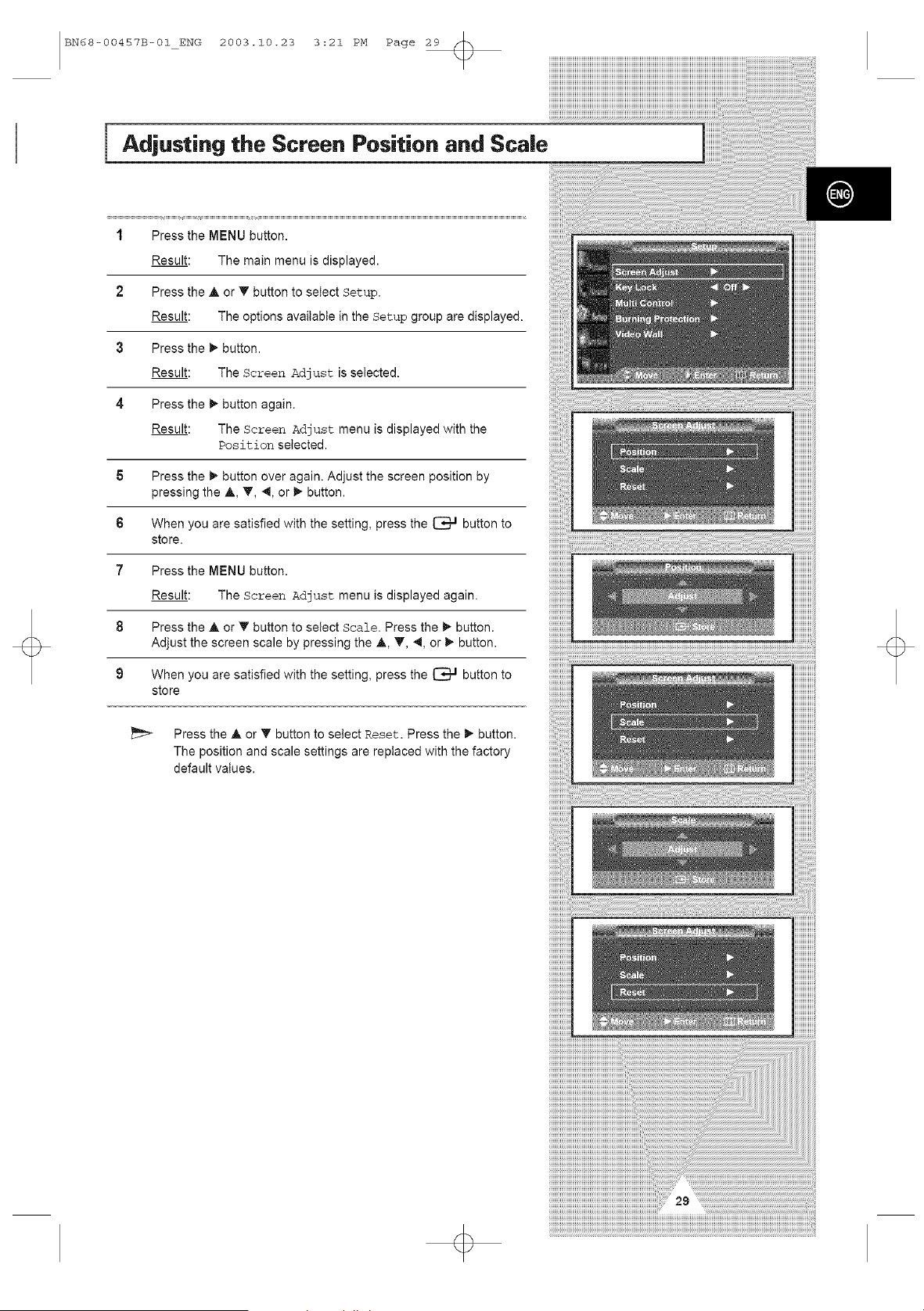
BN68-00457B-01 ENG 2003.10.23 3:21 PM Page 29
[
Adjusting the Screen Position and ScaJe
1 Press the MENU button.
Result: The main menu is displayed.
2 Press the _, or T button to setect Setup.
Result: The options available in the Setup group are displayed.
3 Press the _- button.
Result: The Screen Adjust is selected.
4 Press the _- button again.
Result: The Screen Adjust menu is displayed with the
Position selected.
5 Press the _,"button over again. Adjust the screen position by
pressing the A, T, 4, or _- button.
$ When you are satisfied with the setting, press the _ button to
store.
7 Press the MENU button.
Result: The Screen Adjust menu is displayed again.
8 Press the ,& or _' button to select Scale. Press the _ button.
Adjust the screen scale by pressing the A, T, 4, or _- button.
9 When you are satisfied with the setting, press the _ button to
store
Press the A or T button to select Reset. Press the _ button.
The position and scale settings are replaced with the factory
default values.
Loading ...
Loading ...
Loading ...
